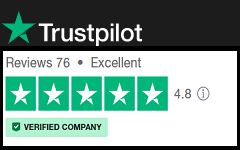Best Architectural Design CAD Software
CAD software emerged out to be a revolutionary change in the Engineering Industry. It has replaced ancient drafting and style strategies implementing CAD program to make their work more efficient.May it is an engineer, architects,engineering consultancies, etc, CAD has built up an enormous platform. The CAD software is now also available as per the assessment as it now comes for Electrical Engineers,Mechanical Engineers,Civil Engineers,Architects, etc. By the availability of these variable packages of CAD Software, it has become easier for the concerned persons to work and produce their work and projects with utmost efficiency.In this article, we would be focusing on Architects and their need for Architectural Design Software.
Planning & style:
Before CAD Software, architects used to do their work with just a pen and paper.This was a long and inaccurate method and was very troublesome to portray buildings in their full 3 dimensions.
Raster to vector conversion is also available in some CAD Software like ActCAD. That analyses a scanned image and vectorizes to trace the lines and dimensions.
This raster to vector tool bundled in the application package comes out very handy to the users. Architects will produce sleeker and a lot of in-depth plans due to the preciseness.CAD additionally makes it simple to share and collaborate on styles, courtesy of widely accepted file sorts like DXF.Writing, Drawing and storing became easier for the architects with the help of CAD Software.
Architectural Design:
Architecture design requires a lot more precision and detailing as it provides an initial platform of discussion before structure constructed.In recent times, it has grown to a much more extent as it has been providing effective and durable construction to the livelihood.
More the analysis was done on the architectural design, the more the durability of the structure increases.An architect has to follow certain guidelines and IS codes to come up with a well certified and established design.
Some architectural design software like ActCAD, AutoCAD, etc. comes with a design center or added block libraries where the architects find a wide range of before built blocks. That they can use to add it anywhere in the drawing as per their convenience.
ActCAD 2D & 3D CAD Software provides 550+ colors that entitle the user’s freedom to choose different colors for different specifications.
Top Reasons to check in an Architectural Design Software:
1. DWG File format support:
The Architecture design software must be able enough in accessing all the versions of the DWG File format. starting from the basic R2.0 to the latest DWG 2018.
Design software can produce, save and access the range of DWF File format versions. Then it adds to an extra comfort level both for the client as well as the architects and designers.
ActCAD is a native DWG & DXF CAD software based on the latest IntelliCAD 8.4a CAD Engine (as on 12/10/2017), supports all formats of DWG file ranging from R2.5 to DWG 2018.
2. Understanding the scale factors and units:
Instead of drawing to a specific scale, you draw everything within the program.The architectural design software should provide a scaling feature along with a unit converter so that the user does not have to keep in the mind the scaling factor and can scale the drawing and easily.
ActCAD has a user-friendly and simplified scale interface that allows the user to change the drawing units and dimensions without any hassle.It also has the simplified units converter which is fast, quick and accurate in converting the units as per the desired notation.
3. Block Library(Design Center) in CAD:
Blocks measure the parts you use to make models in CAD. The Block Library (Design Center) Module permits the user to gather in an associate organized method.
Select any of the desired CAD Block and insert any point and any location in drawing as per your convenience.
ActCAD has a pre-loaded 8000+ blocks provided to the user for its ease of use. He can find the appropriate block required segmented in various categories listed and can use it as per his need.
The block library comes to be one of the utmost important features in an Architectural Design Software as it simplifies the work and minimizes the time frame for completion of a particular work.
In ActCAD, the user can also import his/ her personalized blocks prepared to the library and can use it later for any other drawings as well.
How to add a block in the architectural design software; ActCAD?
- Open ActCAD Block Library. (Add-ons –> ActCAD Block Library)
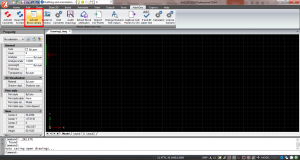
- Select the desired Category for the block from the list available in ActCAD Block Library. (8000+ Blocks available all total classified in several categories.)
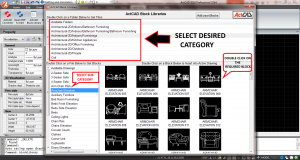
Browse through various categories and sub-categories for the desired block.
- Select the required Sub-category and Double click on the block.
- Insert the block at your desired location and click on the point.
- After selecting the location, input the desired values like scale factor and rotation angle for a block.
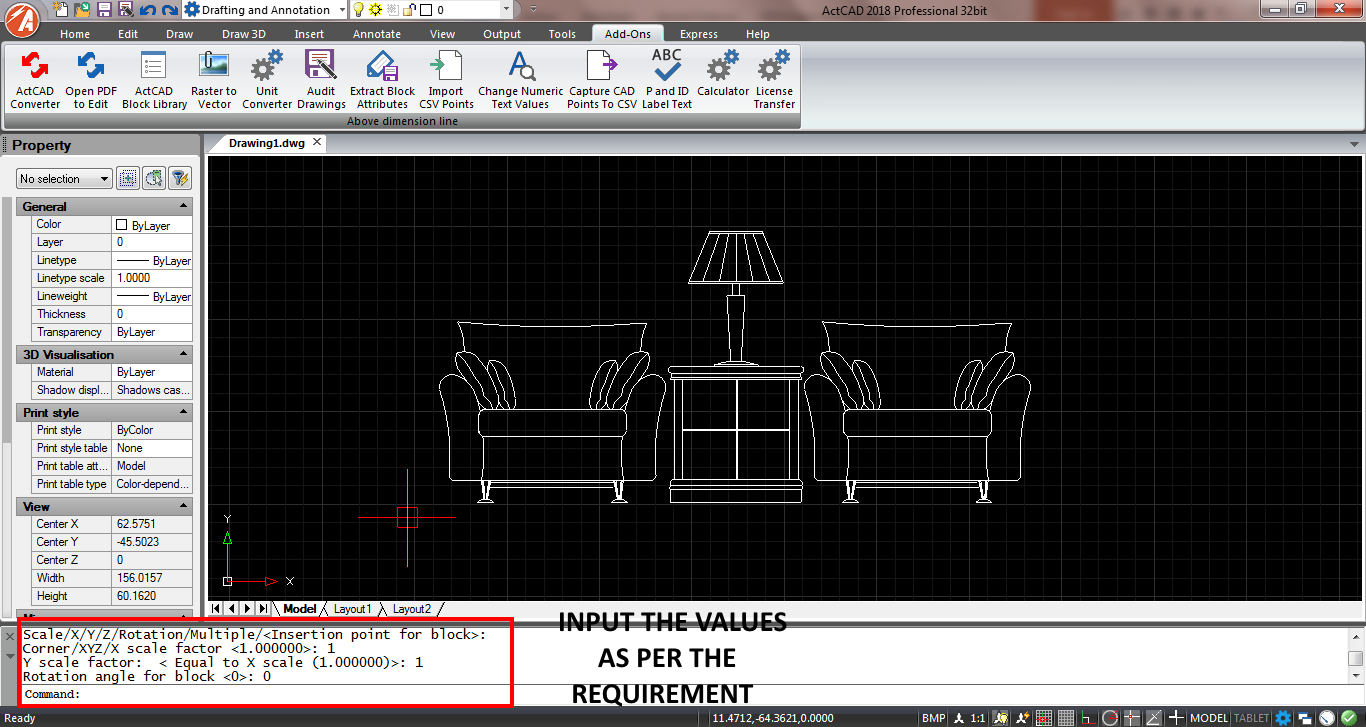
Select the required location, scale factor, and rotation angle to insert block.
- Your block insertion is complete.
- For adding a new personalized block to the library, select the ADD YOUR BLOCK option.

- Paste the file folder of your personalized block and yes the blocks are added to the library as well.Chief Architect, Home Design, Construction Documents, Design Tools and Learning Curves.
Conclusion:
The best architectural design software should be designed to suit the best work environment. It also has to provide good scale factor usage. Units dialogue box interface is user-friendly and also easy to use.
The architectural design software comes in best of use when it has an advance block library or design center that enables the user to finish his work without any hassle.
He can upload and add his own blocks and can use it anytime. So with the discussion with all the basic topics related to features in architectural design software, it found that ActCAD was the best as it included all the features and came out to be an all-rounder CAD software.
It suits best to architects because of its enhanced block library and the simplified features that make the user feel comfortable while working on it.
ActCAD based on the latest 8.4a CAD Engine from IntelliCAD delivers good performance to the users. It uses the latest technologies from ODA and ACIS to become compatible with 3D modeling and editing as well.