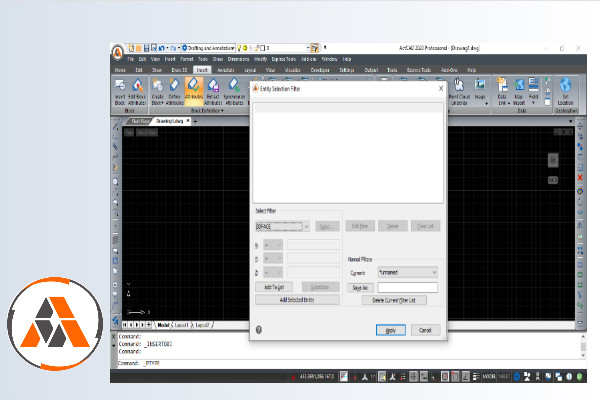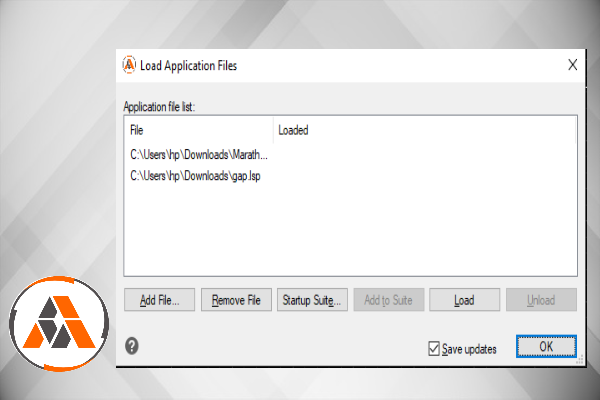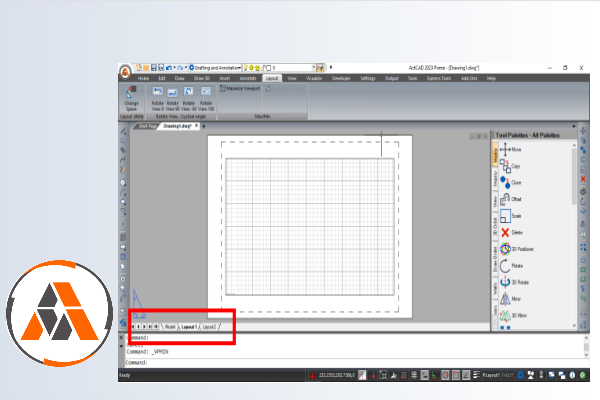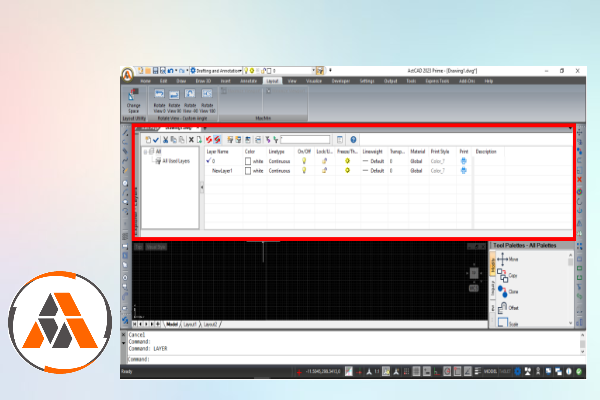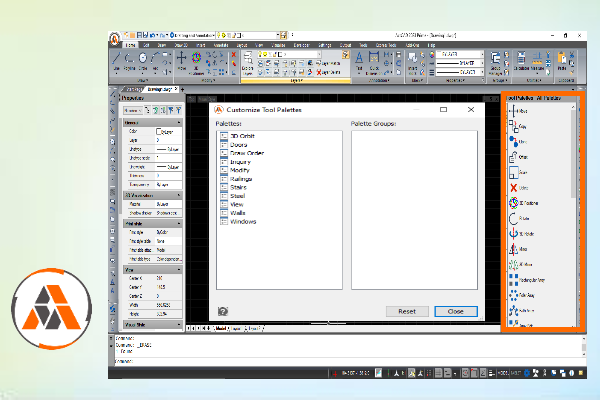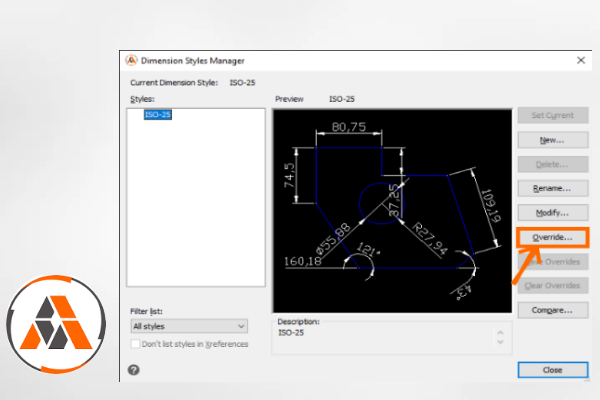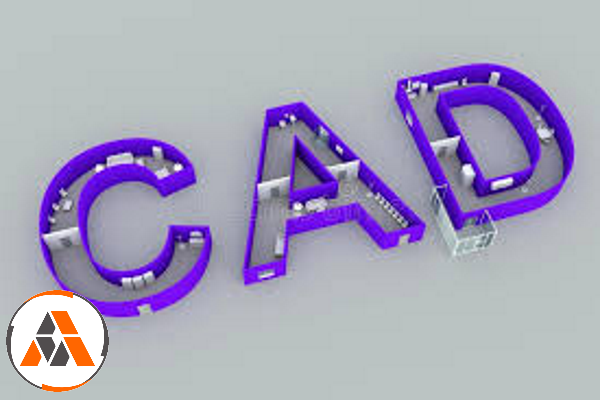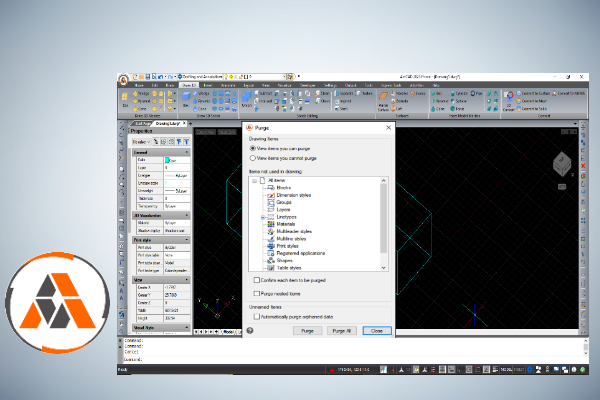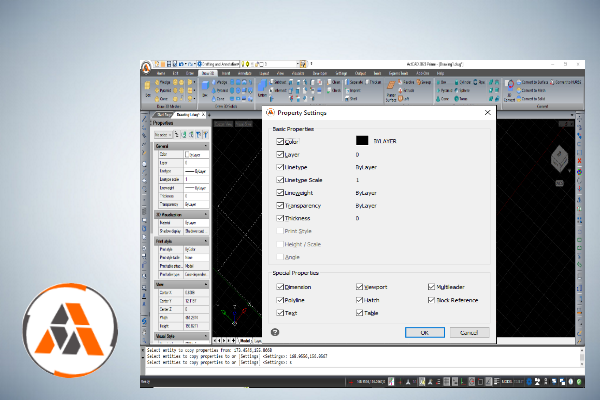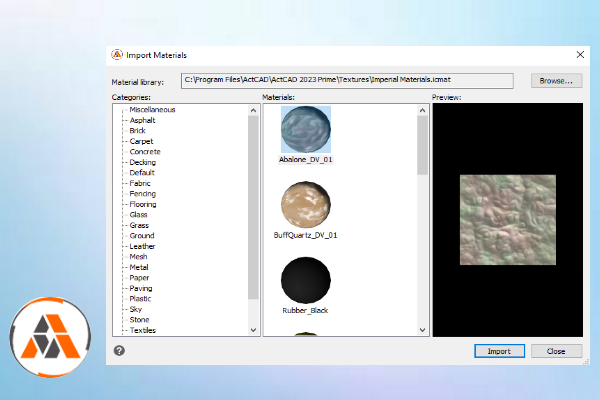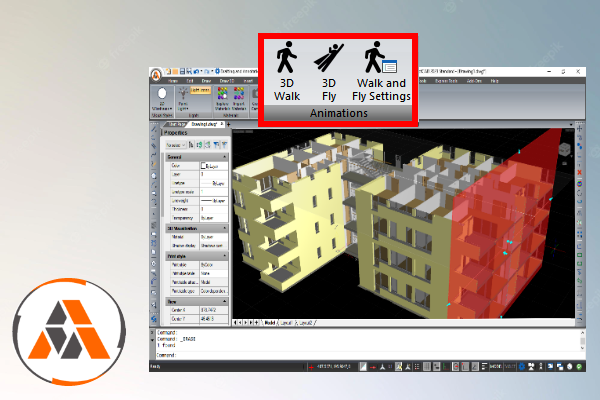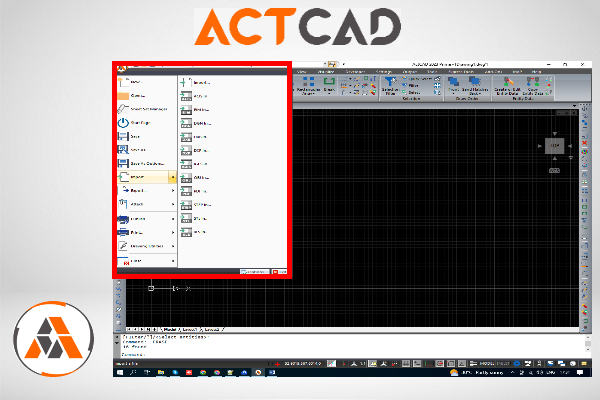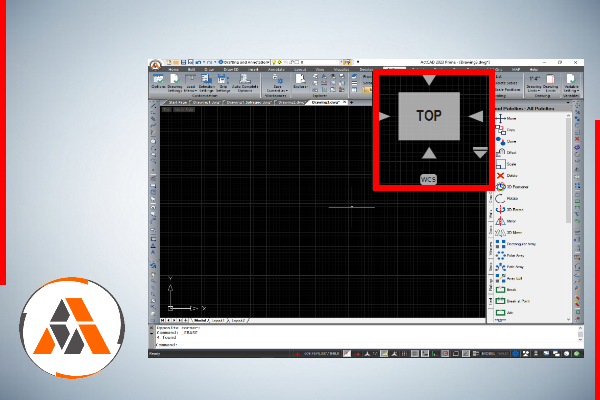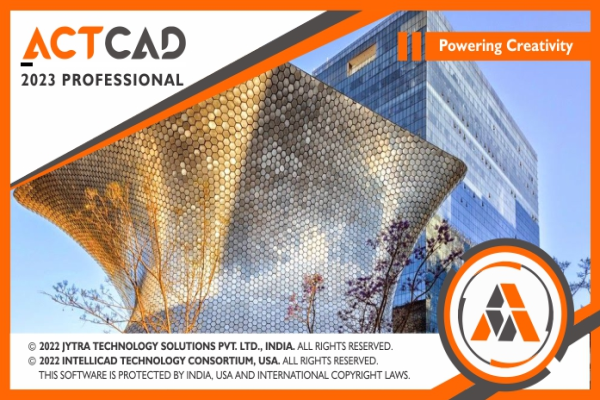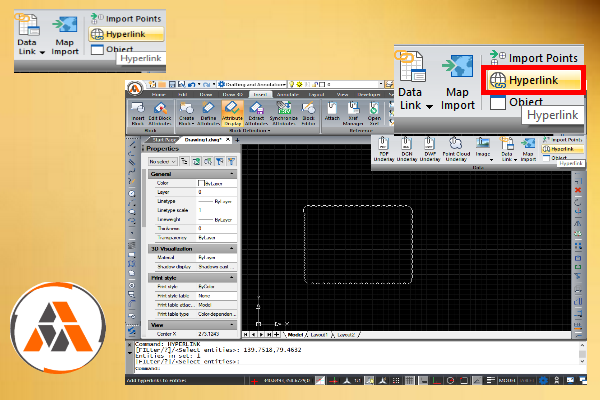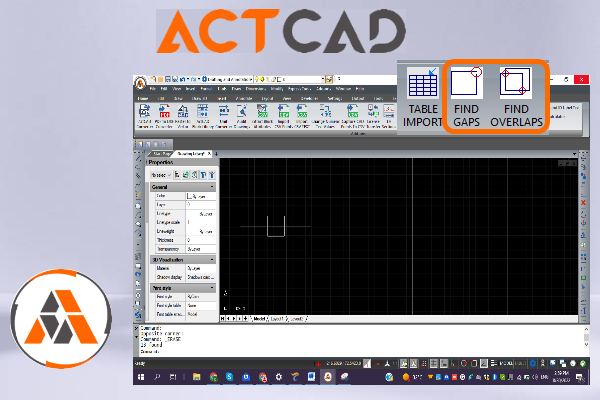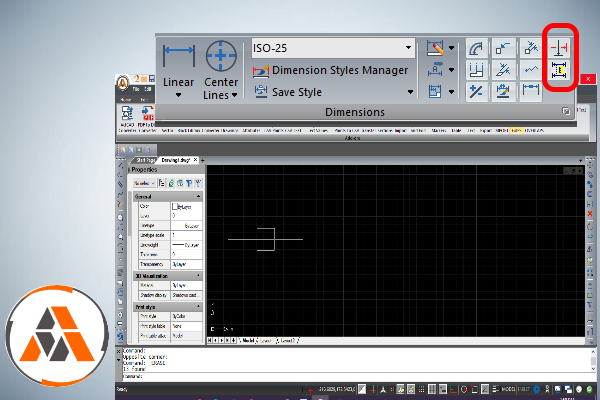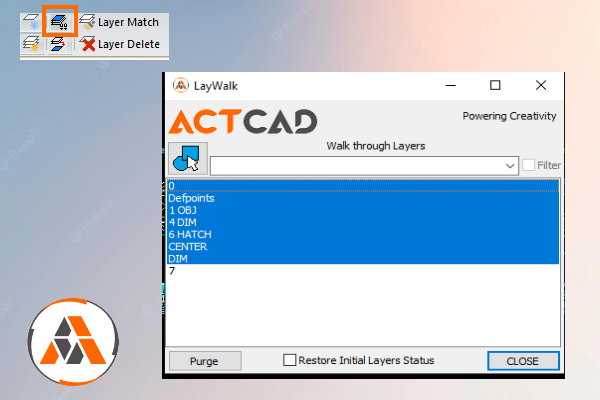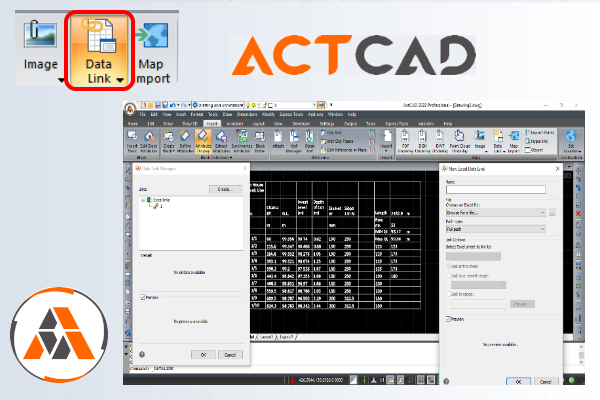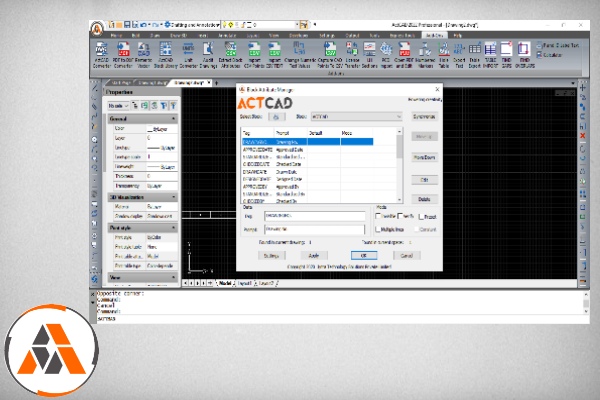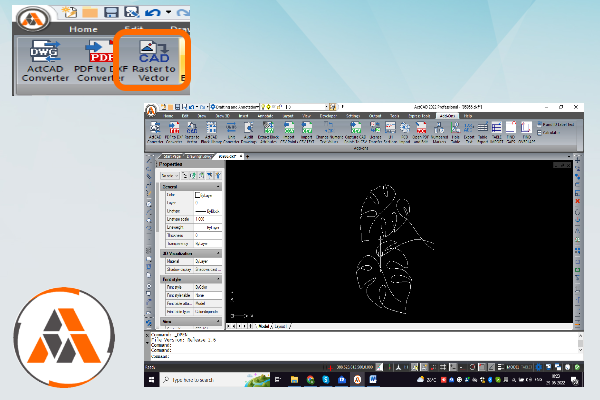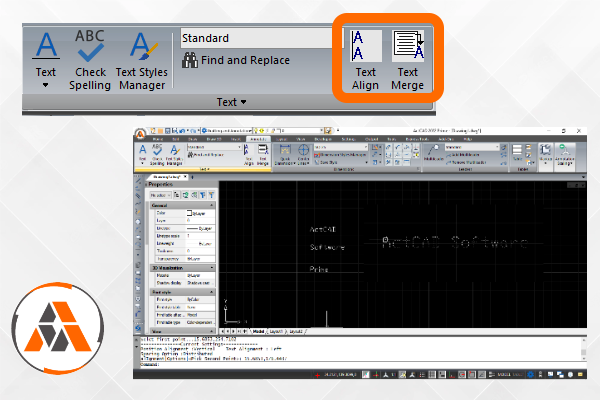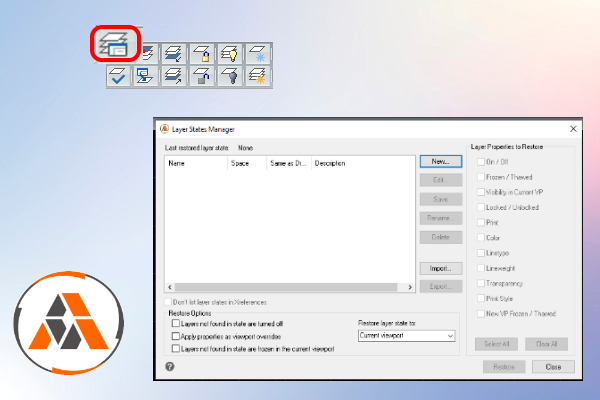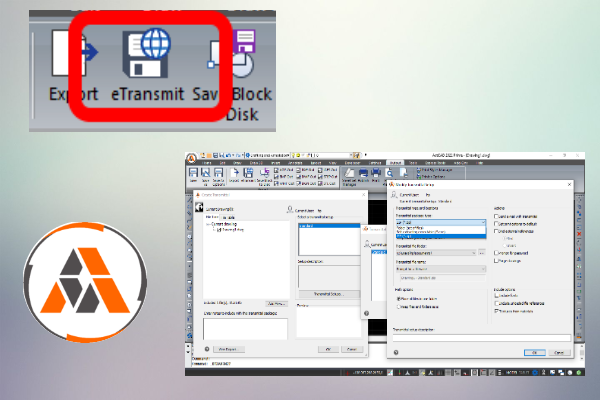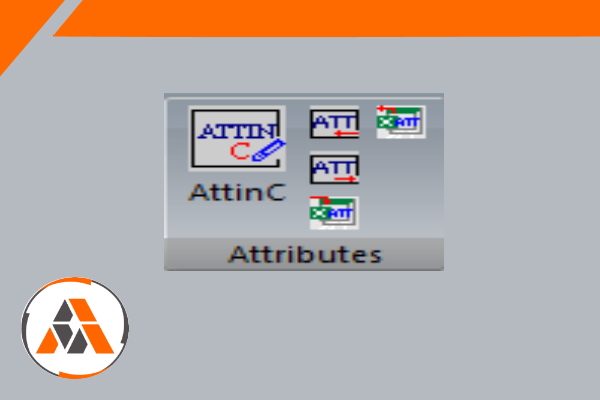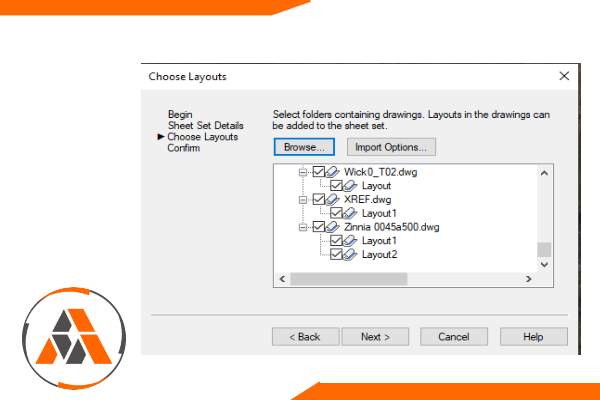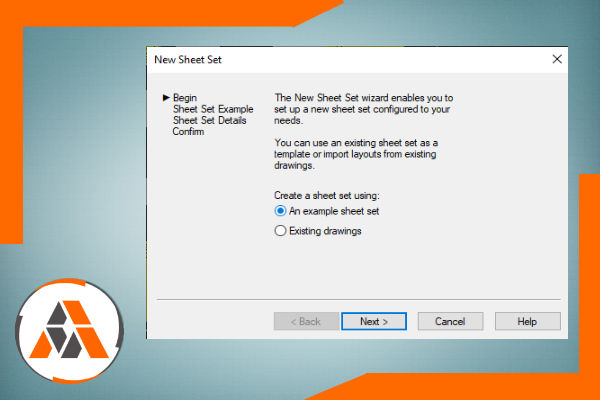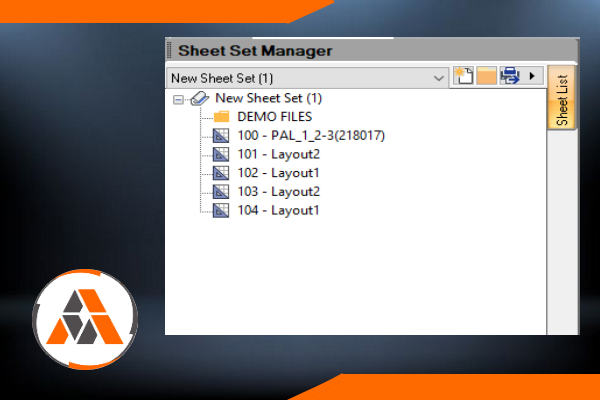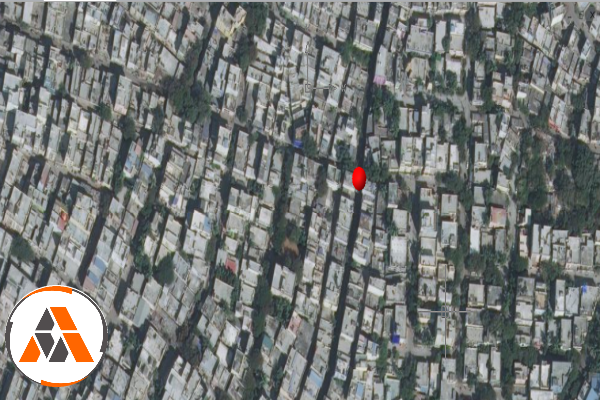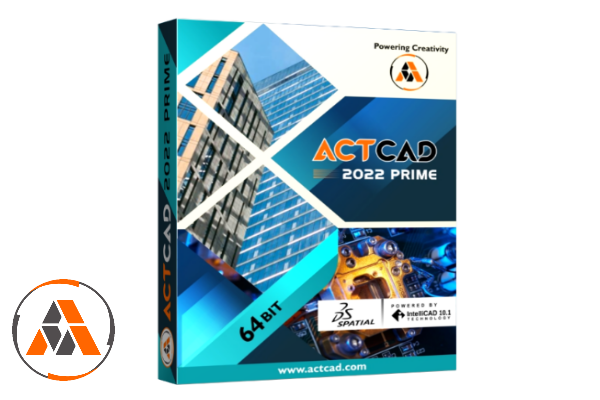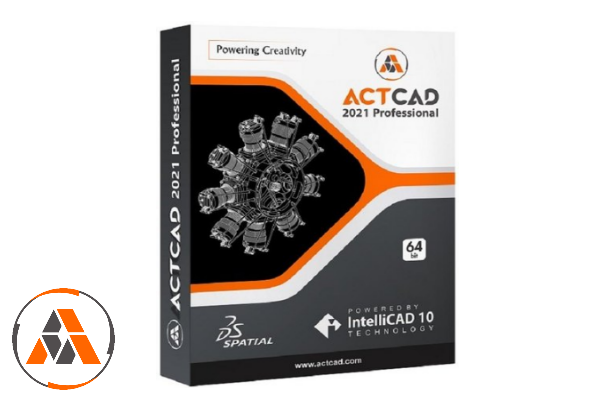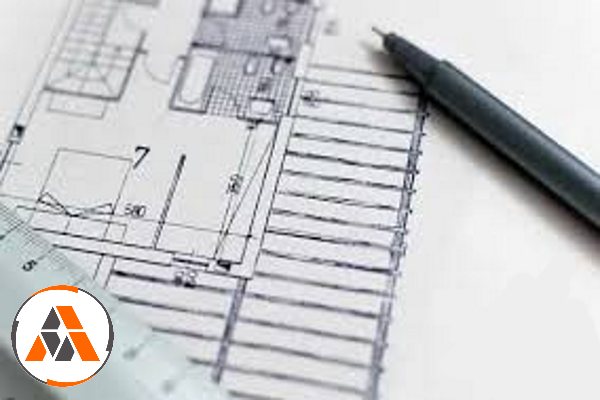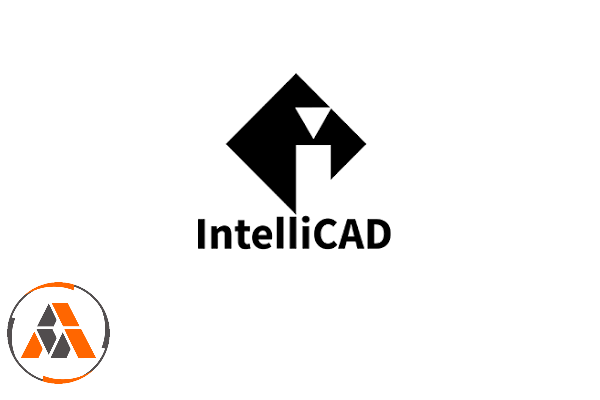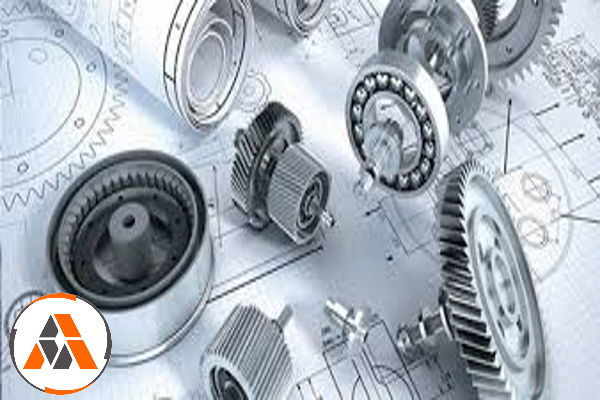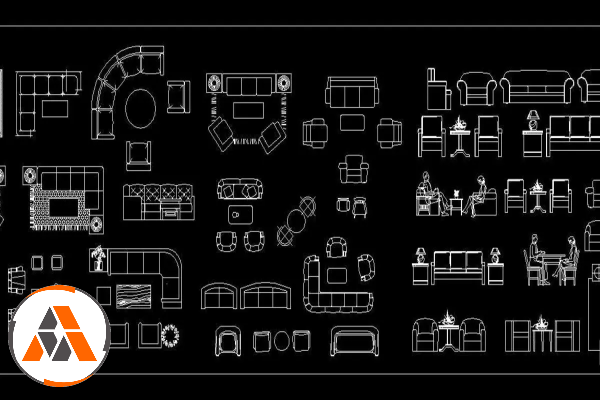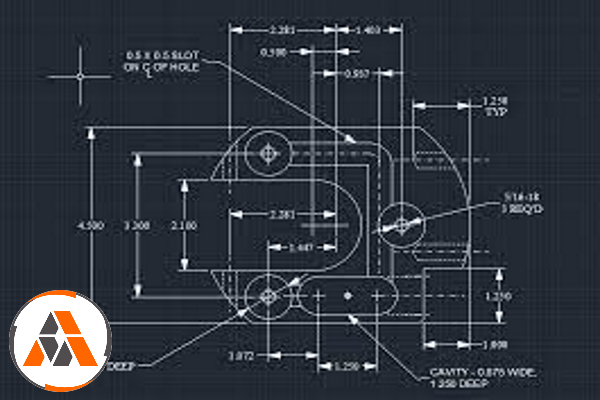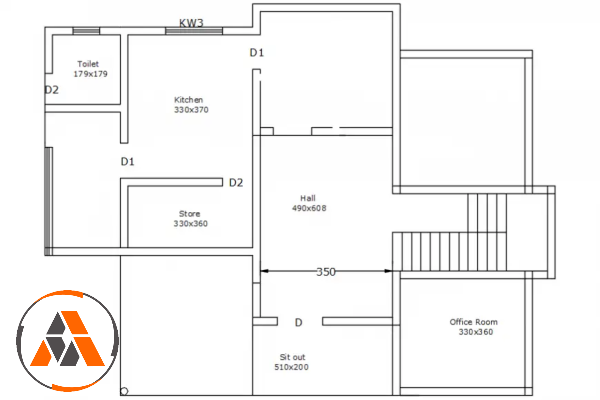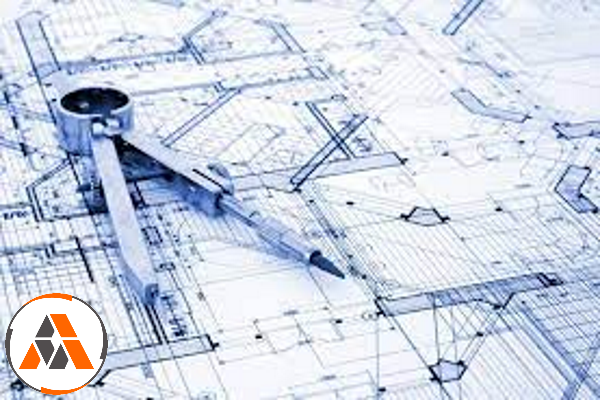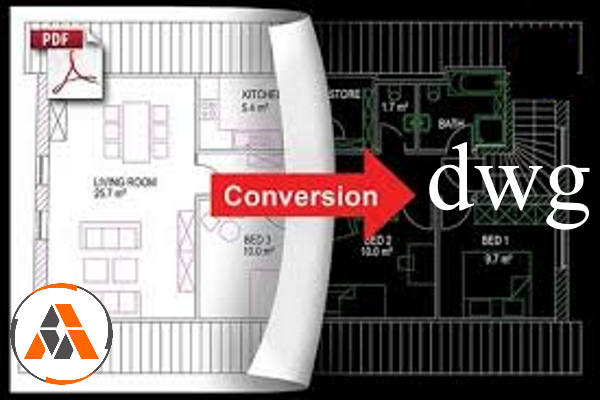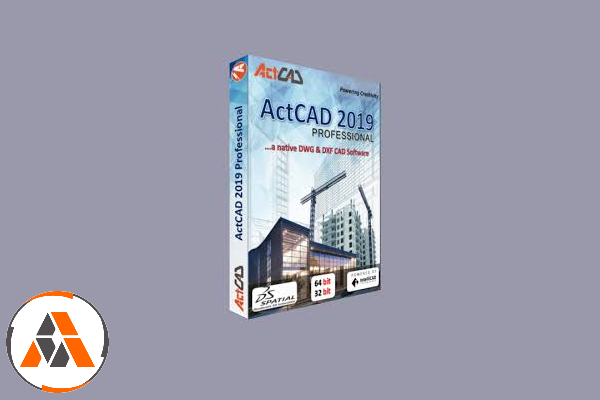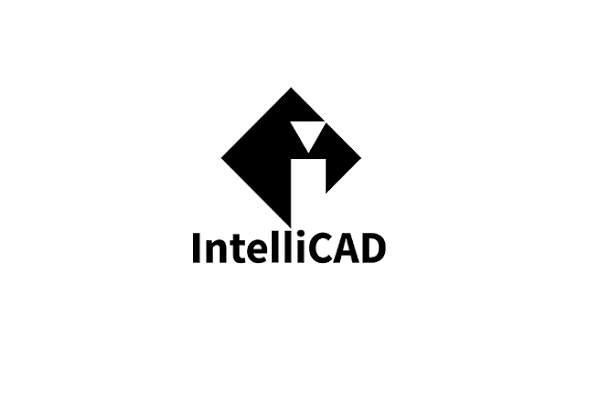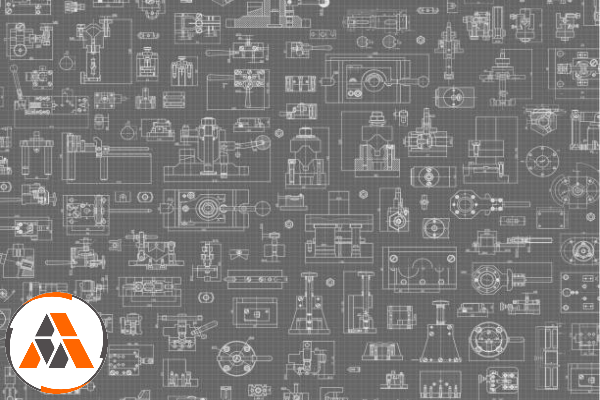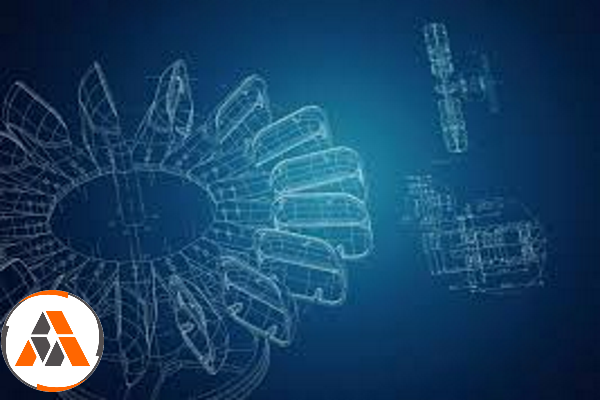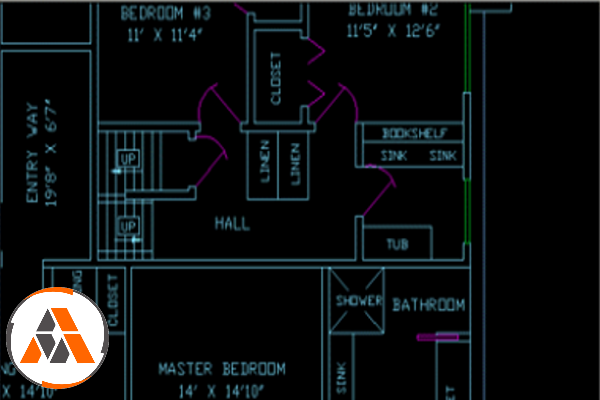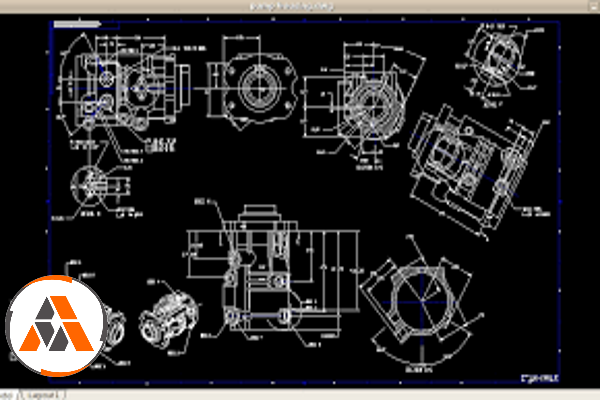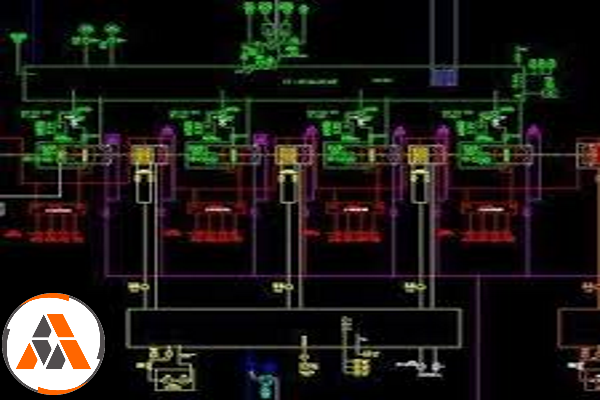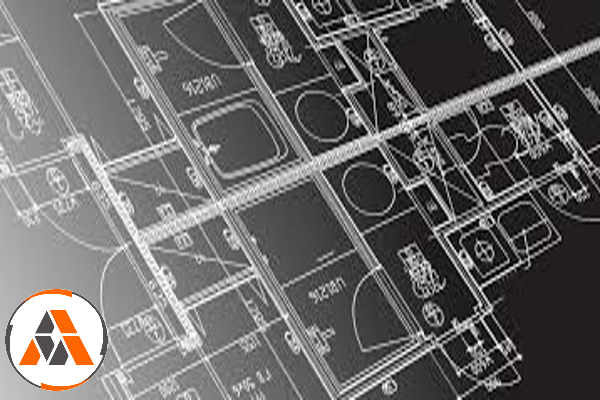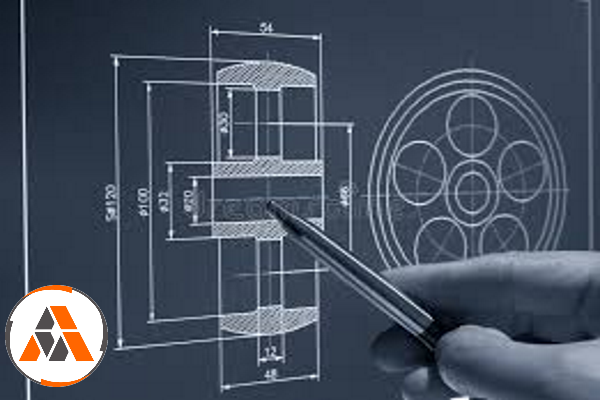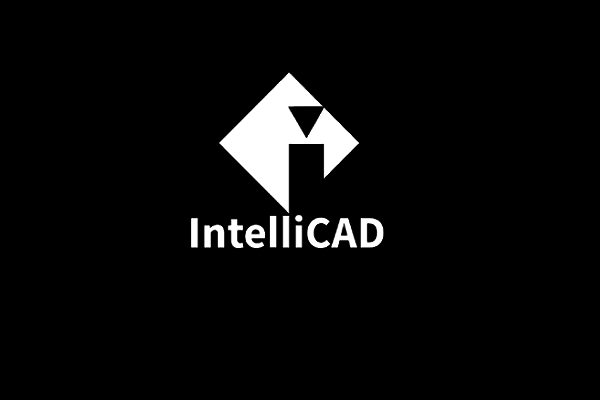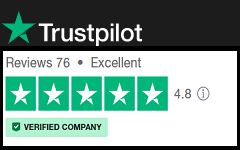08-March-2023
Working with Selection Filters in ActCAD Software
Selection filters in ActCAD software allow users to precisely select specific types of objects or entities within a drawing. These filters selecting only lines, circles, or text, among others.
Read More