CAD Software is a basic necessity in almost all engineering companies. ActCAD is a fully-loaded cad software based on IntelliCAD latest engine. ActCAD is a native dwg and dxf CAD software available in 64 and 32bit variants. ActCAD also supports many other file formats such as pdf, svg, dgn, stl, collada, jpeg, bmp, png etc. ActCAD is supplemented by many add-on features and commands supplementing core IntelliCAD 13 engine. This CAD Software is highly optimized and loaded with many productive tools to improve the productivity of your design office.
ActCAD is a commercial member IntelliCAD Technology Consortium, 3D Spatial for ACIS kernel, Artisan Rendering engine etc. We take leading role in IntelliCAD CAD Software product Release Committee and Quality Assurance activities. Every day our CAD software undergoes over 20 million regression tests to ensure quality in various aspects.




CAD! An acronym that stands and abbreviates for Computer Aided Design or Computer Assisted Design. It is often referred to as CADD where it speaks about Computer Aided Design and drafting. CAD Software out stands as one of the most important asset to any engineering, consultancy or other technical firms. In this era of technology driven systems and processes, CAD Software has evolved to be the best partner to an engineer as it replaced the tiresome manual drafting with an automated process of doing the same.
CAD Software gave the new angle to visualize an engineer’s plan before it was getting actualized. It now gave the power to analyze and explore the design ideas and feasibility condition of the plan in the real world. CAD Software provided the platform to engineers where they could draft down their imagination, photo-realistically render and walk through the models and come out with best of their kinds based on the requirement. The use of cad software has also marginalized the errors in the drawings that was very common in case of manual drafting. Now the CAD Software generated files could be saved, preserved and shared without the fear of data loss or mishandling of the data.
The first CAD Software was developed by Autodesk named AutoCAD. With comparison to the product from Autodesk, many other organizations evolved which also provided the same CAD Platform to work on. Whether the drafting may be in two dimensional (2D) or three dimensional (3D), whether the user is a Mechanical Engineer or a Civil Engineer or an Electrical Engineer; the prime requirement is a CAD Software. CAD Software now have a large diversity of products based on nature of work, suiting with the engineering background of the professional etc.
In this article, we would be discussing about the different aspects of choosing the best CAD Software that needs to be analyzed before moving forward to own a CAD Software.
The most familiar one with all the users. The 2D CAD Models are two-dimensional drawings, flat which provide overall layouts, dimensions and information that is needed to reproduce a subject. These type of drawings are widely available in the industries like aerospace, landscaping, civil engineering, interior design etc. 2D CAD is also accepted vividly in the sectors of fashion designing. Very Low Price : With Full Features & Functions. Export 2D PDF and .bmp files from drawing. ActCAD offers Full LifeTime Validity after purchasing the ActCAD CAD Software License. There is no need of renewal. ActCAD will not offer any renewal packs.
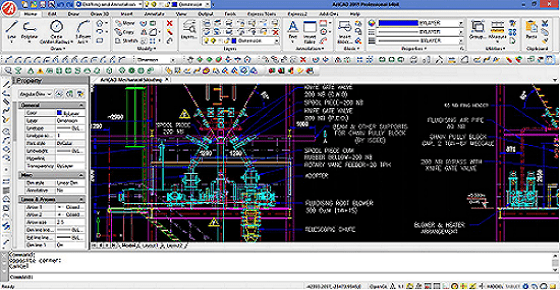
Comparing with 2D CAD, Three dimensional CAD also has the same uses as that of 2D CAD. But still 3D CAD is having a distinction as it makes the subject more informative, with greater detail about the components of a physical object individually. 3D CAD tools available in the CAD Software which enables us of making 3D objects and models, has improved graphic display capabilities. These feature allows us to create 3D realistic images with the use of 3D CAD Software. It also has the capabilities of applying multiple light sources, rendering designs from different angles and rotate them in any three dimensions.
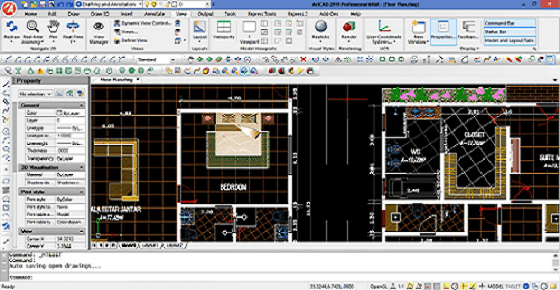
In the myriad of CAD Software applicable to different segments of engineering, the first and foremost criteria to choose the best CAD Software is its need assessment. Need Assessment now includes choosing the software based on its intended user. As discussed earlier about the types of CAD software available, the user first analyses its suitable CAD Software based on the industry it is working in. The CAD software are now available with dedicated package for civil, mechanical, electrical etc
If you are an architect and you are finding a CAD software, then the primary feature you would be looking forward is that whether the CAD Software includes a block library. Additional feature, they also look forward to an advanced 3D rendering tool that would allow them to walk through the model and analyze the sustainability of the subject in the real world
If you are a civil engineer, you would look forward to use the CAD Software to access the dimensions of the subjects and have a complete layout of the floor plan. If the CAD Software includes some of 2D CAD tools like Mark Up, DWG viewer, importing and exporting DWG Files (of different version), PDF conversion tool etc., this features would really count up on choosing the CAD Software for yourself.
Always count on a trial version of the software. Some companies restrict some of the option and provide only limited feature in the CAD Software. So the user is not able to test the software completely before making the decision.
ActCAD provides fully functional free trial version of ActCAD 2024 Professional ensuring the users to access its full features before deciding to own it. With this the user gets full clarity and confidence on the capability of the CAD Software after the purchase.
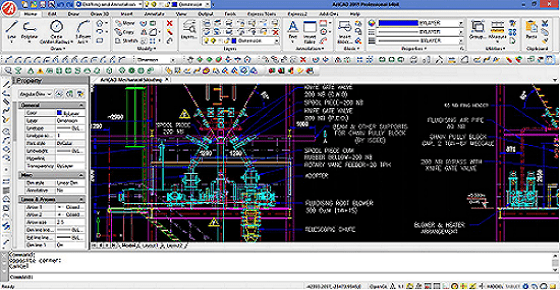
Engineers when look forward to share and access file with associates or clients, the commonly used file format is either PDF, DWG, PNG, JPEG, DWF, DXF etc. As all CAD Software takes the common input of .DWG file, there is no hassles faced. But the situation arises whether the CAD Software grants access to open a file of all versions of DWG. If not then what to do? ActCAD 2024 Professional also has the answer for the issue. ActCAD incorporates a feature called ActCAD Converter which allows the user to convert and save existing DWG/DXF version to any desired DWG/DXF Version. As ActCAD is a native DWG/ DXF software, there is no fear for data loss.
CAD Software is available with a variety of Licensing Options; Perpetual License, Subscription based License, Territorial Licenses etc. CAD Software with perpetual license are preferred comparatively more among the other licensing options available. The user gets assured to the use software without any worry of territorial restrictions and gets a permanent and Lifetime License. However they have the option to upgrade their existing software with the latest one available.
ActCAD provides perpetual licenses which globally accessible and valid for lifetime.
