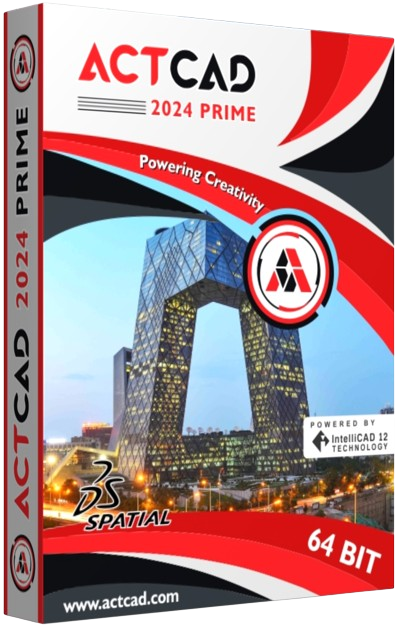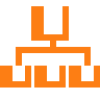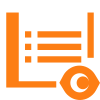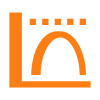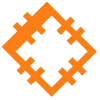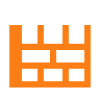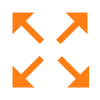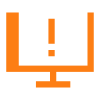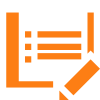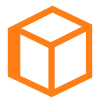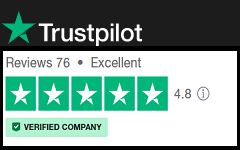ACTCAD Prime Overview
ACTCAD Prime is a professional-grade Computer-Aided Design (CAD) software developed by ActCAD Engineering Solutions Pvt. Ltd. It offers a wide range of features and tools tailored for architects, engineers, designers, and drafters to create precise technical drawings, models, and designs efficiently.