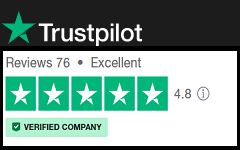Self License Transfer
User can transfer license between various computers using License Transfer command any number of times. Internet needed during license release and activation.

Hole Table
A table can be created with information like coordinates, hole size etc. by clicking a series of hole locations and the origin point.

Table Import & Export
ACTCAD permits import of CSV data into Table format by selecting the file. Existing Table in CAD file can be exported to an external CSV file with one click.

Super Hatch
Special shapes can be created as Hatch using Super Hatch commant. Hatch can be created using image, texture, block, external reference, or wipeout.

Spline Fit
It create a smooth curve that passes through a set of specified points or vertices. It involves fitting a spline curve to selected data points, ensuring that the resulting curve passes as closely as possible to each point while maintaining smoothness and continuity.

Project Geometry
Creates a projection of lines, curves, or points on a three-dimensional solid, surface, or region using a direction you specify. You can project points, lines, arcs, circles, ellipses, 2D or 3D polylines, splines, and helices. The projection created on the surface of the three-dimensional entity can be moved and modified, and it can be automatically trimmed from the solid, surface, or region by choosing Auto Trim () or setting the SURFACEAUTOTRIM system variable to 1 before creating the projection.

Visual Styles
ACTCAD supports many visual styles to display 2D & 3D objects. Styles like 2D Wireframe, Conceptual, Hidden, Realistic, Shaded, Shaded with Edges, Shades of Gray, Sketchy, Wireframe, X-ray etc.

Data Extraction
Extracts data from entities in one or more drawings and exports it to a table or external file. Options avaialable like Create New Report Template, Start with Existing Report Template, Edit Existing Report Template, Reuse Existing Report Template etc.

Geometric Center
Toggles the Geometric Center snap on or off. When turned on, you can snap a new entity that you are drawing to the centroid of any closed polyline or spline. To turn on the Geometric Center snap as a one-time (temporary) snap during another command, type GCE when you are prompted for a point.

Quick Properties
Displays the Quick Properties pane. The properties that display depend on the type of entity that is selected and can be customized in the Customize User Interface dialog box. You can also change the appearance and behavior of the Quick Properties pane on the Drawing Settings - Quick Properties Tab.

AEC Styles Manager
Opens the AEC Styles Manager dialog box where you can view, create, copy, and edit AEC styles, and load them to and from other drawing files. The area on the left displays all open drawings with a list of predefined styles for AEC entities such as walls, doors, windows, etc. Select a style on the left to view and modify its settings on the right.

FMB Import/Export
ACTCAD now supports import and export of Facet Modeler Binary (FMB) files. FMB (Facet Model Binary) is a format that stores facet model mesh data.

Hatch Preview
Hatch dialog shows the preview of hatch pattern before it is actually applied to the drawing. User can adjust the settings on dialog itself before creating the hatch.

AngleFind Command
This command enables users to accurately determine angles between lines, objects, or points within drawings, facilitating precise measurements and alignments during drafting process.

Advanced Blocks
Use the Block Editor command to create and edit advanced blocks using parameters, actions, and visibility states. Use the Edit Attributes (Single) command to edit the value, text settings, and properties of each attribute in a block reference.

Image Rectification
This is a feature available in ACTCAD Map Drafter. This tool supports 4 point image rectification as well as multi-point (more than 4) image rectification very precisely and rapidly. The resolution of the image will be retained with pixel level transformation.

Language Translator
ACTCAD comes with in-built language translator to convert to translate all drawing text to desired language. User needs to have Google translator API key to use this feature for the drawings.

CHBLOCKBASEPOINT
Change the insertion point of the selected block and all its instances in the drawing, without disturbing block geometry.

AreaTable
The Area Table command automatically dimension and calculate the area of an enclosed object and generate a table showing the result in the current drawing area.

TFRAMES
Displays or hides the frames of all images and wipeouts. Use this command to turn off the display of image and wipeout frames after you are done creating a hatch with the Super Hatch command. This command changes the settings of the IMAGEFRAME and WIPEOUTFRAME system variables.

RESET BLOCKS
Reverses all changes made to one or more advanced block references using block parameters or actions.