ACTCAD Licensing Options Comparison
| Features / Requirements | Key-Based | Network Floating | Dongle | Live Cloud |
|---|---|---|---|---|
| Activation needed? | ||||
| Online Activation | NA | NA | ||
| Offline Activation | NA | NA | ||
| Self License Transfer | ||||
| Perpetual License | ||||
| Eligible for Upgrades | ||||
| License(s) Usage Monitoring / Utilisation Report | ||||
| Works without internet | ||||
| Computer details needed for activation | ||||
| Global Usage |
ACTCAD 2026 Licensing Options
PERPETUAL, SHARABLE, SCALABLE
Key-based License
What is it?
Activate your ACTCAD capabilities over the internet with a key-based license, with a unique serial number that will be emailed to you
License can be transferred to some other computer using "License Transfer" command
-
There is no limit on number of License Transfers, however one license will work only on one computer at any given point.
-
License usage details can be monitored on Client Login portal
-
No need to connect user computer to Local Network
-
Offline activation is supported, without accessing internet as well
Who is it useful for?
-
Primary CAD Users
-
Independent Consultants
What is it?
ACTCAD licenses that can be activated for your firm’s LAN network. One License will work on any one computer in the network at a given point of time. Any regular computer can be used as ActCAD Network License Server
How does it work?
-
Allows License Floating between LAN connected computers
-
One NFL (Network Floating License) can be used at one time by any ACTCAD user on the Client LAN network.
-
If ACTCAD is closed on one client machine, the license will be transferred back to the ActCAD Network License Server (NLS) and it can be used by another machine on the client network
-
NLS can be activated using either License Keys or USB Dongle
Who is it useful for?
-
Small Businesses / Enterprises with in-office CAD users
Network Floating License
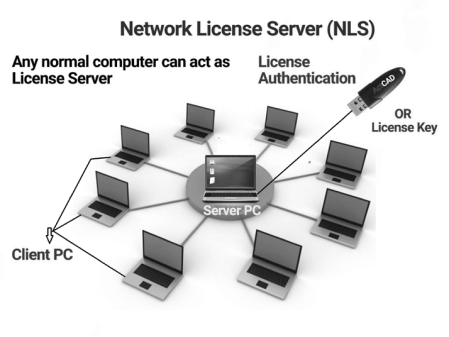
Live Cloud License
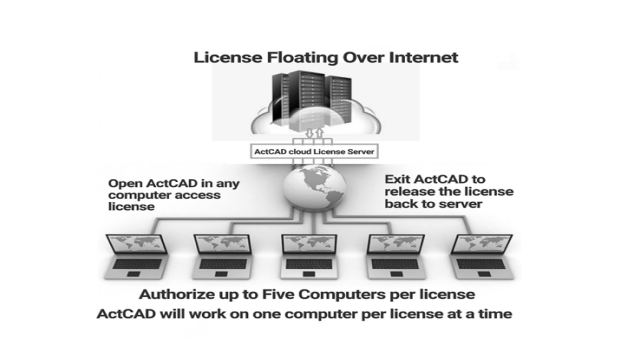
What is it?
ACTCAD licenses that can be activated through the ACTCAD Cloud License Server (CLS) for Client’s remote / hybrid CAD users
How does it work?
-
Allows Client’s machines to share ACTCAD licenses over the internet
-
Customer can authorize upto Five (5) machines to access one (1) ActCAD Live License.
-
ACTCAD will work on one machine at a given point of time per License
-
License will transfer automatically between our cloud server and user computer over internet
-
No activation/deactivation needed for the software
Who is it useful for?
-
Small Businesses / Enterprises with hybrid team of CAD users
Dongle Based License
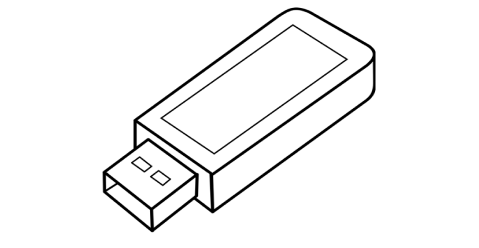
What is it?
Access the ACTCAD Software with an ACTCAD USB Dongle
How does it work?
-
USB Dongle will be sent physically to client
-
Dongle can be shifted to any computer and no need to uninstall/reinstall the software
-
No need of internet or LAN connection
-
If USB dongle is damaged, a new USB dongle can be purchased. But if dongle is lost, client needs to buy new license
Who is it useful for?
-
Security-critical customer locations
-
Customers with limited internet access
OEM License with Rebranding
System Requirements

| Operating System | Windows Vista/7/8/8.1/10/11 |
| CPU Type | 2GHz & Above (64bit) |
| RAM | 4GB or above |
| HDD | 10GB Free Space |
| Graphics | Open GL 2.0 & above |
| Display | HD Monitor for better Graphics Display |