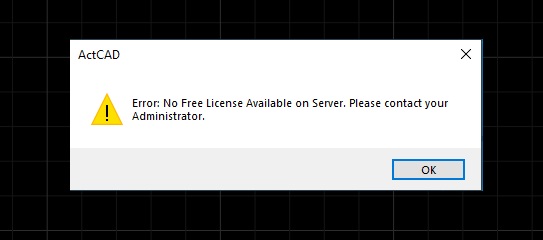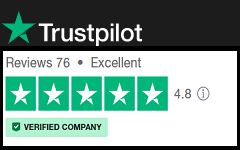ActCAD Live License Technology
- ActCAD Live License Technology allows computers to share ActCAD License over internet
- Customer can Authorize upto Five computers to access one ActCAD Live License
- ActCAD will work in one computer at a given point of time per License
- License will transfer automatically between our cloud server and user computer over internet
- No activation/deactivation needed for the software
- Intenet is needed during software usage in user computer
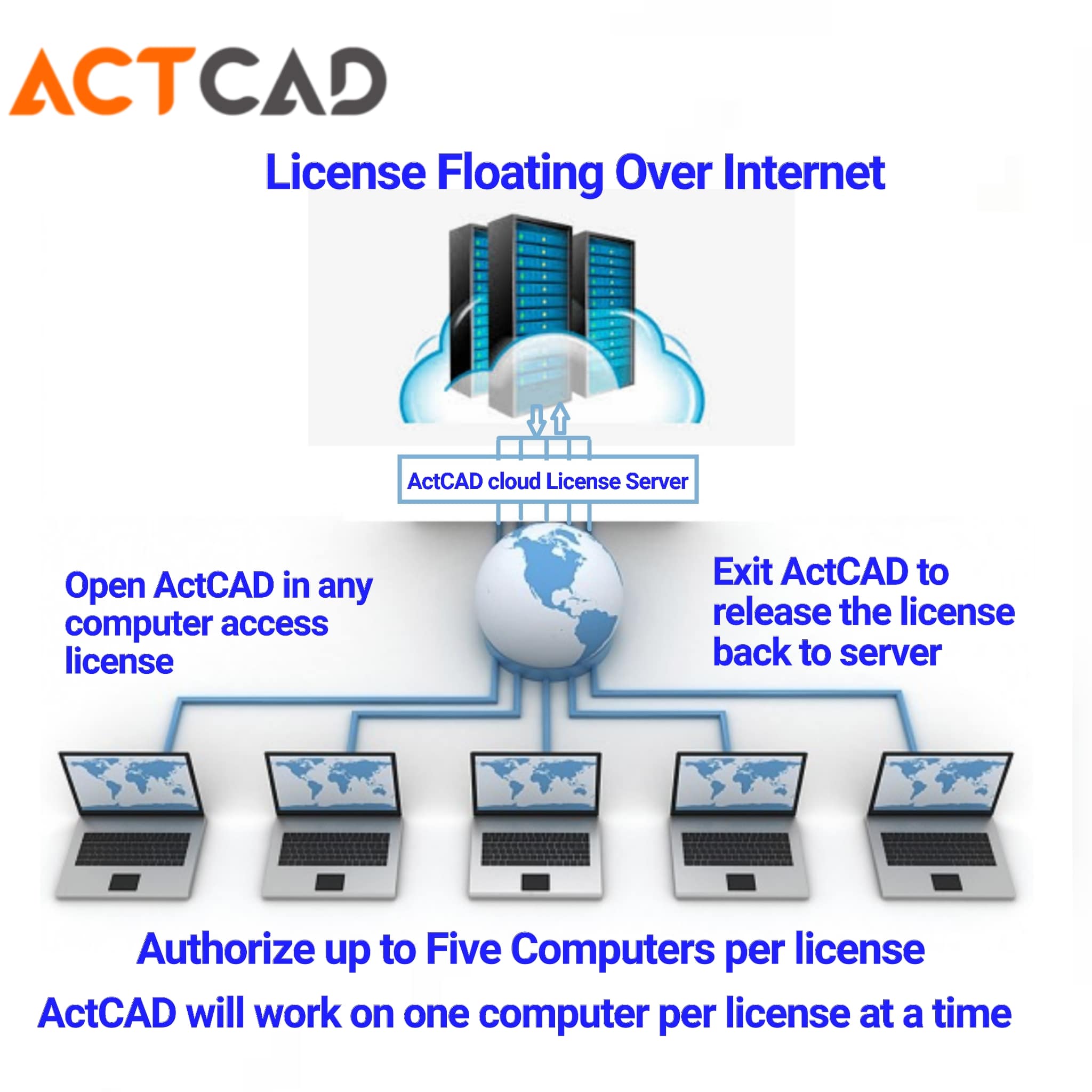
Live License Usage Steps
-
1. Create a text file with name "livelic.txt" in ActCAD ActCAD Install Directory/bin folder. Paste license key in this text file without any spaces.
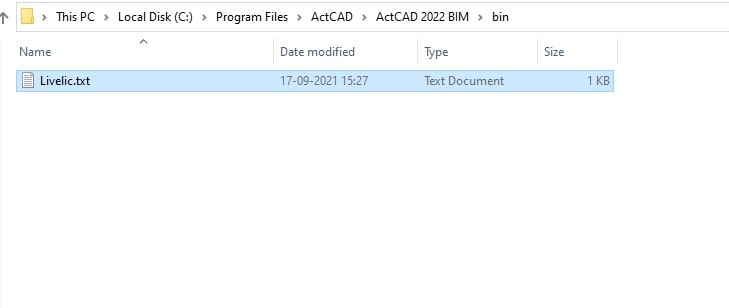
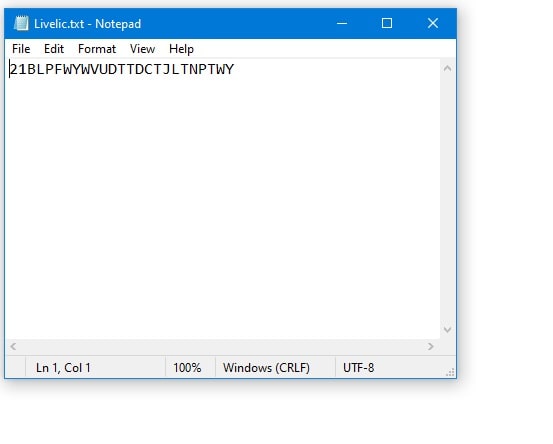
-
2. Now launch ActCAD Software. If it is first time usage in this computer, it will display a message "This computer is not authorised, please contact your administrator". Client can add upto five computers (unique computer ids) in ActCAD Client Login. Computers ids can be changed any number of times without the need to contact us. This check is needed to avoid unauthorized usage of your license key by someone else. Client can monitor the license usage details to find who is actively using the license.
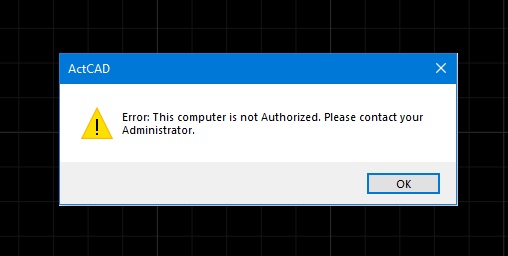
-
3. Once computer is Authorized, start ActCAD again. If the Authorization is verified, ActCAD will be launched.
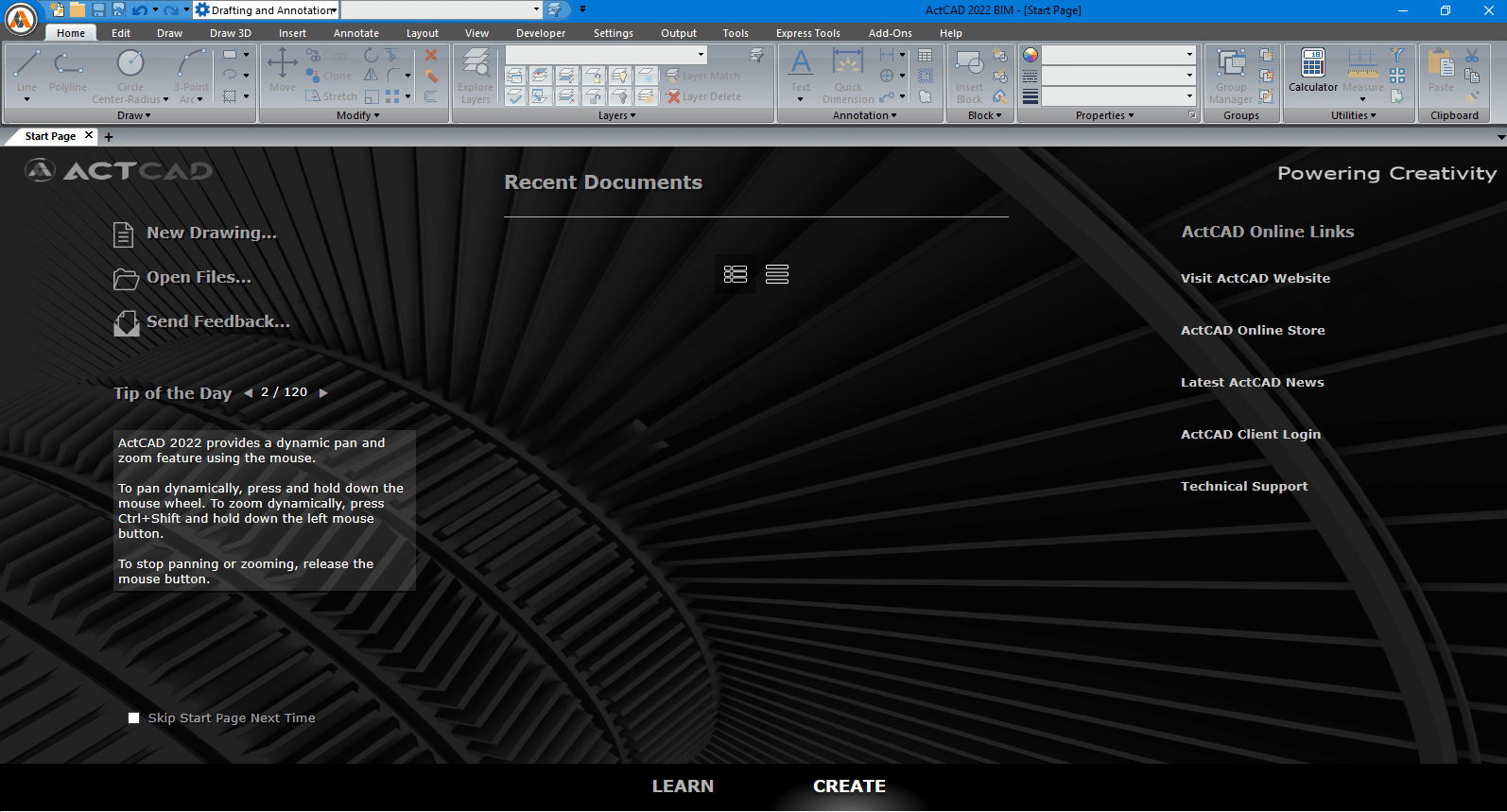
-
4. When user closes ActCAD software, the license will be released back to online license server.
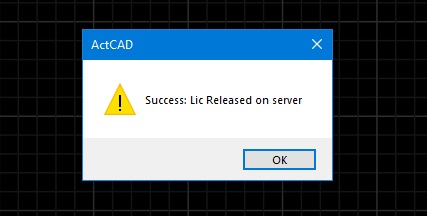
-
5. Now the license can be used by some other Authorized computer from some other location.
-
6. If no free license is available, it will display an error message as below