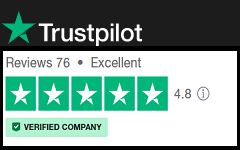Best 2D Drawing Software
Before discussing the 2D drawing software, let’s know about the history of the drawing software. In the olden days, people used to draw on a drawing sheet with the help of a pencil and drafter. But nowadays we use drawing software. We draw on a computer with the help of drawing software. This drawing software is called CAD. CAD is a short form of Computer-aided Design. There are 2 types of drawing. One is 2D drawing and another is 3D drawing. We will discuss the 2D drawing software.
In the market, there are several 2D drawing software are available like AutoCAD, ProgeCAD, ActCAD, etc. ActCAD is one of them. It has some special features like self-license transfer, block libraries, excellent design quality, etc.
Features of 2D Drawing Software
1.Excellent Design Quality:
The most important feature of a 2D drawing software is its design quality. The design quality of the software affects the production of the company to a large extent. For different industries, the requirement varies from each other. The 2D Drawing software, we are talking about has an excellent design quality compared to others. It can draw any 2D drawings with each and every setting accurately. For mechanical engineers, it will show each layer and surface perfectly. For architects, it draws the most possible accuracy.
2. Open many types of files:
The 2D drawing software opens many types of files. Generally, the common file format for 2D drawing software is DWG. But in the organization, everyone looks for a file format that can be opened in any device. It has the unique feature of opening any kind of file. The file formats like DXF, PDF are supported in this 2D drawing software. It has an option of ActCAD converter which converts any kind of file to DWG and the file automatically opens in the software.
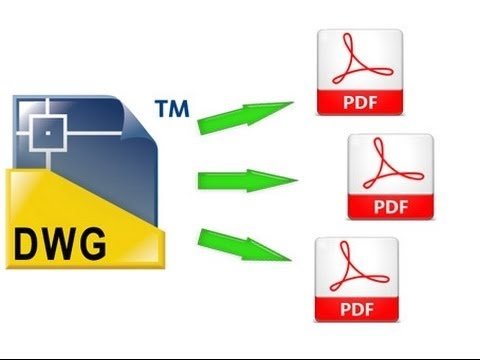
3.Simple learning curve:
If you are a beginner, then ActCAD is the best software for you to start learning. It has a user interface similar to other CAD software. It also has learning materials like online books & YouTube video tutorials available, which will help in learning. Most of the commands are also the same as that of other software.
4.Excellent Technical Support:
When we are using drawing software, there may be problems while we are drawing. Sometimes we need help with the commands. For these reasons, we need an excellent support team. This software has an excellent support team. It helps customers with email support within 24 hours. It helps with phone calls also. In case of an emergency, it takes screen sharing and resolves the issues of its customers. For large organizations, engineers travel physically to solve the issues of the customer. It has a research and development team that works for the betterment of the drawing software and customer satisfaction. They reply back within a very short period of 24 hours after getting the issue.
5.Self-license Transfer:
This software has the best feature. Suppose you have one license key and you want to work it in 2 systems at different times. Then you can deactivate your license in one system and activate it in another system with the same license key. To deactivate the license key you need not contact anyone else. Go to the add-ons feature available in the software and click the self-license transfer option. It will automatically deactivate the license in the present system and now you can use it in another system. It gives you the advantage of working with one license rather than 2 licenses. cad programs, free cad software, open-source cad, free 2d, operating systems, free versions, 3d cad, 2d drafting, intuitive user interface, mechanical parts, 2d and 3d, 3d print, software tools & create 2d
Cost-effective:
There are several 2D CAD software available in the market. Before buying the 2D drawing Software we need to consider the price of the software. If we work with only 2D drawings, We should go for software that can fulfill our requirements. Before buying the software we should compare the price of all the available 2D drawing software. There are two other charges, we should be clear about. These are hidden charges and the upgrade charges. Some software charges during the upgrade, but they don’t mention it when we buy the software. We should be clear about each and every charge before buying the software.
Conclusion:-
At the time of buying the 2D software, you should always look for the features of the software, not for the price. We must never go for software even if it is available at a lower price. The features available with ActCAD is sufficient enough for all kinds of 2D drawings. The 2D drawing software which you will purchase from the market should have some of the above features. You should try the software for some days before buying it. ActCAD has a trial version and it increases the productivity of your organization.