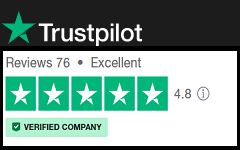Best CAD Design Software
CAD Design Software: The word “CAD” is the short form of Computer-Aided design. The design which is made with the help of computers is called CAD. In the 20th century, we used to make the designs with the help of a pencil and drafter on a paper sheet. But in the modern age of the 21st century, most people use CAD for making designs. It is used in several industries starting from mechanical, electrical, civil, architectural, structural, etc. Before deciding the best software,some parameters are to be checked. Let’s analyze the factors that are to be considered.
1.Quality of CAD Design Software:
The important feature of CAD Design Software is design quality. The design quality of the software defines the quality of the product made by the company. For different kinds of companies, the requirements are different. The CAD Design software, we are discussing, has a better design quality compared to others. It can make the drawings with proper settings. For different kinds of engineers, the quality required varies. For Example-In case of mechanical engineers, in a drawing, it shows each layer, surface, thickness, etc. perfectly.
2.Simple learning Curve :
For a new-learner, ActCAD is the best software to learn about CAD. It has the user interface the same as that of other CAD Design software. The commands are also the same that of other CAD software available. You can get the PDF guide on the Help menu after activating the trial. The YouTube channel has video tutorials for several commands, which will help in learning the Design Software faster.
3.Unique features of CAD Design Software:
ActCAD is a CAD Design software, which has unique features like a self-license transfer. The feature allows you to deactivate the license in one system and activate it in another system with the same license key. With the help of this feature, you can activate several times.
It has also a feature “open PDF to edit”.You can open any PDF drawing file to make changes in the drawing and later convert it to the PDF file again. By making the DWG file as PDF, a person will be able to view the drawing without a CAD Software. You can also convert any image file to dwg file also. You can also able to edit the entities as per our wish.
4.Excellent Support for Technical issues:
At the time of using CAD Design software, we may face problems. Sometimes we require help with the command, we want to use. Because of these reasons, we require a prompt support team. This CAD Design software has a very talented support team for resolving issues. It resolves the issues of the customer by email in 24 hours. It calls the customers if the contact number is available. In some cases, they take screen sharing and solve the issues. For large companies, the support team visits the location for solving their doubts. The R & D department always works for making the product better for customer satisfaction.
5. Open many kinds of Files:
The default file format for any CAD software is DWG. But the DWG files need a CAD Design software to open it. ActCAD is an excellent CAD Design Software, which can also open PDF files. After making changes in the drawing, you can convert it again to PDF again. The newly made PDF file can also be viewed by any person without CAD software.
ActCAD software also supports a large number of file formats like.dwg, .dxf, .dae ,.dgn etc. All the mentioned file formats can be made to PDF files as per our requirement.
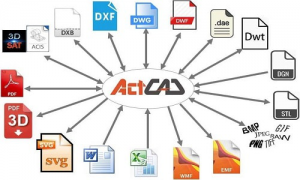
6.Hidden Charges of CAD Design Software:
When we purchase this software, the seller doesn’t mention these extra costs. But in the future when we need any help, they talk about it. Charges like upgrade charges, charges for technical support comes under this.
During purchase, the upgrade charges are not mentioned. But when we want to upgrade the software to the latest version, we come to know about it. The same also happens in the case of technical support. We have to pay an amount as we need support for our requirements.
7.Price of Software:
A number of CAD Design software are available in the market. When purchasing the Software, you should consider the price. If should fulfill our requirements. Before buying, comparison among the price of other available CAD Design software will help us a lot. There are two other charges, you should be clear about. These are hidden charges and the upgrade charges. You should be clear about the charge for technical support. Some software charges during the upgrade, but they don’t mention it when you buy the software. You should be clear about each and every charge before buying the software.3d model, editing tools, free cad software, surface modeling, 3d cad software, solid modeling, cad tools, professional version, open-source, 2d and 3d, offer free, 3d design, software tools, 3d modeling tools, software for students and educators & 3d cad programs.
Conclusion:-
If you are interested to purchase a CAD Design software, the parameters mentioned above should be considered. The above mentioned 7 factors will help you a lot to determine the perfect software for use at the time of purchasing the CAD Design Software.