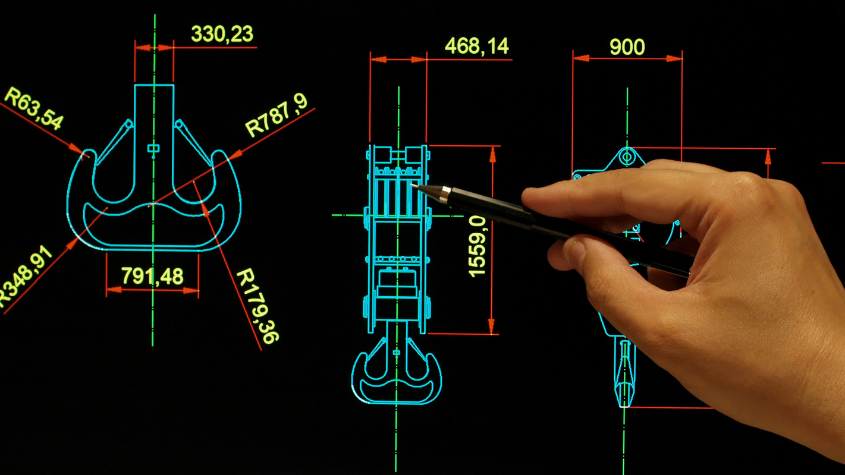Best Drafting Software
22-Jun-2018
Best Drafting Software
Drafting Software, an invention during the late ’60s, was one of the greatest achievements of that era. It is working as an aid in the field of design and provides us with an increased capability.
It assists us in creating, modifying, analyzing and optimization of a design. There is an assurance of high production rates, improved quality & documentation. Drafting software provides service for Mechanical engineers, Civil engineers, Structural Engineers, and others.
There are many benefits of drafting software over manual drafting. Those are interference checking, layouts, a database for easy storage, accuracy in design and many others.
Finally, it enables designers to create a layout of their drawings. This allows them to print and save it for future editing.
History of Drafting Software:
In the last centuries, descriptive geometry has developed a lot with the help of modern engineering drafting.The drafting techniques made a huge leap with the introduction of drafting machines, but still, it didn’t change till World War-II
During the war, efforts were made to innovate real-time computer drafting. There were many people who used to focus on the automation of engineering design. But two people, in particular, were responsible for setting the stage for what we know today as Drafting software. Those two pioneers were Sir Patrick J. Hanratty and Sir Ivan Sutherland.
It was in the 1960s when Patrick J. Hanratty made one of the greatest inventions in the history of design. He introduced DAC(Design Automated by computers), the first CAD System which uses interactive graphics
After a few years of the above invention, Ivan Sutherland performed a miracle in the field of 3D modeling and visual simulation.
Benefits of Drafting Software:
There are many important benefits of Drafting Software. Let us see all these one by one:
1. Increased accuracy in calculations:
The calculations offered by drafting software are more accurate when compared to the calculations done manually.
2. Standardization of procedures:
Drafting software help in the standardization of design, drafting, and documentation procedures. This removes all the confusion about the procedures to follow for the same.
3. Ease in understanding drawings:
With Drafting software, you can have various views. One can see the drawings in isometric vies, oblique view, orthographic view, and others. These are very important features for those who are seeing the drawings for the first time.
4. Improvement in procedures for making engineering changes:
The drafting software works as a database for the design. These allow the designer to make slight changes whenever required. Drawings can be accessed at a much faster speed than the one in the drawing vault.
With drafting software, one can also keep track of all the changes that happen in the design of the product. They can also revert back to any previous design very easily. A comparison between the previous and present designs can happen easily using drafting software.
List of Top Available CAD Software:
- ACTCAD
- TrueCAD
- ProgeCAD
- AutoCAD
- 3D CAD
- TinkerCAD
- SolidWorks
- FreeCAD
- TurboCAD
- CREO
Tips to Choose Drafting Software:
Which Software to Choose? What are the points we need to consider while buying CAD Software? Is the Software you are going to buy embedded with the latest technology? Can I get proper support?
The main four criteria’s to be kept in mind while choosing Drafting Software:
1. Personal Satisfaction:
You are the one using the software, so you must be the one who should be benefited. Thus personal satisfaction is the most important point that should be observed.
2. Cost-Effective:
Price, a very important factor for any customer while having a purchase. Pricing of Drafting Software are hidden which may not be discussed while you purchase.
Therefore we need to know about the hidden costs. Here is some overview of the pricing in CAD software:
3. Price of the software:
It is the genuine price of the available software but still varies from software to software. You can choose the most affordable software with the required features.
4. Upgradation Charges:
We need to upgrade our software. These allow us to go through the latest technology available in the market. We need to pay for each upgrade.
5. Annual Licencing:
There is much software available with annual licensing where you need to pay annually. Even there is an option for perpetual licensing which is valid for a lifetime.
So while buying any Drafting Software we must check the features along with the price, and choose the best one.
6. Technical Criteria:
The drafting software we use must be technically sound so that we are benefited. The technical criteria include:
-
Latest Technology:
Technology is something which we all will want to be the best in our software. The Drafting Software ’s available should provide the user with the latest technology.
For example, IntelliCAD uses the latest technology in CAD software.( ACTCAD,TrueCAD).
- Licensing Mechanism:
License validity and boundaries play a vital role in decision making. The Drafting Software has some tenures of their usage. It may limit the user to work on the software for a limited period of time.
Drafting Software is also available with territorial boundaries. It restricts the user to perform with the Drafting Software in a certain region only.
ACTCAD Features:-
- Cost-Effective>:- It is available at a very lesser price. when compared to other available 2D CAD software.
- Perpetual Licensing:– It provides the lifetime license to its customer so no more subscription charges. Also, the license is valid worldwide.
- Latest Technology:- It is based on the latest technology of IntelliCAD 8.4b. It has got many features and improvements to make it more efficient and user-friendly.
- Better Performance:- It has the true power of 64 bit and multithreading which provides better performance.
- No Special training:- The user interface is almost similar to the other 2D CAD software so no new extra learning is required.
- Converters:- Many file conversion features you can find like raster to vaster to provide more flexibility to the user.
- DWG to PDF conversion:– It is the key feature of the ACTCAD which allows conversion of dwg to pdf and vice-versa.
- Self License Transfer:- You can deactivate the key in one PC and can activate it in another PC using the same license key.
- Block Library:- It is having around 5000 blocks and also if you want then you can add your own blocks as per your convenience and requirement. drafting program, powerful features, thousands of ready-made symbols, professional version, free software, intuitive interface, floor plans, 2d drafting, drafting designs, facility plan, free version, computer-aided drafting & cad program
Conclusion:
Hence, we can conclude that this software proved itself as a boon and an aid to the technology. We can say that ACTCAD is more flexible and more superior to any other Drafting software. In many aspects, it is clearly visible from the customers’ reviews that it is one of the best CAD software. It has also increased the turnover of industries and is proving as an asset to them. No matter if we talk about the cost, features, reliability everywhere ACTCAD is leading.
About this blog
We frequently publish blog articles about ACTCAD software in terms of new features, improvements, releases, special offers, technical articles etc. Please subscribe to our newsletter to get regular updates.