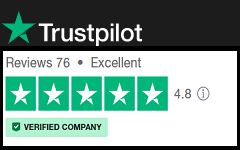DWG Converter
DWG Converter is an effective tool for every CAD user. It is used to convert one DWG file format to another file format. This converter is a binary file format that used for storing two-dimensional or three-dimensional data.
It was created in the 1970s and was developed later in the 1980s. DWG files contain all the data that a client puts in a CAD drawing.
This Information Includes:
- Designs
- Geometric information
- Maps and photographs
The .dwg document format is an outstanding one among the most usually utilized file formats.

DWG Converter is a program, which provides the high-quality transformation of DWG files into one of the accompanying formats.
Formats:
- TIFF
- SVG
- BMP
- JPEG
- PLT
- PNG
- WMF
- EMF
- CGM
- DXF
DWG Converter was extraordinarily made to convert CAD drawings into realistic configurations or graphic drawings.
You don’t have to know and learn any technical aspects for using the DWG converter. It is clear and straightforward and similar to any standard application that is utilized each day in the CAD industry.
Why DWG Converter?
DWG Converter is generally an option for any engineer or technical consultant for the conversion of one file format to another like DWG to PDF, DWG to DXF, etc.
You need not go for any other online converters. When you are converting your DWG to PDF it secures the confidential data in pdf format.
Conversion of DWG to DWF enables a user to print, view, and review design information from a drawing file format.
Conversion of DWG to image gives the user a chance for converting the technical drawing to a visual image.
Uses of DWG Converter:

DWG converter enables the CAD user to convert a file format to the required file format.
1. DWG to PDF:
It converts the DWG file to PDF file format(.pdf extension) through DWG Converter ensuring any misuse of confidential files by editing or modifying any entity in the industry.
2.DWG to DXF:
It converts the drawing file to DXF format so that it can exchange data between different CAD applications.
You can directly stack DXF documents specifically into any CAD program. However, if your CAD program doesn’t support dwg, you’ll first need to convert it to DWG format utilizing a file converter or any CAD software with inbuilt dwg converter.
It’s an amazingly straight forward process, which involves opening the DWG file in the software with inbuilt DWG converter and saving it as DXF file.
3. DWG to DWF:
It converts the drawing file format to DWF format for printing, view, and reviewing the information dwg dxf
Convert DWG to an older version format:
Say you acquire a drawing from a vendor in DWG 2013 document layout. But you are using any old CAD software version on your computer.
To open the drawing, you would need to convert the DWG document into an older version of DWG.
It is always a good option to go with CAD software.> Which has an inbuilt DWG converter for making conversions from one file format to another?
Conclusion:
As discussed earlier in this content regarding the DWG converter available to the user, the best one comes out when it consists of all the features above along with some add-ons.
The technology used and the performance is the two criteria fulfilled by the software vendor. Considering all the features and functionalities, I found ActCAD 2018 Standard, a product variant from IntelliCAD to be one of the best DWG converters. It is very lightweight and convenient to use.