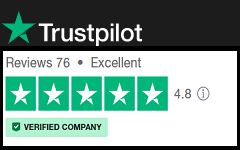The ability to copy and paste objects is functionality that any quality software product has. But did you know you can copy and paste properties from one object to another? Properties can include general object properties such as layer, color, linetype, linetype scale, and lineweight. They can also include properties specific to an object type such as dimension style or hatch pattern. You can spend a lot of time updating properties of objects getting them just right. Copying properties from one object to other objects can save time.
One of the best way to copy properties from one entity to another is MATCHPROP.
MATCHPROP
Duplicates properties from one entity onto another. Only the properties are copied, not the entity itself. The properties copied are available for selection in the Property Settings dialog box.
Select the entity with the properties you want to copy.

Select the entity you want to change.

Result.

Select entity to copy properties from: Select the entity that has the properties you want to copy. Choose FILter to filter the selection by properties.
Select entities to copy properties to or
Select the properties you want to copy from one entity onto another.

DIALOG BOX OPTIONS
Color Select to copy color properties.
Layer Select to copy layer properties.
Linetype Select to copy linetype properties.
Linetype Scale Select to copy linetype scale properties.
Lineweight Select to copy lineweight properties.
Transparency Select to copy transparency properties.
Thickness Select to copy thickness properties.
Print Style Select to copy print style properties, if any.
Height Select to copy height properties, if any.
Angle Select to copy angle properties, if any.
Dimension Select to copy dimension properties, if any.
Polyline Select to copy polyline properties, if any.
Text Select to copy text properties, if any.
Viewport Select to copy viewport properties, if any.
Hatch Select to copy hatch properties, if any.
Table Select to copy table properties, if any. IntelliCAD displays tables if they exist, but cannot create them.
Multileader Select to copy multileader properties, if any. IntelliCAD displays multileaders if they exist, but cannot create them.