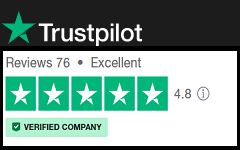Best DWG Viewer in 2024
DWG Viewer is a modern approach to any sort of applied sciences. It has changed the work aspects and nature of people.
Drawings are now computerized for more precision and for more proper and safe documentation.It created and drafted in several work platforms but most recommended and highly accepted is the DWG format or Drawing File Format (with a file extension of .dwg).
So, in order to provide portable work experience with the .dwg drawing file, the DWG Viewer application came into existence.
In this article, we would be discussing the products and features associated with DWG viewers.
Drawing File format or .dwg files:
Drawing File format or .dwg files the commonly used file format in the CAD Platforms.
DWG file is used to draft, sketch and save 2D, 3D data which is native to several CAD platforms. They are View AutoCAD, Draftsight & IntelliCAD along with its variants.
Common people who have some relation to the DWG file but do not have access to CAD applications will be found. They send and ask a CAD operator to convert there DWG files to a file format compatible with their applications. So that they can easily access the DWG Files.
They ask for converting the DWG Files to PDF format or JPEG formats. By this, they can analyze 2D and 3D data as per their convenience.
Top 7 Features to Look in a DWG Viewer:
1. DWG Viewer with Different DWG Versions Supported:
As time passes and technology advances, several other data, and features associated with the Drawing file also changes.
Till today, there are around 20 DWG File formats that are based on compatibility with software versions used. The DWG File format ranges from DWG R1.0 to DWG 2018.
Many DWG viewers are available in the market but they restrict the user to limited DWG file formats. The user can only open and visualize that DWG file versions which are only supported by the DWG Viewer.
ActCAD 2019 Professional also has an inbuilt DWG converter which allows the user to open and save a DWG file in the version the user needs. This function available in ActCAD 2019 Professional makes it an effective DWG Viewer available to CAD User.
The conversion takes place without any data loss. So the user has all the data secured but it recommended to keep a backup file.
ActCAD 2019 Professional also supports DWG DXF, DGN, and DWF drawing file formats which add to extra convenience level to the user.
2. DWG Viewer With 2D & 3D View :
A DWG viewer accesses a drawing file with all its data intact. The DWG Viewer should be capable enough to make the user visualize both 2D and 3D.
DWG Viewer’s main objective is for view drawing files, marking up and printing or plotting as desired. But if editing with the DWG Viewer is possible then it adds to an additional advantage.
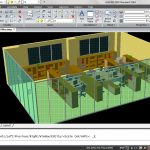
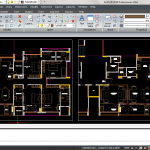
Many DWG Viewers are available in the market which only provides viewing, marking printing or plotting functionalities.
ActCAD 2019 Professional is native DWG software that performs both as DWG Viewer as well as helps the user in editing 2-D files.
It creates drawing files and can use to save in different DWG file formats as desired by the user based on support activity in the software to users.
3. DWG Viewer for File Sharing:
The DWG Viewer should also enable the user to save and share the drawing file to others as per their mode of compatibility.
ActCAD 2019 Professional being an all-around DWG Viewer provides the user to modify, save and share files in the forms of PDF, JPEG, PNG, DXF, DGN, and DWF Viewer,etc.
It also has the ability to save an existing CAD Version DWG file to the desired DWG Version ranging from DWG R2 to DWG 2018 as discussed above.
4. DWG Viewer Supporting XREF:
Xref or external reference came into existence to minimize the size of a CAD Drawing file.
DWG Viewer also should have the option to support XREF. So that drawing file size needs not required to overweight.
5. DWG Viewer with Layer Manager:
DWG Files contain many data and the most important is the Layer information. It used in the drawings to make the drawing richer, informative, precise and distinguished.
This layer information must be readable by the DWG Viewer. The user gets confused at the time of visualizing the drawing file.
The DWG Viewer should support Layer Visualization as well as should have a Layer Manager. By this, the user can identify the purpose of the layer used.
ActCAD Provides the user with a Layer manager with a very familiar user interface as that of popular CAD Software available.
Some commands are available in ActCAD 2019 Professional DWG viewer. They are LAYISO, LAYFRZ, LAYUNISO, LAYTHW, LAYMCH, and LAYMCUR, etc.
6. Licensing & Pricing of DWG Viewer:
DWG Viewer being a light-weight, powerful and useful software in the CAD Industry often holds criteria for licensing and pricing. AutoCAD Dwg
Not all the DWG viewer are available for free and not all available free of cost, hold these functionalities. So licensing and pricing also play an important role in owning.
Some of the DWG Viewers available :
- ActCAD 2019 Professional
- AnyCAD Viewer
- Autodesk DWG Trueview
- DoubleCAD XT
- MyCAD Viewer
- CityCAD Viewer etc.
- DWF Viewer
- DXF Viewer
7. Support Provided:
All the software should be assured by a support package from the software vendor. They should know whether it is available free of cost or the vendor charges a support package cost additionally.
ActCAD 2019 Professional DWG viewer comes with lifetime validity along with a cost-free Dwg viewer technical support package.
It adds a step more towards a higher confidence level with the usage of the software.
Conclusion:
As discussed earlier in this content regarding the variety of DWG Viewers available to the user. The best one comes out when it consists of all the features above along with some add-ons.
The technology used and the performance is the two criteria fulfilled by the software vendor. Considering all the features and functionalities, I found ActCAD 2019 Professional, a product variant from IntelliCAD to be one of the best DWG viewers. It is very lightweight and convenient in use.
ActCAD 2019 Professional also has Layer Manager and Block Attribute viewer feature With ActCAD 2018 Standard DWG Viewer, the user can also markup some entities by converting the DWG File into any PDF or JPEG or PNG Format which is also very useful during printing or plotting purpose.
ActCAD 2019 Professional comes with lifetime validity, the global licensing facility which ensures its durability as it is also equipped with the latest 8.4a CAD Engine from IntelliCAD.