ACTCAD Software Updates & Fixes
If you'd like to learn more about ACTCAD software or meet our team in person, feel free to visit one of our offices. ACTCAD has a global presence in various countries.
The new versions are available to download from the ACTCAD Download Page.
ActCAD 2023 Professional, Standard and Prime Versions released based on latest IntellICAD 11.1 Engine.
This is a major release that includes performance improvements and new featuresas as mentioned below:
- Updated ODA SDKsversion 2022.12 Service Pack 1
- Updated STEP/IGES translators based on Open CASCADE Technology (OCCT) version 7.6.0
- Recreated QDIM command
- Recreated CENTERLIEN command
- Recreated ALIGNSPACE command
- Added new command to Adjust Spacing of Dimensions
- Added new command CENTERMARK
- Added new command Replace Block
- Added new command Quick Block Save
- Added new command Facet Model Helix
- Added new command Extract Isolines
- Added new command Live Sectioning
- Added new command Live QUICKWBLOCK
- Added new command Live SurfExtractCurve
- Added new sysvar MESHTYPE
- Improved FMEXTRUDE command to sweep a section along a 3D guide curve
- PDF .pc3 printer now supports custom paper sizes
- Replace blocks with existing external references
- Choose alternate fonts when SHX font not found
- Several improvements to View Cube
- New feature to save Custom Views in Model space and restore them
- Improved speed and performance
- Several improvements to User Interface
- Many improvements to Publish Dialog
- Simplified PDF Export dialog with a split to Advanced options
- Several improvements doen to .NET API
- Facility to include Blocks in Table Cells
- Enhanced Table Cells Handling and content management
- Improved Excel Data Linking
- Implemented multileader styles, multiline styles, table styles, and visual styles in ActCAD Explorer
- In Prime version implemented export to .ifc files and attach or import files from the command line.
- Improved IcAPI for better compatibility with AutoCAD® Object ARX
- Export and Import of IFC Files
- Import Excel files in .xls and .xlsx format using new XLSIMPORT Command
- Drag and drop drawings to Publish Dialog
- Centerlines and Centermarks are associative now to parent entities
- Introduced new font swapping dialog
The new versions are available from ActCAD download page. Existing ActCAD 2023 users can use "Check for updates" command to get the latest version.
ActCAD announces the release of its new version 785for ActCAD 2023 Professional, Standard and Prime Versions.
This is a general maintenance release with few minor fixes as mentioned below:
- Updated ODA dwg libraries
- Fixed image plotting in PDF printer
- Fixed vl-list->string has strange behavior with print, princ, prin1, alert and unicode encoding
- Fixed inconsistent handling of UCS
- Fixed vlax-for doesn't work with Excel Sheets collection(activex)
- Improved certain steps in build procedure
- Fixed BLOCKEDITNAME system variable should not be reset after closing the block editor
- Fixed "Show paper sheet in paper space" is not applied immediately
- Fixed DTEXT can't be underlined during insertion
- Implemented new sysvar to achieve the ability to get return code of "task" dialog
- Fixed vl-filename-mktemp, there are too many backslashes
- Fixed "vl-filename-directory" to work correctly
- Fixed Wrong result when creating rectangle by length/height in dynamic input
The new versions are available from ActCAD download page. Existing users can use Check for updates command to get the latest version.
ActCAD announces the release of its new version 777 for ActCAD 2023 Professional, Standard and Prime Versions.
This is a general maintenance release with few minor fixes as mentioned below:
- Updated ODA dwg Libraries
- Updated "Generate full report" check box on Options Dialog
- Fixed some minor issues in Print command
- Updated ActCAD API to support hash in std namespace
- Fixed some issue in vlax-invoke-method function
- Fixed incorrect appearance of line styles in "Add Linetypes" dialog
- Fixed the issue of drawing with no point clouds shows warning about 2D visual style
- Fixed some issue with non-dwg xrefs
- Improved some scripts related to product testing
- Fixed XREF with different UOR factor works wrong
- Fixed crash issue while switching materials in the Import Materials dialog
- Fixed some issues in BEDIT command
- Fixed OBJ material with texture image is not read
- Fixed the path setting for IcadPlot.log
- Fixed make "Records from Xref Visibility" toggle also remove layers from drop-down lists
- Fixed dynamic input issue in BOX command to fix width length values
- Fixed too long layer names not recognizable in quick Select dialog
- Fixed Surveyors units not consistent
- Fixed Table Datalink to enable deletion of datalink when inserted as block
- Fixed Table data Link status bar item is missing
- Fixed the issue if UCS is moved, the object moves when the ARRAYRECT command is applied
- Fixed Arc command with two parameters input
- Fixed update layout tabs after vla-put-name on layout object
- Fixed error in vlax-erased-p function
- Fixed Help button in Select Coordinate System dialog box opens the wrong help topic
- Fixed opening a drawing from a path containing IP address disables Read Only option in consequent openings
- Fixed AEC entities not redrawn until REGEN in 3d view
- Fixed certain bug to create new named ucs
- Fixed the issue of textpage function does not work
- Fixed the issue of Extrude do not work after profile offset
- Fixed certain issues with snap functionality
- Fixed the issue of mapcar cannot use vla-delete
- Fixed the issue in XREF that can't attach a drawing with the name containing dots and commas
- Fixed vla functions should accept vlax-3d-point as argument even though the function waits for IIcadPoint or IIcadVector interfaces
- Fixed the issue of command prompt disappearance in certain situation
- Fixed crash on exit after doing F2F and loosing command line
- Fixed some issue of importing .acb color books to ActCAD
- Fixed bursting a non-explodable block insert
- Fixed DYNMODE (nentsel) issue
- Fixed certain issue with INSUNITS value setting
- Fixed do not show message box "Current Customization is overriden" in CUI
- Fixed zoom and pan are very slow in GLES graphics device
- Fixed dynamic blocks lose their properties during WBLOCK
- Fixed ESNAP APPINT doesn't work
- Fixed UCS issue of intersection Snap error
- Fixed the issue of export to SLD not support polyline
The new versions are available from ActCAD download page. Existing users can use Check for updates command to get the latest version.
ActCAD announces the release of its new product "ActCAD 2023 Map Drafter". It is mainly useful for designers engaged in digitizing the maps.
Below are the new commands available in this product apart from all regular 2D Drafting features:
- * Image Calibration
- * Create Local Language Text, select keyboard input language and corresponding font directly on dialog
- * Edit Local Language Text
- * Insert Map View Direction with one Click, you can customize the symbol as needed
- * Insert Flow Direction in drawing with one Click, you can customize the symbol as needed
- * Insert custom symbols through MapSymbols program. You can use our Block Editor also for this purpose.
- * Find Gaps in Profiles
- * Find Overlaps in Profiles
- * Entity Scaling based on clicks without the need to calculate Scaling value
- * Insert Image Markers to drawing through a special program
- * Mapclean option using Overkill tool
- * Insert Local Language number series in drawing for map segment
- * Tool to find the number of map segments in drawing and insert the count. Update it after adding or removing few segments from the drawing.
- * ESRI Shape File Export
- * Other Miscellaneous commands
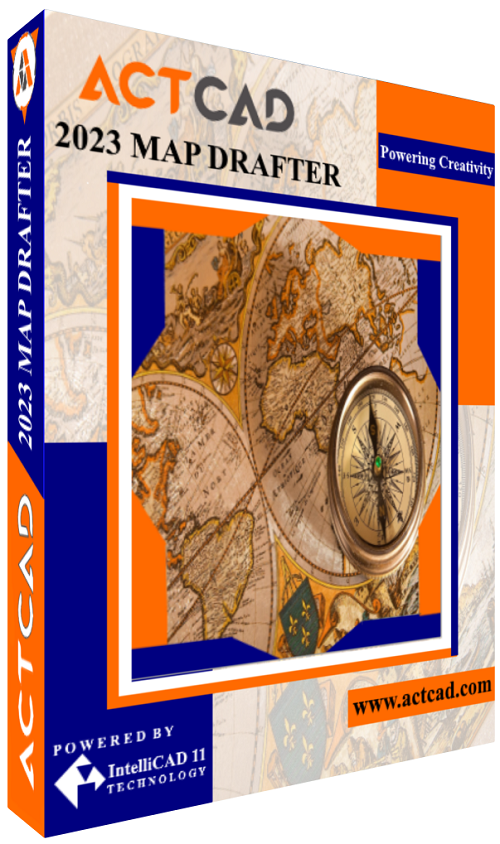
This software is available from our download page for free trial. Please contact us if you need any more details about this product.
ActCAD announces the release of its new version 750 for ActCAD 2023 Professional, Standard and Prime Versions.
This is a general maintenance release with few minor fixes as mentioned below:
- Updated ODA DWG libraries
- Fixed some issue with WMF file creation
- Updated ActCAD PDF Printer Drivers
- Fixed entity selection not cleared while switching between drawings
- Fixed some issues in LISP functions
- Improved graphics performance
- Fixed INSUNITS sysvar to accept the value 21
- Fixed the issue of temporary objects not deleted
- Fixed extra line printing when CMDECHO is set to 0
- Fixed some issue with Network License Activation in 2023
The new versions are available from ActCAD download page. Existing users can use Check for updates command to get the latest version.
Jytra Technology Solutions Pvt. Ltd. announces the release of ActCAD 2023 which uses latest IntelliCAD 11 Engine. ActCAD 2023 is available in three variants viz., Standard, Professional and Prime. Comparison available between these three variants here. ActCAD 2023 is a major release with several improvements and it uses ODA 22.12 dwg libraries. Below is a list of major improvements in this version:
- Introduced View Cube in Model Space
- Section planes option to visualize cross-sections of a 3D Model
- 3D walk throughs and flying through 3D Models
- Improved Visual Styles
- Improved features in Start Page
- Export of .obj files
- Import map files by connecting to PostgreSQL, MySQL, and WFS servers
- Moving and rotating entities easily using 3D Positioner command
- Displaying selected entities with a glowing highlight effect
- New Commands: Facet Model Pipe, Reverse, Break at Point, Map Service, Update FIled, Hatch Generate Bounday, Match Cell
- Improved excel data links, tables, geolocation setup, publish command, visualize ribbon tab
- Prime version supports, import of Autodesk® Revit® 2022 files, create and assign visibility states, select and work with .ifc and .rvt underlays using the Explorer, and use the Audit command to check for errors in .ifc files that are attached as underlays
- Uses IntelliCAD 11 Engine and ODA 2022.12 DWG libraries
- Uses Latest version v14 for PDF to CAD Conversion Tool
- Professional and Prime versions uses Spatial® Technology ACIS® version 2022
- The new API is highly compatible with AutoCAD® Object ARX
- Improved speed and performance
- Improved Licensing Technology
ActCAD 2023 works with Microsoft® Windows® 11, Windows 10, Windows 8, and Windows 7 64-bit versions. The latest version can be downloaded from here
ActCAD announces the release of its new version 1395 for ActCAD 2022 Professional, Standard and Prime Versions.
This is a general maintenance release of 2022 version. Below is a list of improvements:
- Made some improvements to Network License Manager
- Updated ODA dwg libraries
- Fixed some issue with Snap insertion
- Fixed crash issue while unchecking "disable snapshot feature for WinGLES device">/li>
- Fixed some crash issue while handling Osnap Manager
- Fixed the issue of Move command does not show entities while moving
- Fixed in Table default values appears when attempting to edit data link
- Fixed some issus in ActCAD IRX programs
The new versions are available from ActCAD download page. Existing users can use Check for updates command to get the latest version.
ActCAD announces the release of its new version 1391 for ActCAD 2022 Professional, Standard and Prime Versions.
This is a general maintenance release of 2022 version. Below is a list of improvements:
- Made SysvarGuard more robust
- Fixed script fail issue if QAFLAGS2 = 1024
- Updated IRX API for IcDbLinkConnection
- Fixed the issue of cannot create mleader/qleader if Y axis rotated 90 or -90
- Fixed hatch edit issue of "BYLAYER" and "Use current" appear in the Background color list, "None" disappears
- Fixed unable to remove copied Layout with Undo
- Fixed Table Style dialog returns to the Insert Table when attempting to choose Starting table
- Fixed SHEETSETMANAGER cannot open a DST file (sheetset) from Windows Explorer
- Improved DIMALIGNED to allow for Enter to finish after two clicks
- Fixed the right mouse button menu is not supported in the Table Style list
- Added some new options in Table feature
- Fixed hatch origin not properly set on hatch creation
- Improved Polish translation further
- Fixed SUBTRACT command creates an error in the drawing
- Fixed the behavior of some LISP functions to match otherCAD
- Fixed SPLINEDIT command that ends when using the "convert to Polyline" from the dynamic menu
- Improved Layer explorer to scroll so that current layer is visible
- Fixed table updation issue when the cell data related to the cell format of the table is deleted
- Fixed some translation errors
- Fixed the issue of "vla-get-freeze" and "vla-get-lock" do not return :vlax-true and :vlax-false
- In PUBLISH command some UI changes done when adding drawings to sheet list
- Fixed hatch issue of very small contour closed objects
- Fixed -LAYOUT command that does not support the command line for all options
- Fixed some issues in PLANESURF
- Fixed error when calling a command from the dynamic menu in Dynamic input
- Fixed in GEO feature some grid is displayed on the background map
- Fixed in MLEADER impossible to completely delete a default text
- Fixed "Create New Cell Style" error for TABLESTYLE command
- Fixed the issue of last command not repeated on Enter
- Fixed when DATALINK is executed, the "Link to range" value is not saved(released)
- Fixed the issue of ssget "C" not returning selection at the point
- Fixed in MLEADER leader Connections properties are different in the Multileader Styles Manager and Property pane
- Fixed Table cell selection and height issues
- Fixed in REVOLVE command that do not produce any result when using a region and its edge as an axis
- Fixed the issue of loss of drawing contents/functionality in Feedback command
- Fixed the issue of wrong template is used by NEW command
- Fixed the issue of can't get table data via vlax* LISP calls
- Fixed crash issue during SPELL CHECKING MODEL SPACE INSIDE OF LAYOUT MODEL SPACE
- In Prime, fixed the issue AEC cannot copy and mirror walls
- Fixed Checkbox in popup dialog about GDI resources not working
- Fixed in PUBLISH the default for "Publish to" should be PDF
- Fixed in Sheet Set Manager Layouts come in out of the order
- Fixed certain crash issues in GSSETTINGS when removing the checkbox 'Disable snapshot feature for WinGLES device'
- Fixed in FIELD command filename field is not evaluated on opening
- Fixed certain crash issue while deleting a layout
- Fixed in FIELD command Sheet Set fields not implemented
- Fixed in PUBLISH dialog small text change to Browse for Folder dialog box when selecting PDF folder
- Fixed the error when selecting Crossing with the same coordinates
- Fixed the issue it is not possible to rotate 180 degrees using grip + space bar command
- Fixed TABLE vla-select for TABLE entity not implemented
- Fixed TABLE vla-get-ObjectName for TABLE not implemented
- Fixed Publish that fail to output huge images the first time
- Fixed in PUBLISH command, the name of the PDF file to be created is different from otherCAD
- Fixed if a DSD file is created after executing the PUBLISH command, the TARGET information is different from otherCAD
- Fixed in dynamic input 'Shaded with edges' and 'Shades of gray' not recognized
- Fixed in LISP that cannot pass non-initialized variables as parameter in the VLA function
- Fixed Field attribute values in block that cannot be seen after open
The new versions are available from ActCAD download page. Existing users can use Check for updates command to get the latest version.
ActCAD announces the release of its new version 1340 for ActCAD 2022 Professional, Standard and Prime Versions.
This is a general maintenance release of 2022 version. Below is a list of improvements:
- Implemented few improvements in Network Licensing Technology and Usage logs
- Updated ODA dwg libraries
- Fixed issue with Visual Lisp function to automatically call (vl-load-com)
- Implemented Import Options in Sheetset Manager
- Fixed certain loading issue of COM DLLs autoloading
- Fixed save and load PDF options on Publish Dialog
- Added sheet dialog on Publish Dialog
- Fixed crash issue with certain hyperlinks
- Fixed invoke lispCancelled upon RTCAN status
- Fixed the issue of after clicking the TABLE cell, the data format precision display error and text color error
- Fixed the issue of zoom Entity on a layout
- Fixed -LAYOUT command does not support the command line for all options
The new versions are available from ActCAD download page. Existing users can use Check for updates command to get the latest version.
ActCAD announces the release of its new version 1331 for ActCAD 2022 Professional, Standard and Prime Versions.
This is a general maintenance release of 2022 version. Below is a list of improvements:
- Updated latest ODA dwg libraries
- Fixed the issue of last command not repeated on Enter
- Fixed reply to email address in feedback system
- Fixed the dynamic tooltip disappear issue
- Fixed ribbon tool is not updated when editing an array using the properties pane
- Fixed sheetsetmanager Publish to PDF wrong order
- Fixed entprop text notification on entity selection
- Fixed .NET selection retention issue after redraw
- Fixed no space errors in PLK language interface
- Fixed DWG to PDF to have option to open created PDF document
- Fixed crash issue while changing data order
- Fixed the issue of toolbars disapperance
- Fixed the issue of Print style reading issue
- Fixed certain error with QSAVE command
- Fixed some issues of PLANESURF
- Fixed hatch issues very small contour closed objects
- Fixed the issue MLeader is always created with text left justified
- Fixed some issues in OVERKILL command to clean overlapping circles, arcs etc.
- Fixed issue with the function vl-prin1-to-string
- Fixed disable the Detach button for nested xrefs
- Fixed hatch issue of very small contour closed objects
- Fixed INTersection snap not working well between CIRCLE and a LINE
- Fixed crash during object intersection snapping
- Fixed overwriting a page setup from the Print dialog box should prefill the page setup with current print settings
- Fixed the issue of transferring toolbars to current customization
- Fixed certain crash issue of Annotative Dimensions style
- Fixed image attachment issue with PDF.pc3 printer, auto converting resolution of image from 8bpp to 24bpp
- Fixed explorer to save multiple blocks at once
The new versions are available from ActCAD download page. Existing users can use Check for updates command to get the latest version.
ActCAD announces the release of its new version 1310 for ActCAD 2022 Professional, Standard and Prime Versions.
This is a general maintenance release of 2022 version. Below is a list of improvements:
- Fixed some issues with -LAYOUT command
- Fixed print style modification issues
- Fixed some issuew with TEXTALIGN command
- Fixed file save location issue in PUBLISH command
- Fixed hang or crash issues of ActCAD in case of icad.fmp errors
- Fixed INTersection snap not working well between CIRCLE and LINE
- Fixed unexpected messages about font substitutions on MText editing
- Improved page setup options in PUBLISH dialog
- Fixed publish to PDF generates duplicates for selected sheets
- Fixed page setup selection approach in PUBLISH command to avoid crashes
- Added povision to include Model or Layout in PUBLISH command
- Fixed BigFont display issues
- Fixed arc trimming issue by a line
- Added ENTPROP command in the UI
- Fixed activation/deactivation error of Undo and Redo icons
- Improved IntelliConvert tool to support addtional dgn models (.cel, .dgnlib)
- Fixed intersection error with XLINE
- Fixed DWF to PDF to have option to open converted PDF
- Fixed certain issues in SCALE command to match with otherCAD
- Fixed manual option in DIMBREAK command
- Fixed some fonts not found issue in ActCAD Explorer
- Fixed Start Page news display delay issue
- Fixed selection sequence issue in LISP functions
- Fixed error message issue on cancel when TEXTED variable set to 3
- Fixed DWG to PDF file from unsaved drawing has an empty name
- Fixed HPORIGINMODE=5 does not automatically set origin correctly
- Fixed Open explorer window leads to terrible pan performance
- Fixed Column width value not saved in TABLE command
- Fixed PUBLISH command PDF output that do not match with print settings
- Fixed mouse wheel causes zooming when command line in Text Window is focused
- Fixed real Time Orbit and show scroll bars
The new versions are available from ActCAD download page. Existing users can use Check for updates command to get the latest version.
ActCAD announces the release of its new version 1290 for ActCAD 2022 Professional, Standard and Prime Versions.
This is a general maintenance release of 2022 version. Below is a list of improvements:
- Updated ODA dwg libraries
- Added new command GAPSFIND
- Added new command OVERLAPSFIND
- Revised User Interface including more functions and icons
- Fixed certain issues with 3D space mouse
- Fixed the issue of selection cursor reset with keyboard or transparent command
- Fixed text island detection issues of Hatch
- Fixed snaps not working on dashed line types
- Modified close text editor icon
- Fixed rotated dimension not associative when applied to 3d polyline with non-zero Z coordinate
- Fixed an issue where some lists were missing when loading a DSD file
- Fixed icons that are not scaling properly on 4k screens
- Fixed Layers do not regen automatically when thawed on a specific drawing
- Fixed change red X to green checkmark for Array and BEDIT context ribbon tabs
- Fixed the issue array cannot be moved using the STRETCH command
- Implemented new Polish translation
- Fixed certain Hatch Boundary Error
- Fixed some bug with Qleader command
- Fixed hatch issue by picking internal point in a particular drawing
- Fixed sheetset Publish to PDF wrong order
- Fixed RESETUI to do a backup before reset
- Fixed the issue of saving multiple blocks at once
- Fixed multi-selection should work when applying page setup to all selected sheets
- Fixed no publish options info and no Browse button when using Printer named in page setup
- Fixed DTEXT not creating multiple lines correctly with using center justification
- Fixed exception while fixing or cleaning text styles in Explorer
- Fixed focus not assigned properly between Explorer and command line
- Implemented support for Greek language (ELL)
- Implemented support for Slovenian language (SLV)
- Implemented support for Slovak language (SKY)
- Fixed change text issue in a locked viewport
- Fixed display issue of some icons on 4k displays
- Fixed certain crash issue during purge and audit
- Fixed some erros in data translations
- Fixed Selection window disappears when selecting overlapping or intersecting entities
- Fixed crash issue whiel trying to resize a symbol
- Fixed Properties Filter does not allow to click into the status or layer name fields
- Fixed Workspace save issue in active workspace
- Added keyboard shortcut for toggling PICKSTYLE variable from 1 to 0
- Fixed no format options available for all CurrentSheet fields in Sheetset Manager
The new versions are available from ActCAD download page. Existing users can use Check for updates command to get the latest version.