ACTCAD BLOG (Year: 2022)

Best CAD Software
ActCAD 2024 is a cost-effective CAD software for 2D drafting and 3D modeling, offering DWG/DXF compatibility, perpetual licenses, and built-in converters.
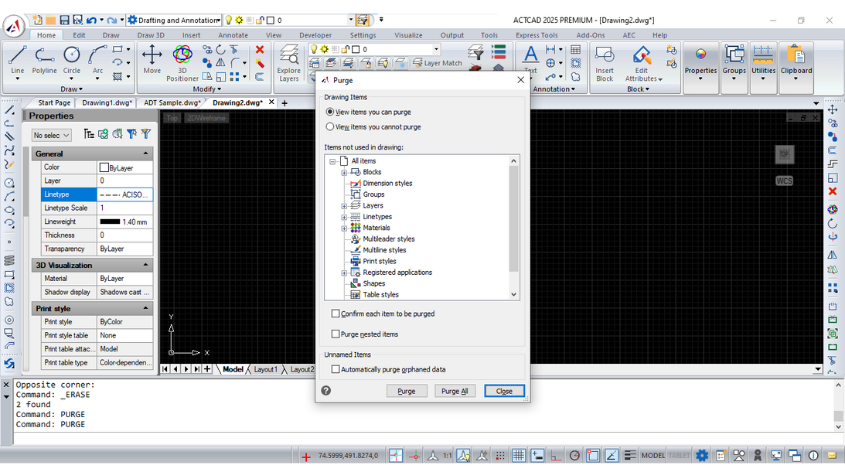
How To Use PURGE RECOVER Commands in ActCAD?
Learn to recover, audit, and purge drawings efficiently in ActCAD. Backup, autosave, and restore damaged files while optimizing performance with the purge tool.
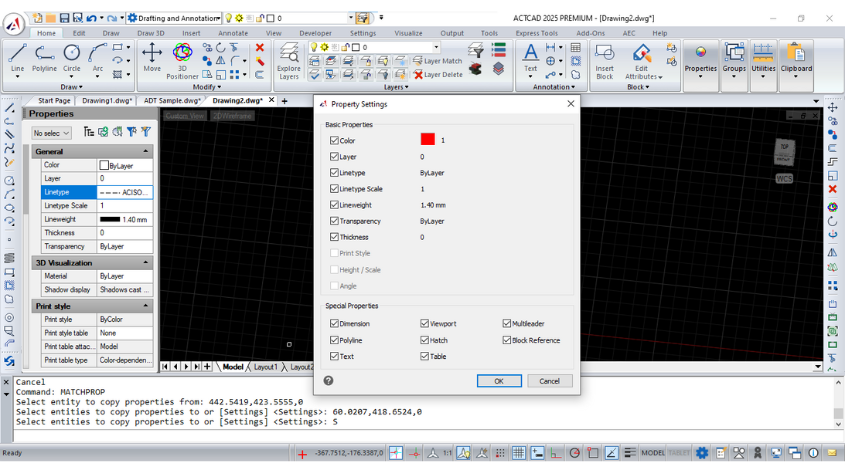
HAVE YOU EVER TRIED MATCH PROPERTIES IN ACTCAD
Effortlessly copy object properties like color, layer, lineweight, and more using MATCHPROP in ActCAD. Save time with precise property duplication tools.
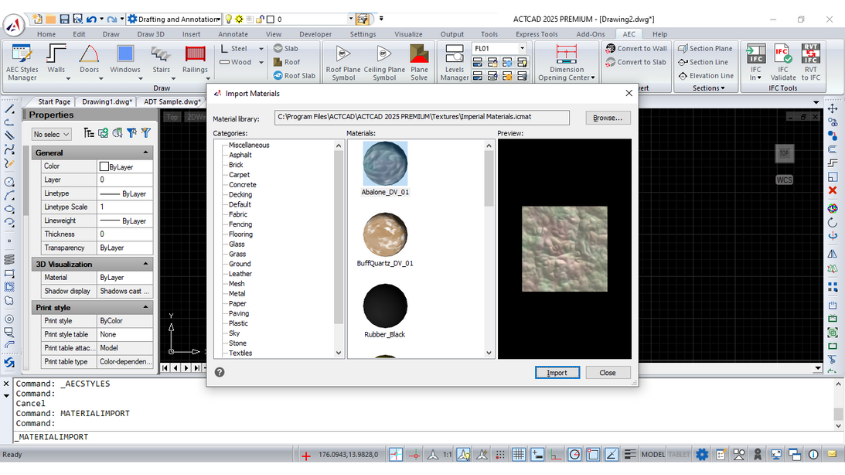
How To ASSIGN MATERIALS TO SOLIDS In ActCAD?
Learn how to assign, edit, and manage materials in ActCAD for stunning 3D rendering. Customize textures, mapping, and material properties for your designs.
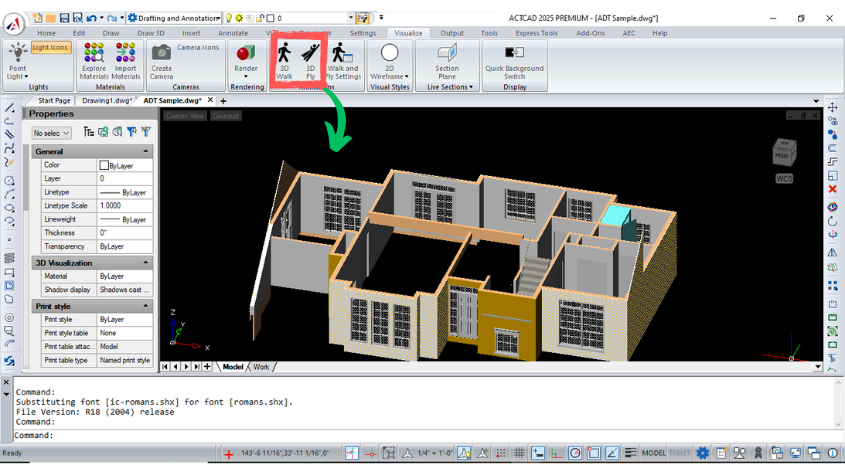
How To Walk And Fly Through Drawings In ActCAD?
Explore ActCAD's 3D Walk and Fly tools for interactive navigation of 3D models. Customize settings for seamless walkthroughs and flyovers in your designs.
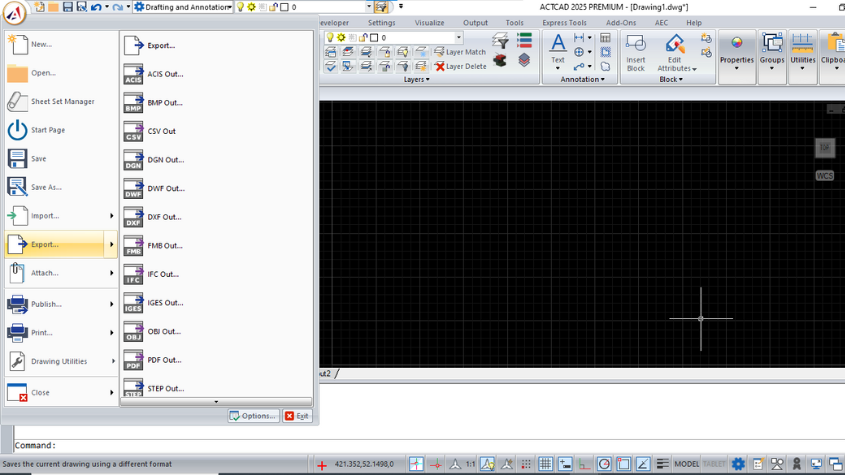
ActCAD File Formats
Discover supported file formats in ACTCAD, including DWG, DXF, STEP, STL, and more. Learn their uses in 2D and 3D design for architects, engineers and designer.
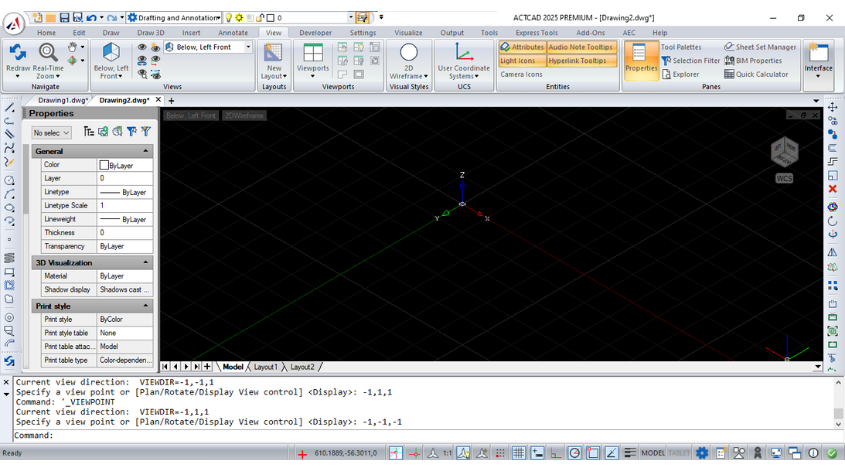
How to Use View Cube in ActCAD?
Learn how to use the ViewCube in ACTCAD to switch views, adjust settings, and enhance navigation in 2D/3D models with smooth transitions and customization.
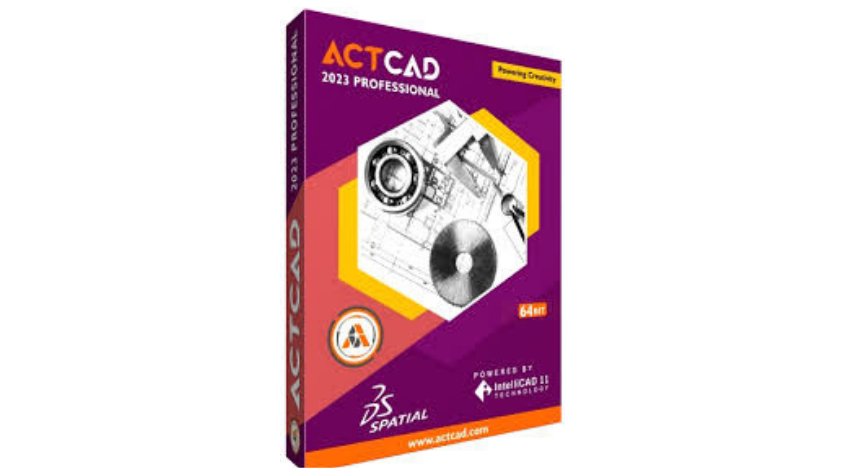
ActCAD Latest 2023 Released with IntelliCAD 11.0 Engine
ACTCAD 2023, powered by IntelliCAD 11 Engine, delivers enhanced CAD features, faster performance, DWG/DXF support, and intuitive 3D modeling tools.
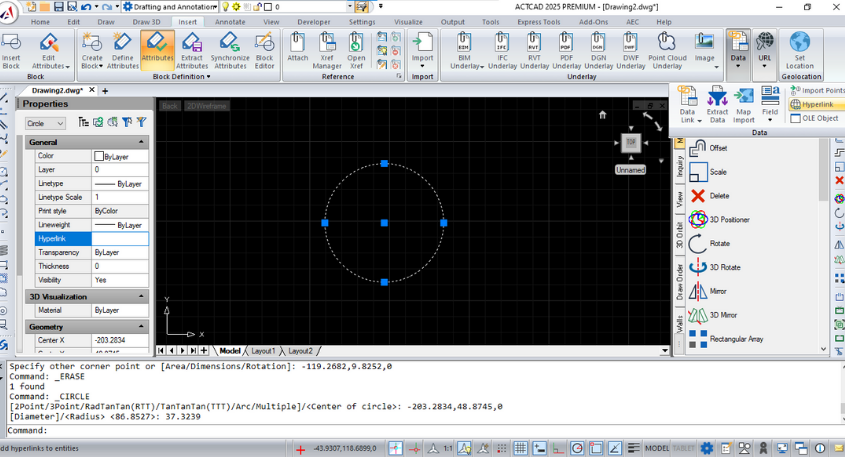
Working with HYPERLINKS IN ACTCAD
Learn ACTCAD's Hyperlink feature to link entities to URLs, files, or locations. Create, manage, and remove hyperlinks with ease for dynamic CAD projects.
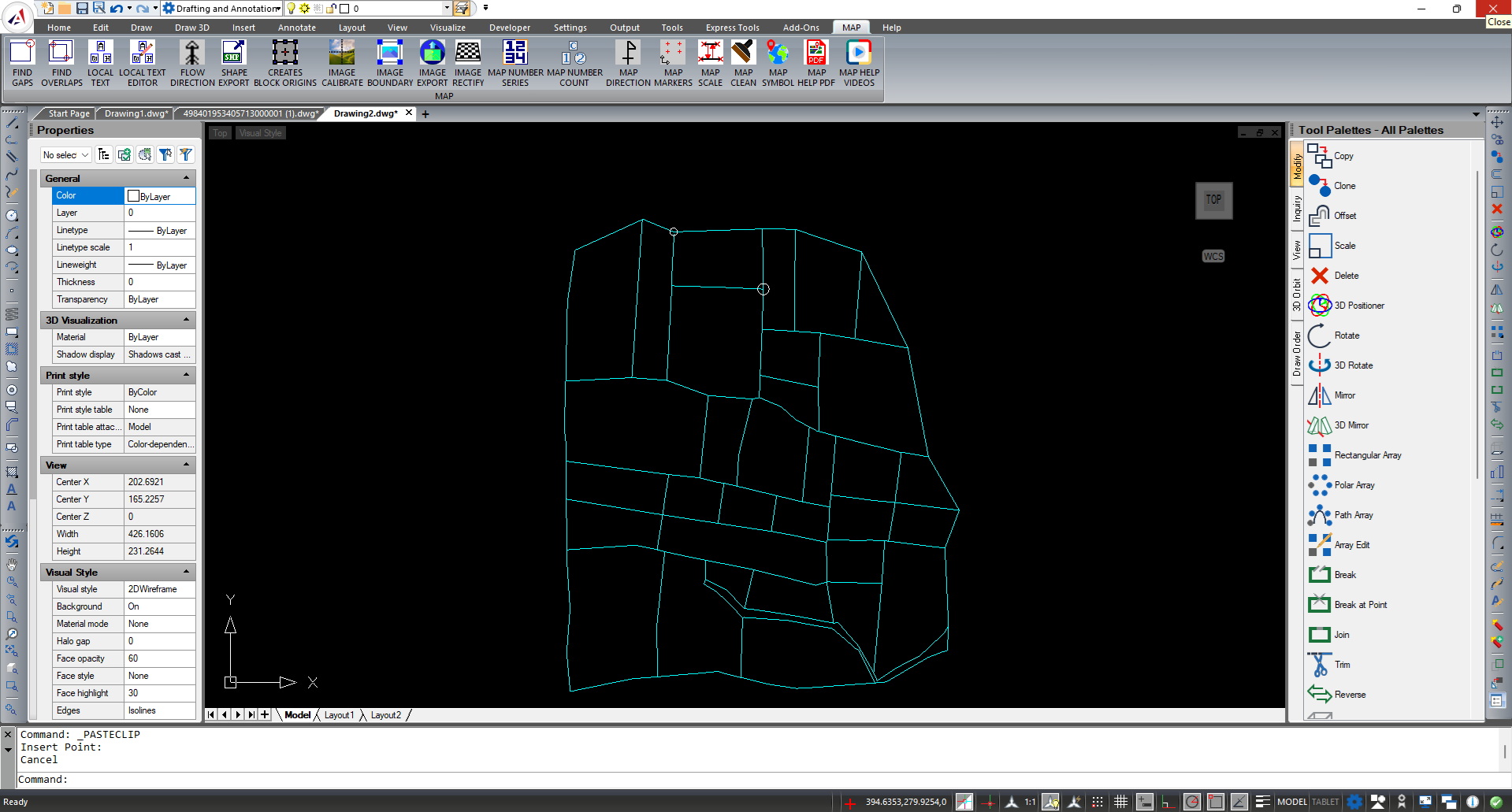
ActCAD Latest Improvements - FINDGAPS and FINDOVERLAPS
Explore ACTCAD's FIND GAPS and FIND OVERLAPS tools to identify gaps and overlaps in drawings. Highlight issues for accurate hatching and precise drafting.
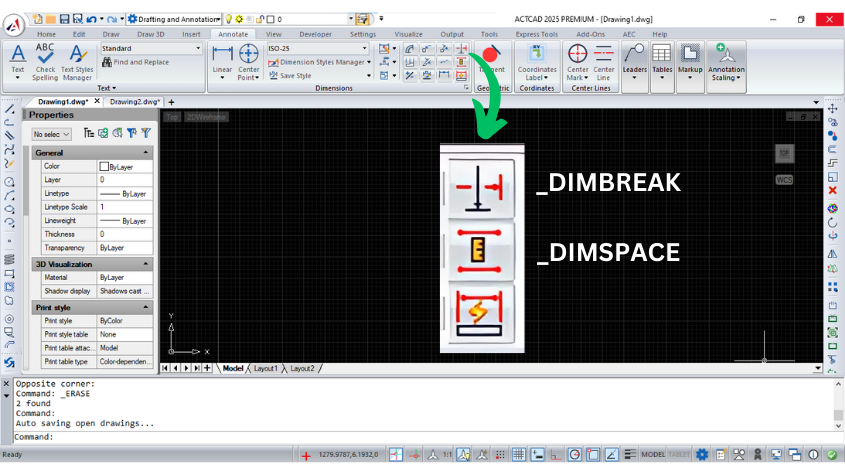
DIMSPACE and DIMBREAK
Learn about ACTCAD's DIMSPACE and DIMBREAK commands to align dimensions with equal spacing or break dimension lines for clear, professional drawings.
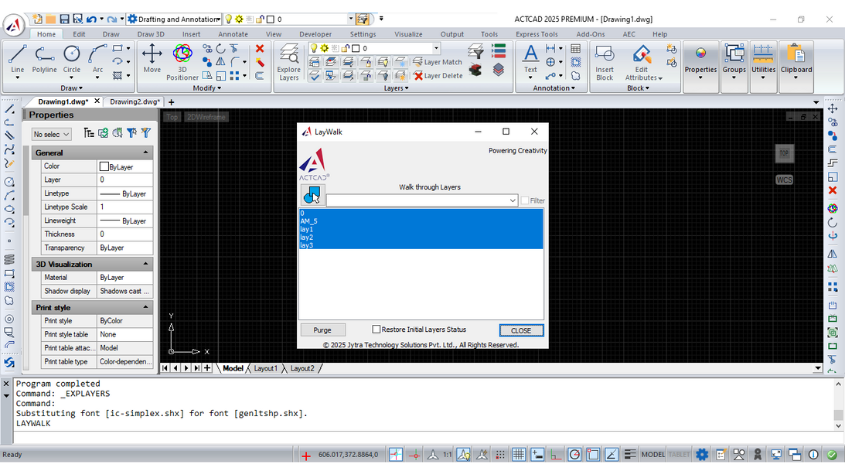
Laywalk Feature in ActCAD
Discover ACTCAD's Laywalk feature to manage CAD layers effectively. Display selected layers, filter lists, and purge unreferenced layers with ease.
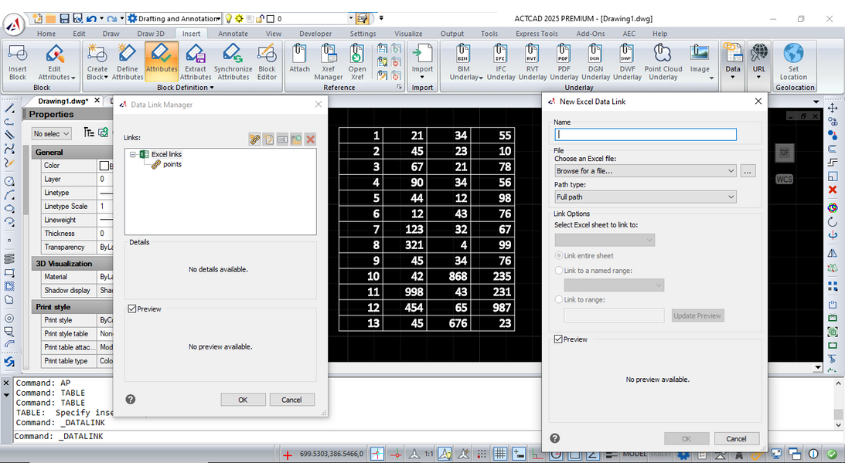
Working with Datalinks In ActCAD
Learn how to use Datalink in CAD software to integrate Microsoft Excel data into your drawings, manage updates, and streamline data handling with ease.
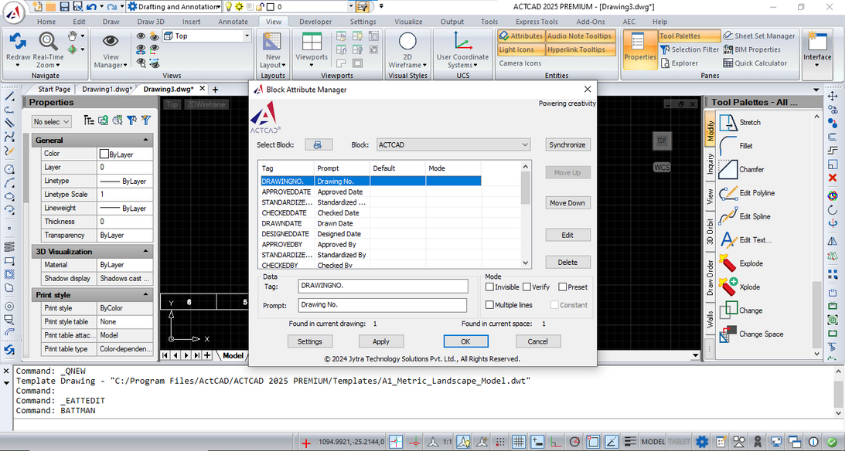
THE POWERFUL GATTE AND BATTMAN COMMANDS
Learn to use GATTE and BATTMAN commands in ACTCAD for global attribute management and block attribute editing, ensuring efficient CAD design workflows.
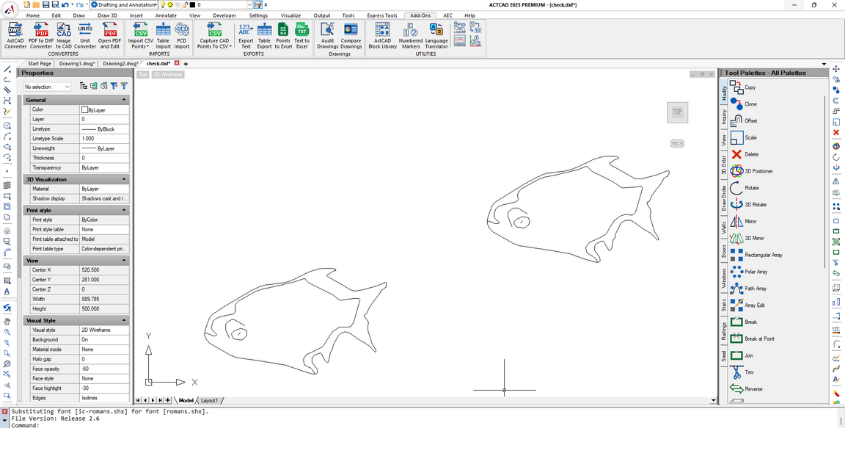
Raster To Vector Converter
Convert raster images to vector files seamlessly with ACTCAD's Raster to Vector Converter. Save in DXF or other formats for accurate CAD designs.
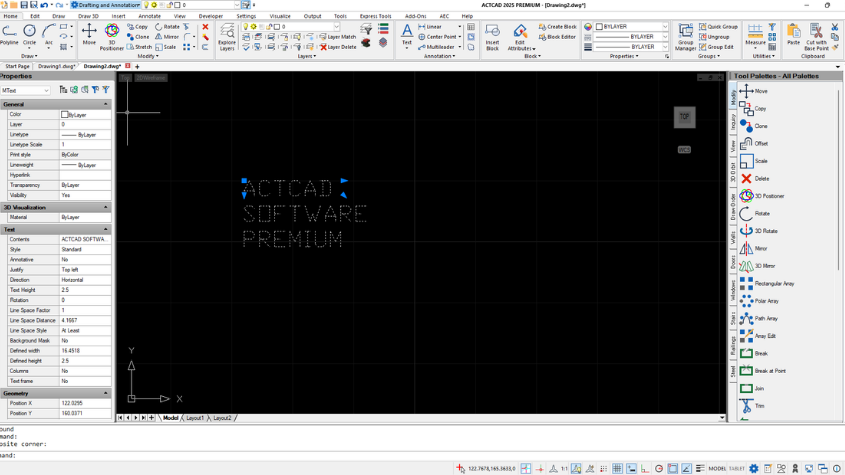
Using TextMerge and TextAlign
Learn how to use TEXTMERGE and TEXTALIGN in ACTCAD to combine text objects and align them based on specified points for better organization and readability.
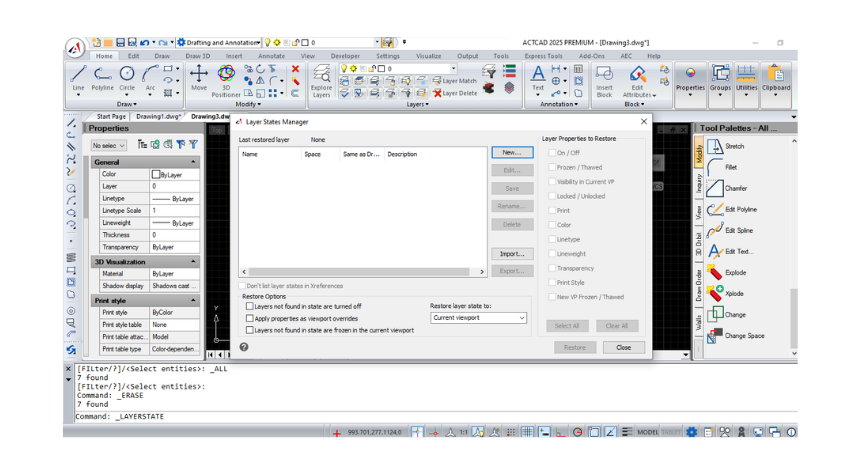
Working with Layer States Manager
Learn how to manage layer states in CAD using the Layer States Manager, including options to create, edit, import and export
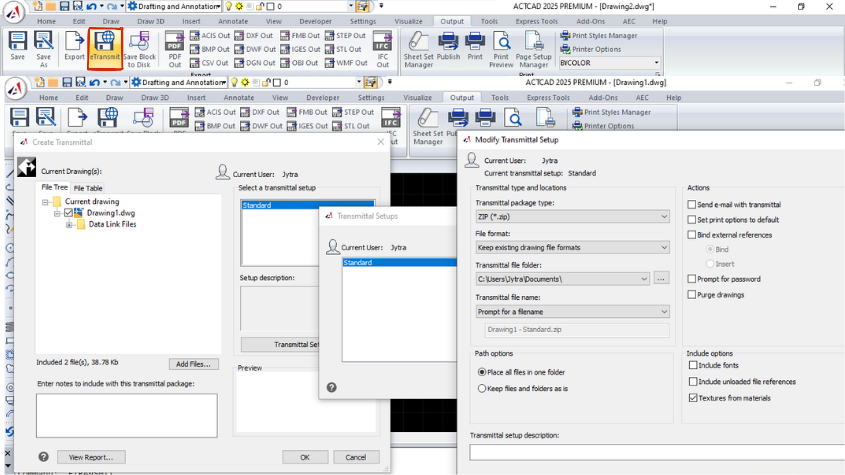
Share your files with eTransmit in different file formats
Learn about the eTransmit command in CAD software for packaging and transferring related files, including external references, fonts, and more.
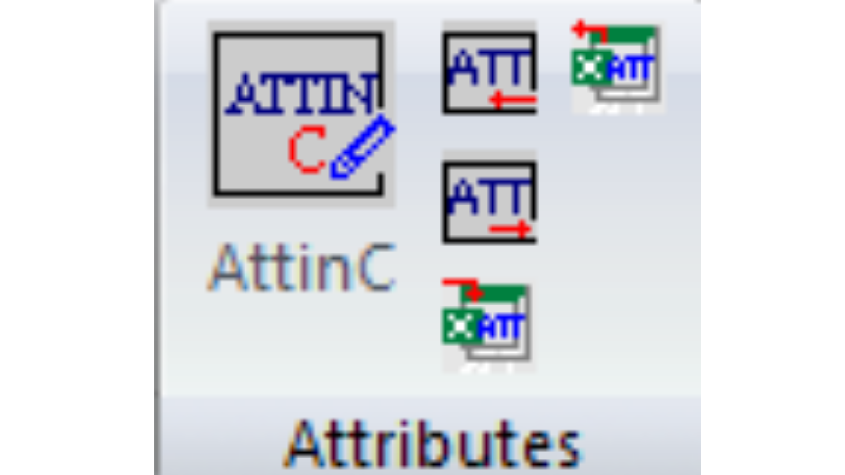
Efficient Attribute Editing Commands
Learn about ACTCAD's powerful attribute commands like ATTOUT, ATTIN, and ATTINC for exporting, importing, and managing block attributes to streamline workflows.

The Last 5 Releases of InteliiCAD
Explore the latest IntelliCAD releases, from enhanced graphics to faster performance and new features. Learn about the steady growth of IntelliCAD with ACTCAD.
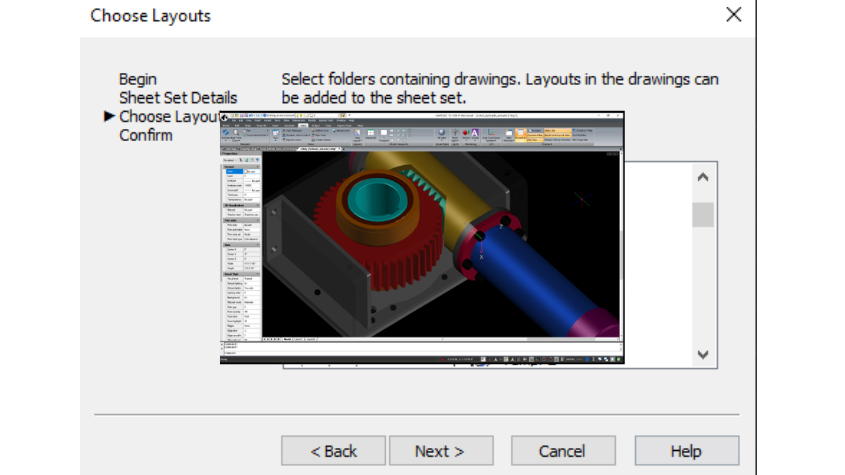
Sheet Set Manager in ActCAD Software - Part 3
Organize and publish sheets with subsets in ACTCAD. Learn how to manage, move, rename, and publish your sheet sets to various formats like PDF, DWF, and more.
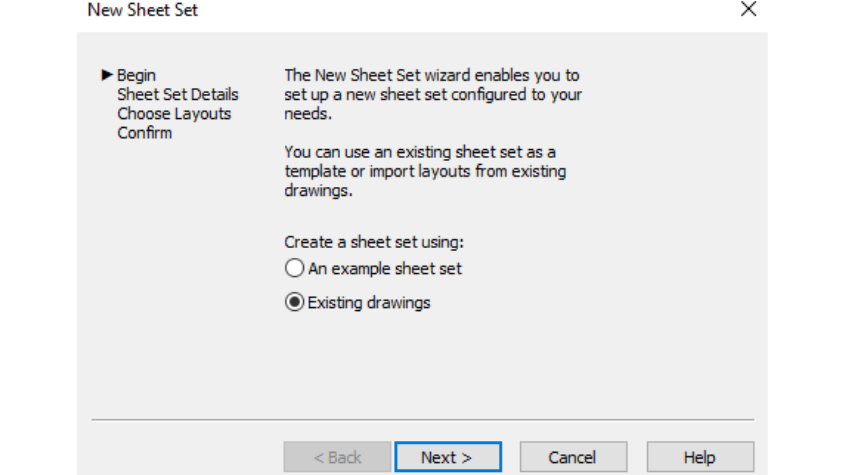
Sheet Set Manager in ActCAD Software - Part 2
Easily manage and modify sheets within a sheet set in ACTCAD. Add, reorder, rename, or delete sheets, and customize sheet properties for your project needs.
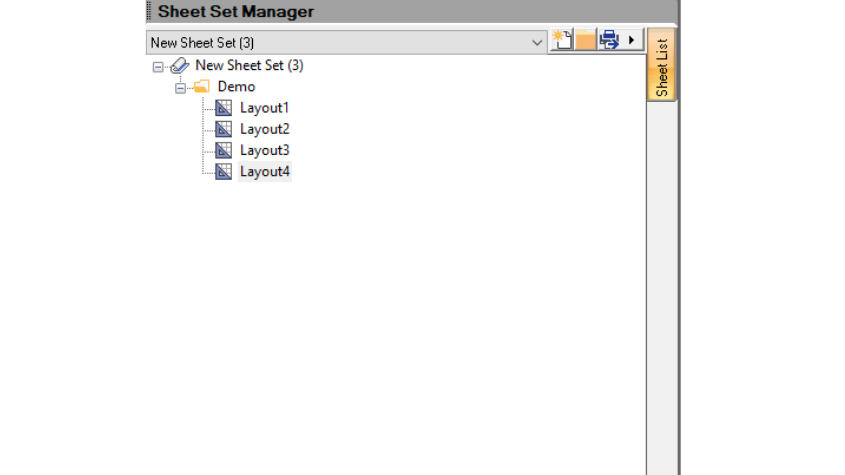
Sheet Set Manager in ActCAD Software - Part 1
Organize and manage your project layouts using ACTCAD's Sheet Set Manager. Create, open, and close sheet sets with ease, and publish to various file formats.

Geolocation feature of ActCAD Software - Part 2
Integrate geographic locations into your ACTCAD designs using maps, markers, and annotations. Customize displays, work offline with map images, and enhance proj

Geolocation feature of ActCAD Software - Part 1
Learn how to add and remove geographic locations in ACTCAD using latitude/longitude or KML files, with online maps and markers for precise drawing placement.