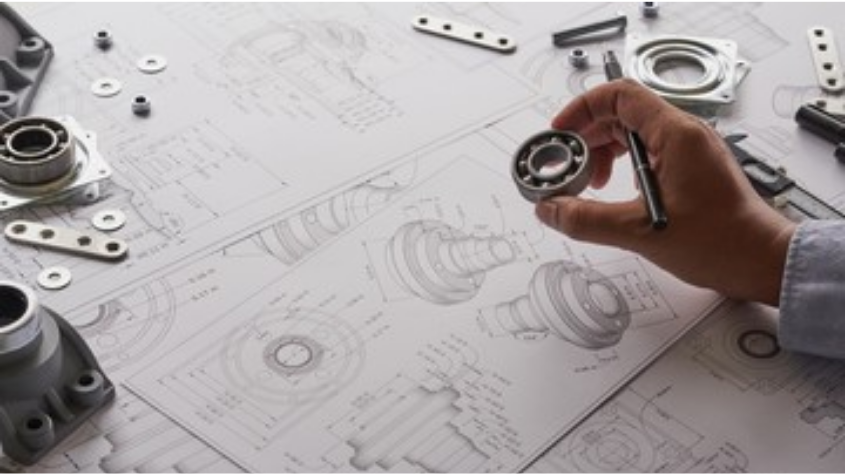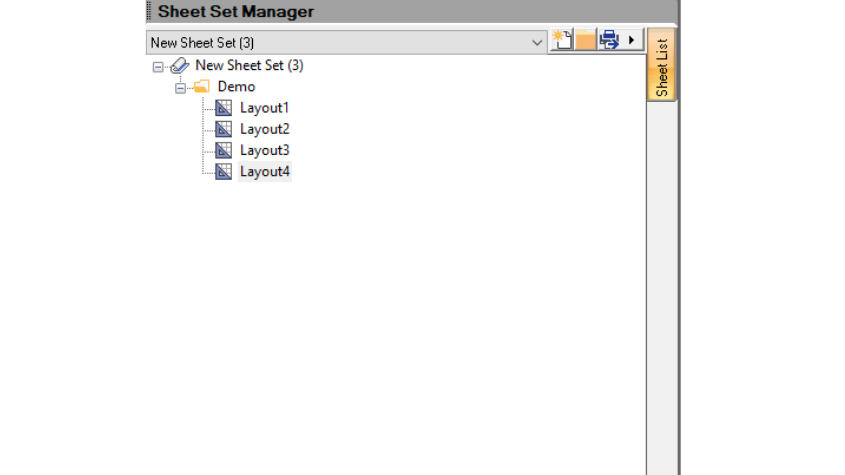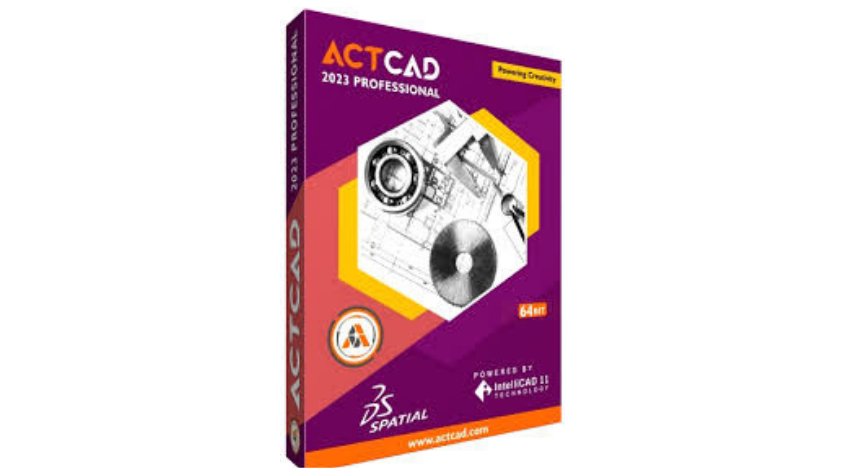PDF to DWG Free Converter
04-Dec-2018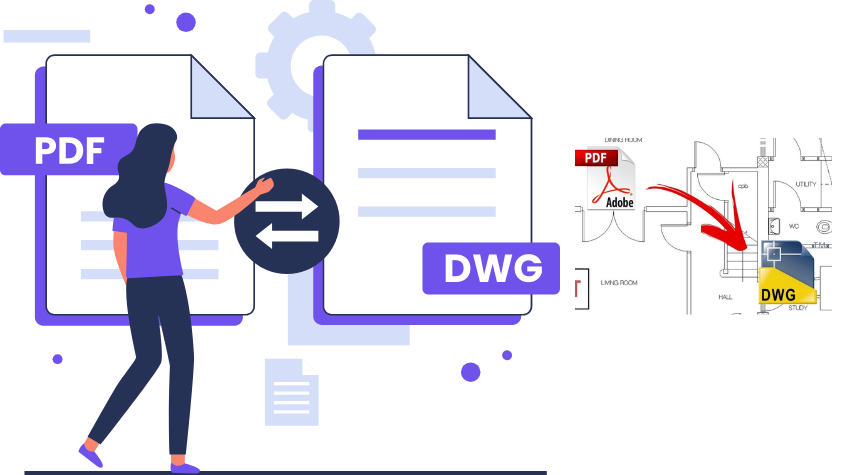
PDF to DWG Converter
Pdf to DWG Free Converter: ACTCAD Software released a freeware called ACTCAD Converter for converting PDF files to DWG format. It gives the outputs as .dwg format files.
This software can be used by individuals and commercial Organizations for any kind of project. It is a lightweight pdf to dwg converter which is only 1MB in size. But, it has a prerequisite software Ghost-script which the end-user has to download from the producers website.
ACTCAD Converter:
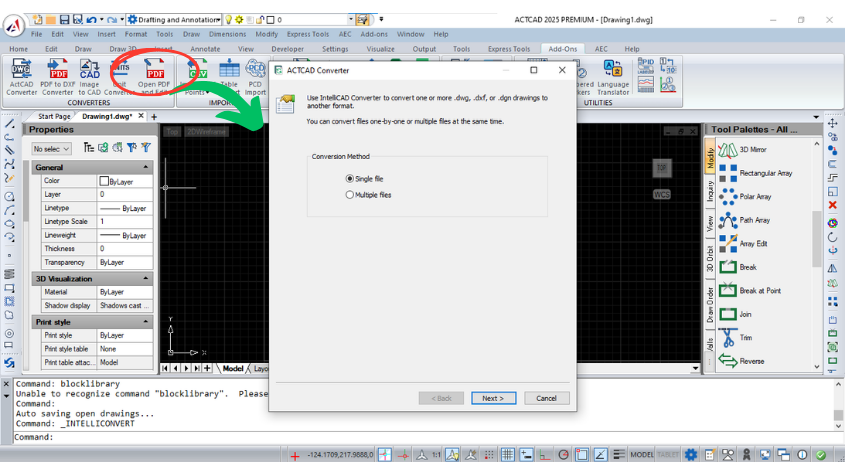
This pdf to dwg free converter uses another technology called pstoedit which developed by Dr.Wolfgang Glunz from Germany. There are about 22 combinations of file formats possible in this software.
Look below for complete details:
Input File Formats:
Output File Formats:
- DXF
- SVG
- CGM
- HPGL
- PCB
- PCL
- PPTX
- WMF
- EMF
- TXT
The output file format:
PDF is a portable document format that is very compact in size and very comfortable for users to share it with others.
Please note that there could be below possibilities of PDF files like Vector PDF files, Raster PDF files (which scanned as images from a scanner or any virtual printer) and a combination of these two.
This converter will handle the entities and text in the output dxf file if the input pdf is 100% vector. If the input pdf is a raster, then the dxf file also will be created with the image inserted.
Text Conversion:
Many times the input PDF file may not contain the fonts embedded in it.
If the PDF contains fonts embedded in it, they will convert as editable text in output dxf or svg files.
Dimensions Leaders etc:
PDF wont recognize standard CAD entities like dimensions, leaders blocks, etc. They are stored in PDF as individual lines, arcs text, etc.
Hence the converted output dxf file will have these entities in exploded format. You cannot be able to select the dimension as an entity. This should be the case with other pdf to dwg or dxf converters also.
Stage Directory:
ACTCAD Converter uses a temporary state directory to store files during the conversion process.
Normally all Windows-based computers must have a C:\Temp folder by default.
A user has to make sure the availability of this directory on his/her computer (you can manually create this folder if it doesnt exist).
Software Prerequisites:
In order to effectively use this converter, please make sure the availability of below software on your computer:
- GPL Ghostscript
- .Net Framework 3.5 or higher
- Visual C++ 2015 or higher
- The existence of C:\Temp folder
The dialog interface offers many options during the conversion process. The options will highlight or hide based on the conversion scope between the input file format and output file format.
Scanned PDF, Dwg, and Dxf Format Convert PDF, Pdf to dwg converter, Dwg Files and Raster to Vector, AutoCAD software, pdf to AutoCAD, free trial, free online, trial version.
Conclusion:
ACTCAD is a 2D Drafting and 3D Modeling CAD software which is very economical and gives the best performance to the users. It is designed in such a way that it makes the users work with ease. It is also well known for its global licensing facility which is valid for the lifetime. The ACTCAD interface is designed to select your commands easily. The ACTCAD converter being a feature of the most familiar ACTCAD Software serves us with the best outputs/results. Moreover, this converter is a freeware released by this ACTCAD software. Hence we can conclude that this converter helps the users to convert their files from PDF to DWG format in a free and fair manner.
About this blog
We frequently publish blog articles about ACTCAD software in terms of new features, improvements, releases, special offers, technical articles etc. Please subscribe to our newsletter to get regular updates.
Search Blog
Random Posts