ACTCAD BLOG (Category: Customization)

Changing Block Base Points in ACTCAD
The CHBLOCKBASEPOINT command in ACTCAD changes a block’s base point, improving alignment, insertion accuracy, and drawing consistency and drawing consistency.

ACTCAD CENTERMARKSET Explained Simply
Learn how to use the CENTERMARKSET command in ACTCAD to add center marks to circles and arcs, improve drawing clarity, and accurate dimensioning.

ACTCAD AREATEXT for Area Labels
Learn how to use the AREATEXT command in ActCAD to calculate and display area measurements of closed entities like polylines, circles, and hatches with ease.

ACTCAD Block Replacement Made Easy
Learn how to use the BREPLACE command in ACTCAD to replace multiple blocks at once, boost productivity, ensure uniform design, and streamline your CAD workflow.

Manage Dimension Styles in ACTCAD
Learn how to use the AIDIMSTYLE command in ACTCAD to create, modify, and manage dimension styles for precise and consistent CAD annotations.

Create Reusable Shapes with MKSHAPE
Learn to use MKSHAPE in ACTCAD to create reusable custom shapes from drawing entities. Enhance performance, reduce file size, and streamline your CAD workflow.

ACTCAD Line Control with MKLTYPE
Learn how to use the MKLTYPE command in ACTCAD to create custom linetypes from text, shapes, and lines. Perfect for architects, engineers, and CAD professionals

Multi-Point Image Rectification Guide
Learn Multi-Point Image Rectification in CAD with this step-by-step guide. Includes visuals for each step. Ideal for mapping, alignment, and accurate grid.
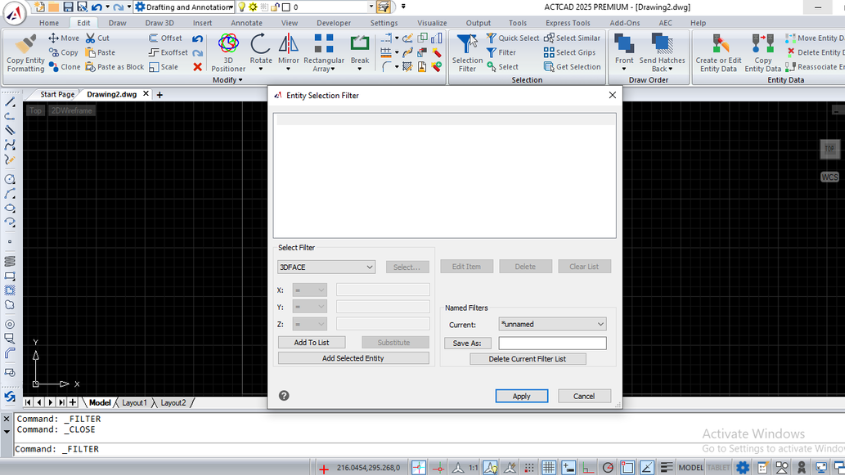
Working with Selection Filters in ActCAD Software
Master the ACTCAD Selection Filter to create custom entity selection sets using logical operators and save filters for efficient reuse in drawings.
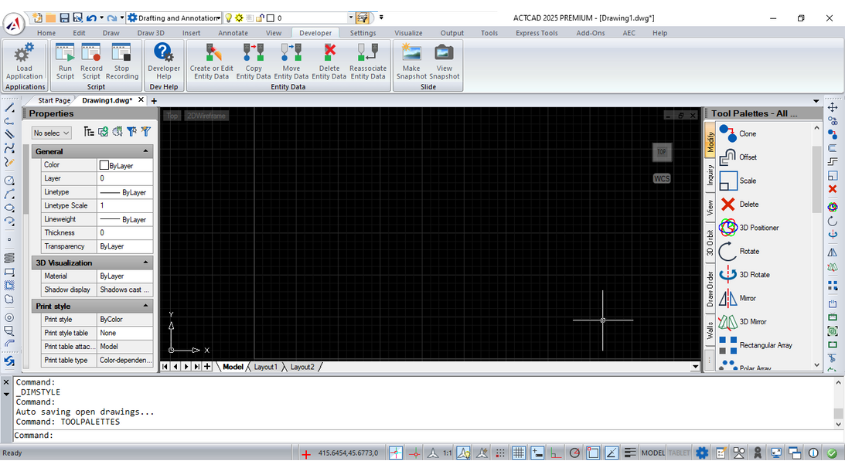
Do you know how to customize Tool Palettes in ActCAD
Customize and organize tool palettes in ACTCAD to access blocks, hatch patterns, and commands efficiently. Export, import, and group palettes for flexibility.
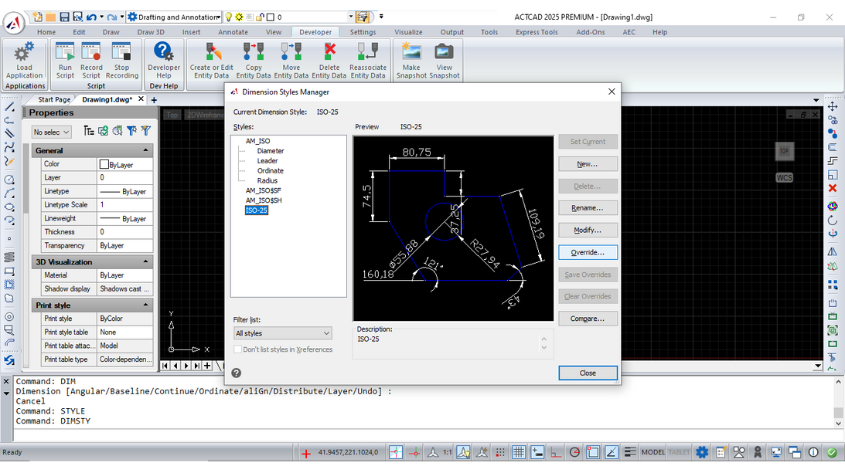
How To Override Dimensions in ActCAD Software
Learn how to override dimension styles in ACTCAD. Customize dimension lines, symbols, text, and more for precise control over your drawings.
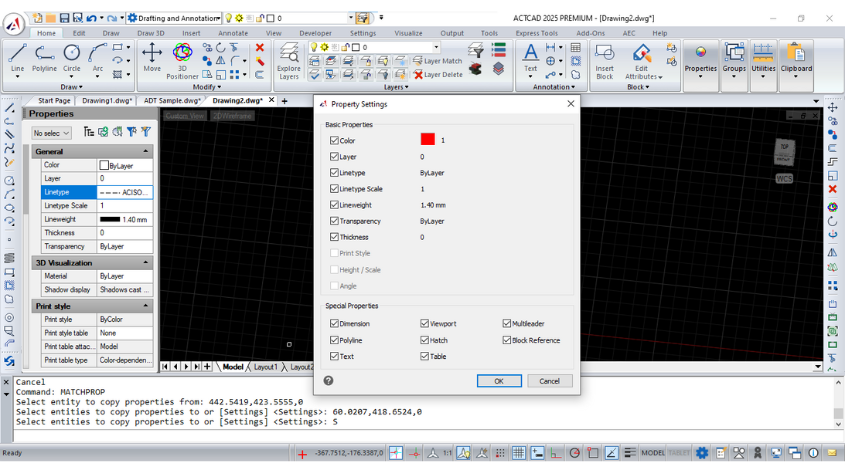
HAVE YOU EVER TRIED MATCH PROPERTIES IN ACTCAD
Effortlessly copy object properties like color, layer, lineweight, and more using MATCHPROP in ActCAD. Save time with precise property duplication tools.
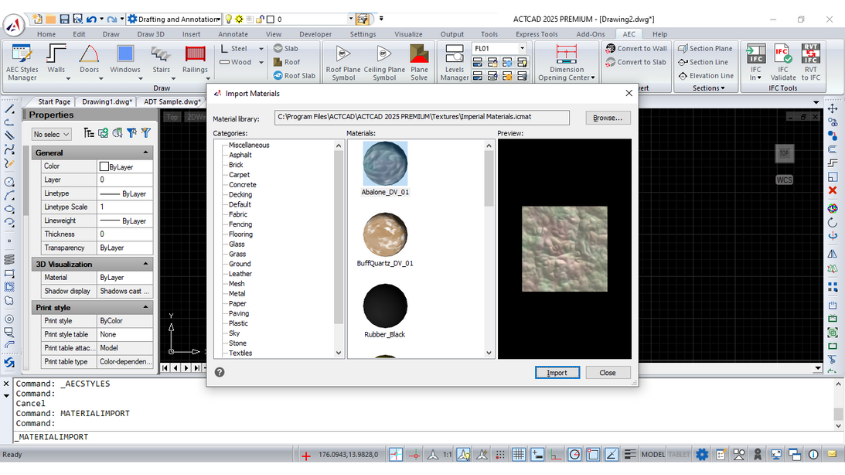
How To ASSIGN MATERIALS TO SOLIDS In ActCAD?
Learn how to assign, edit, and manage materials in ActCAD for stunning 3D rendering. Customize textures, mapping, and material properties for your designs.
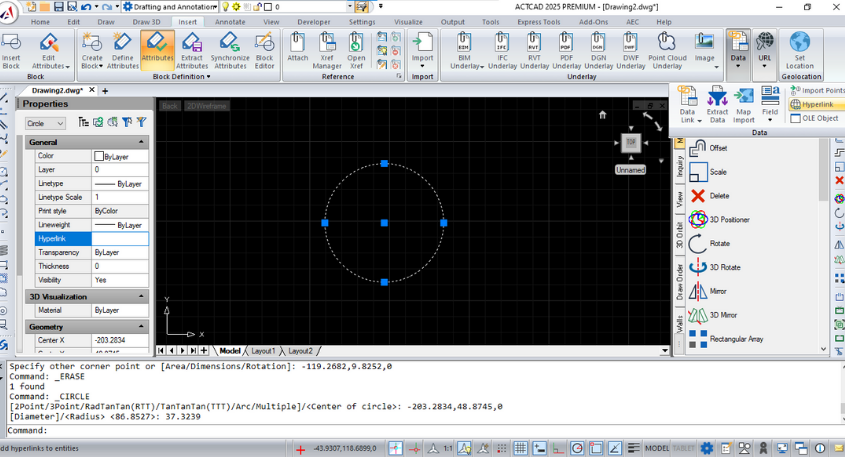
Working with HYPERLINKS IN ACTCAD
Learn ACTCAD's Hyperlink feature to link entities to URLs, files, or locations. Create, manage, and remove hyperlinks with ease for dynamic CAD projects.
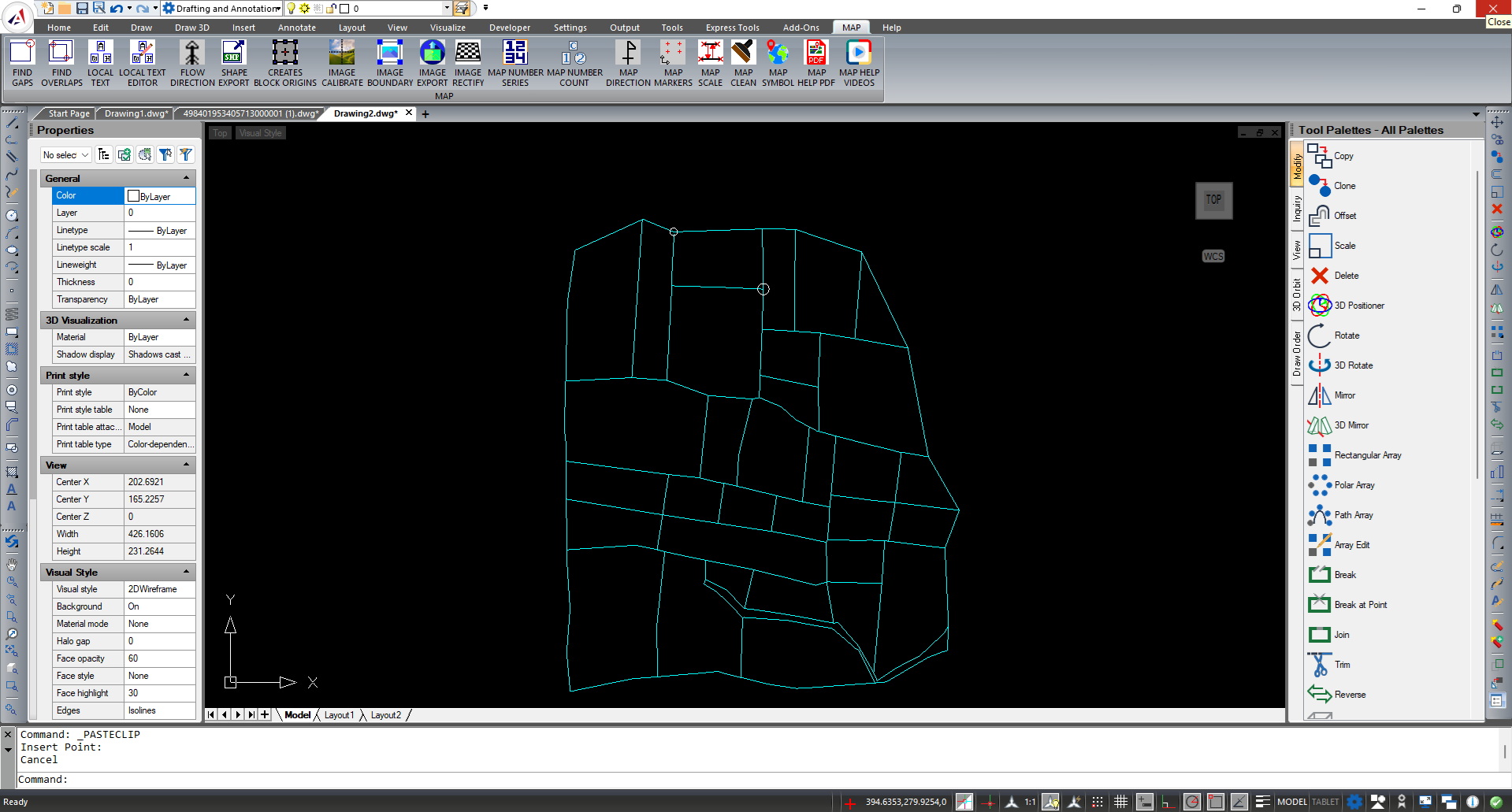
ActCAD Latest Improvements - FINDGAPS and FINDOVERLAPS
Explore ACTCAD's FIND GAPS and FIND OVERLAPS tools to identify gaps and overlaps in drawings. Highlight issues for accurate hatching and precise drafting.
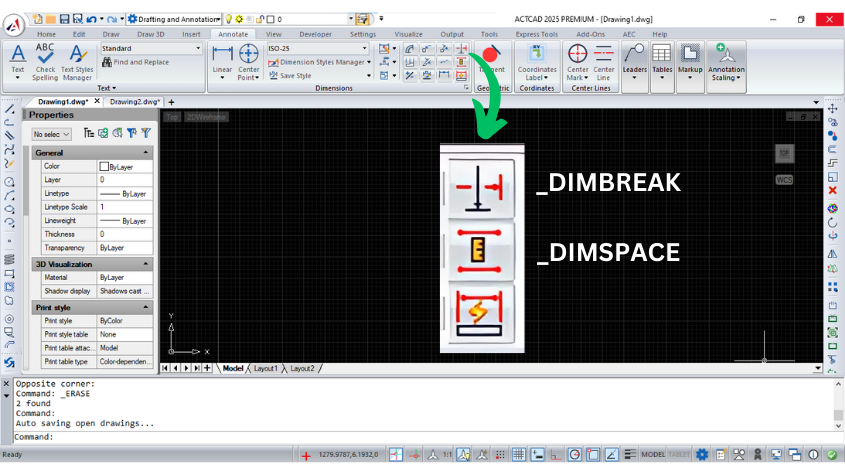
DIMSPACE and DIMBREAK
Learn about ACTCAD's DIMSPACE and DIMBREAK commands to align dimensions with equal spacing or break dimension lines for clear, professional drawings.
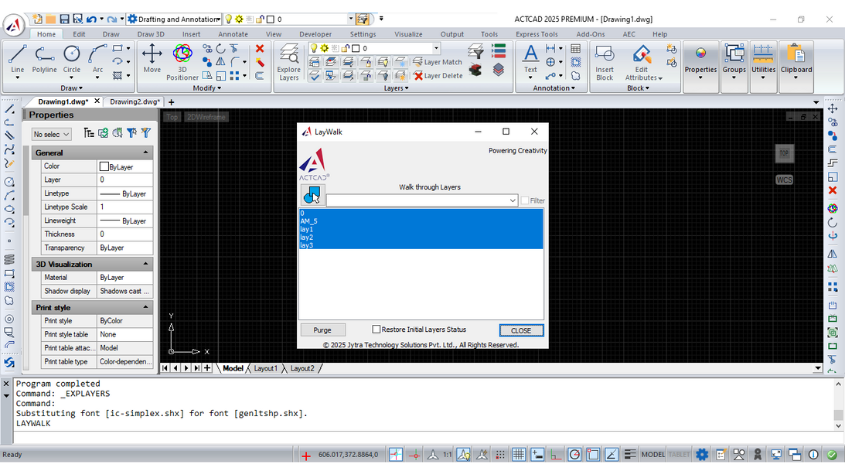
Laywalk Feature in ActCAD
Discover ACTCAD's Laywalk feature to manage CAD layers effectively. Display selected layers, filter lists, and purge unreferenced layers with ease.
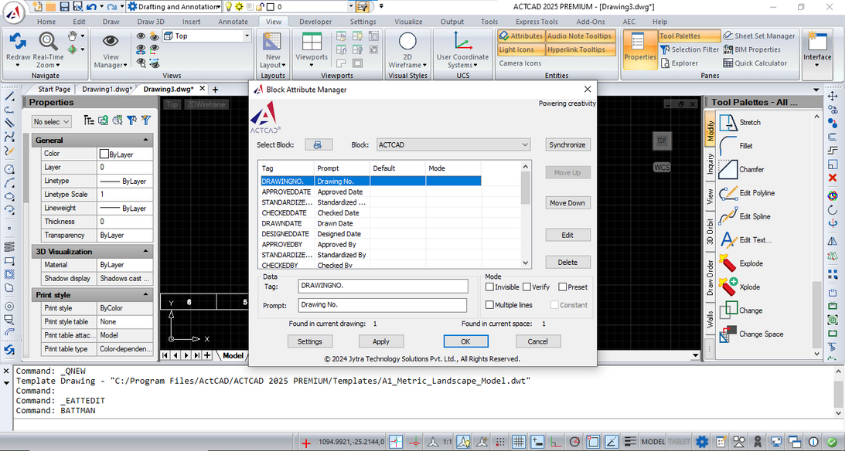
THE POWERFUL GATTE AND BATTMAN COMMANDS
Learn to use GATTE and BATTMAN commands in ACTCAD for global attribute management and block attribute editing, ensuring efficient CAD design workflows.
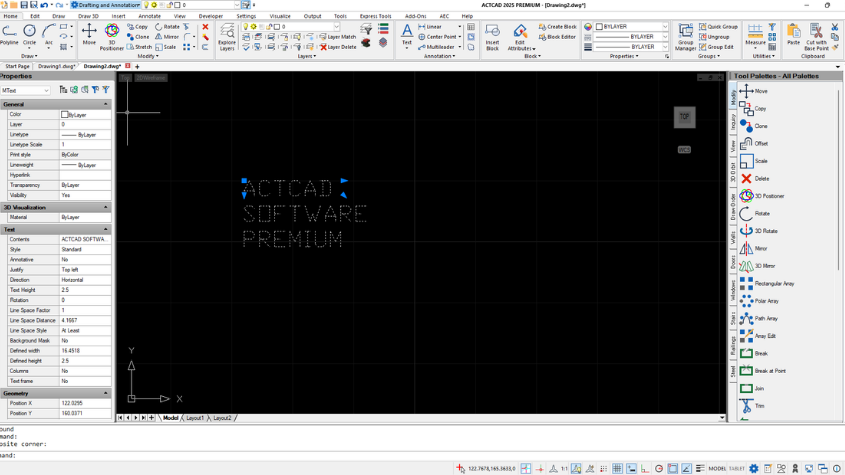
Using TextMerge and TextAlign
Learn how to use TEXTMERGE and TEXTALIGN in ACTCAD to combine text objects and align them based on specified points for better organization and readability.
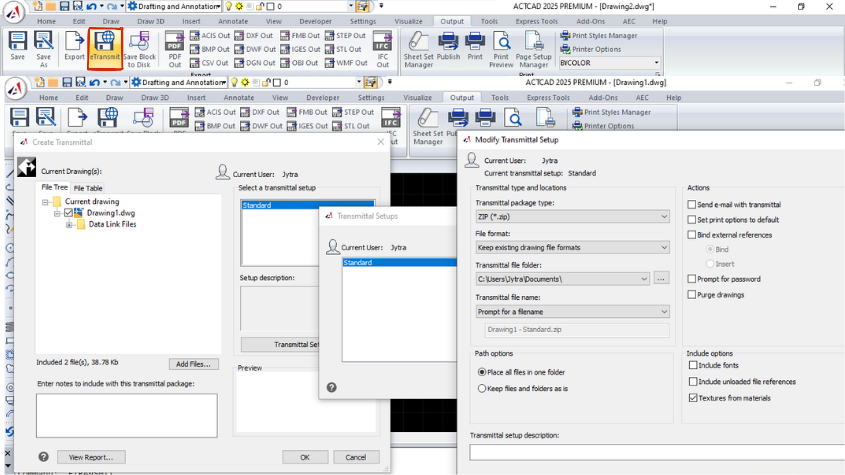
Share your files with eTransmit in different file formats
Learn about the eTransmit command in CAD software for packaging and transferring related files, including external references, fonts, and more.
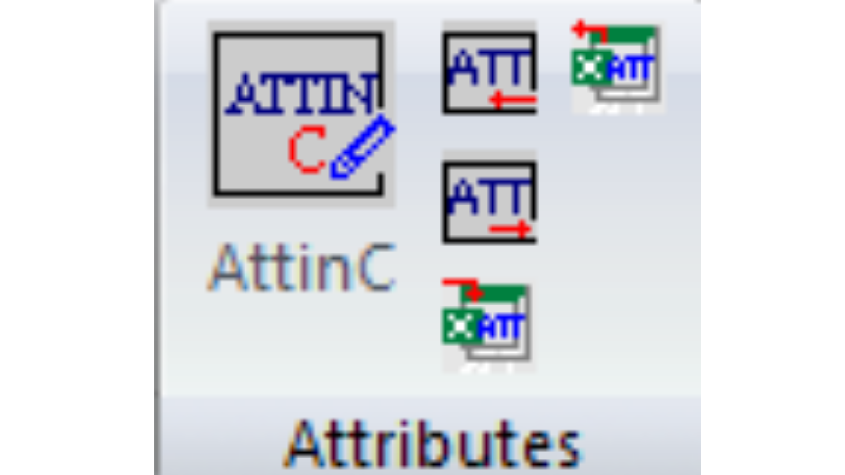
Efficient Attribute Editing Commands
Learn about ACTCAD's powerful attribute commands like ATTOUT, ATTIN, and ATTINC for exporting, importing, and managing block attributes to streamline workflows.
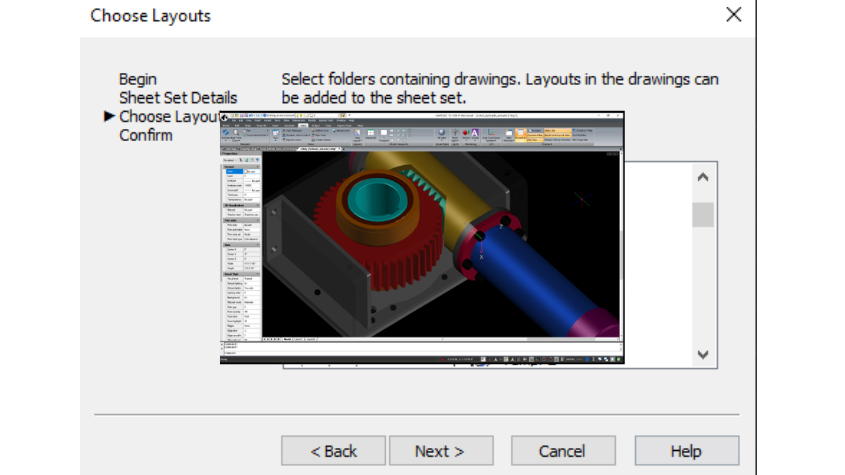
Sheet Set Manager in ActCAD Software - Part 3
Organize and publish sheets with subsets in ACTCAD. Learn how to manage, move, rename, and publish your sheet sets to various formats like PDF, DWF, and more.
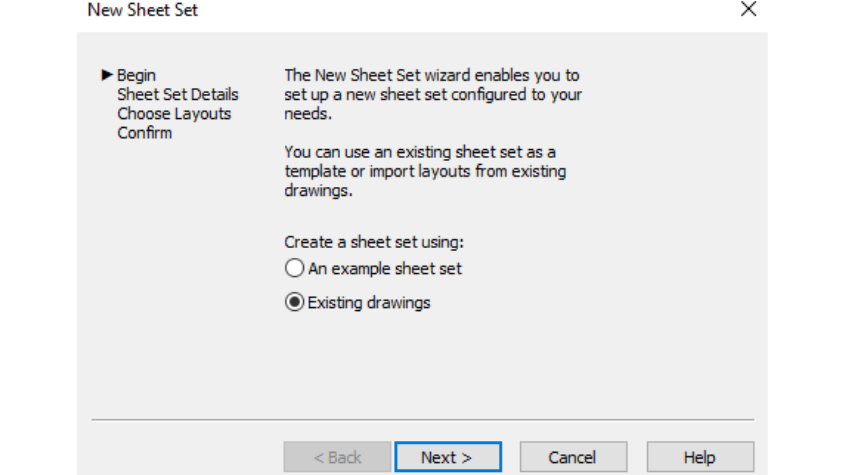
Sheet Set Manager in ActCAD Software - Part 2
Easily manage and modify sheets within a sheet set in ACTCAD. Add, reorder, rename, or delete sheets, and customize sheet properties for your project needs.
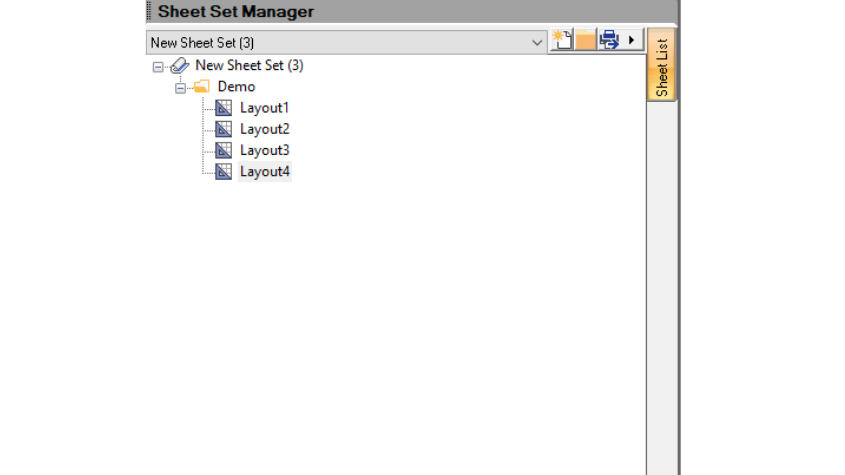
Sheet Set Manager in ActCAD Software - Part 1
Organize and manage your project layouts using ACTCAD's Sheet Set Manager. Create, open, and close sheet sets with ease, and publish to various file formats.

Geolocation feature of ActCAD Software - Part 2
Integrate geographic locations into your ACTCAD designs using maps, markers, and annotations. Customize displays, work offline with map images, and enhance proj

Geolocation feature of ActCAD Software - Part 1
Learn how to add and remove geographic locations in ACTCAD using latitude/longitude or KML files, with online maps and markers for precise drawing placement.