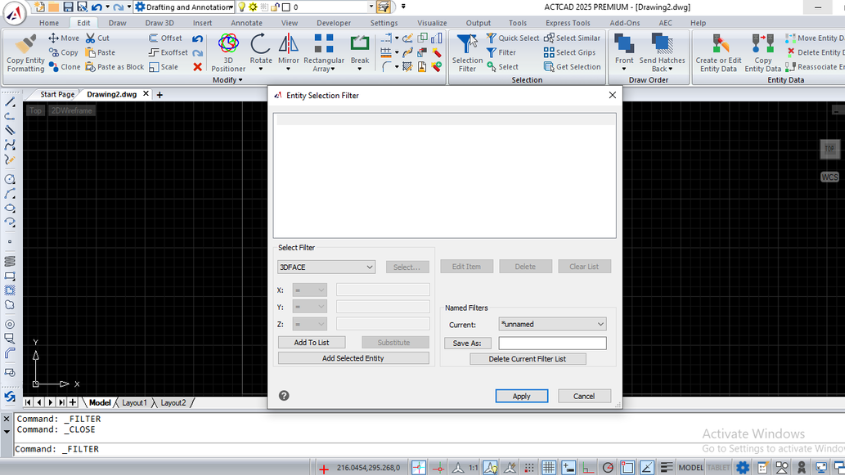TABLEEXPORT – Export Table Data to CSV Easily
14-Jul-2023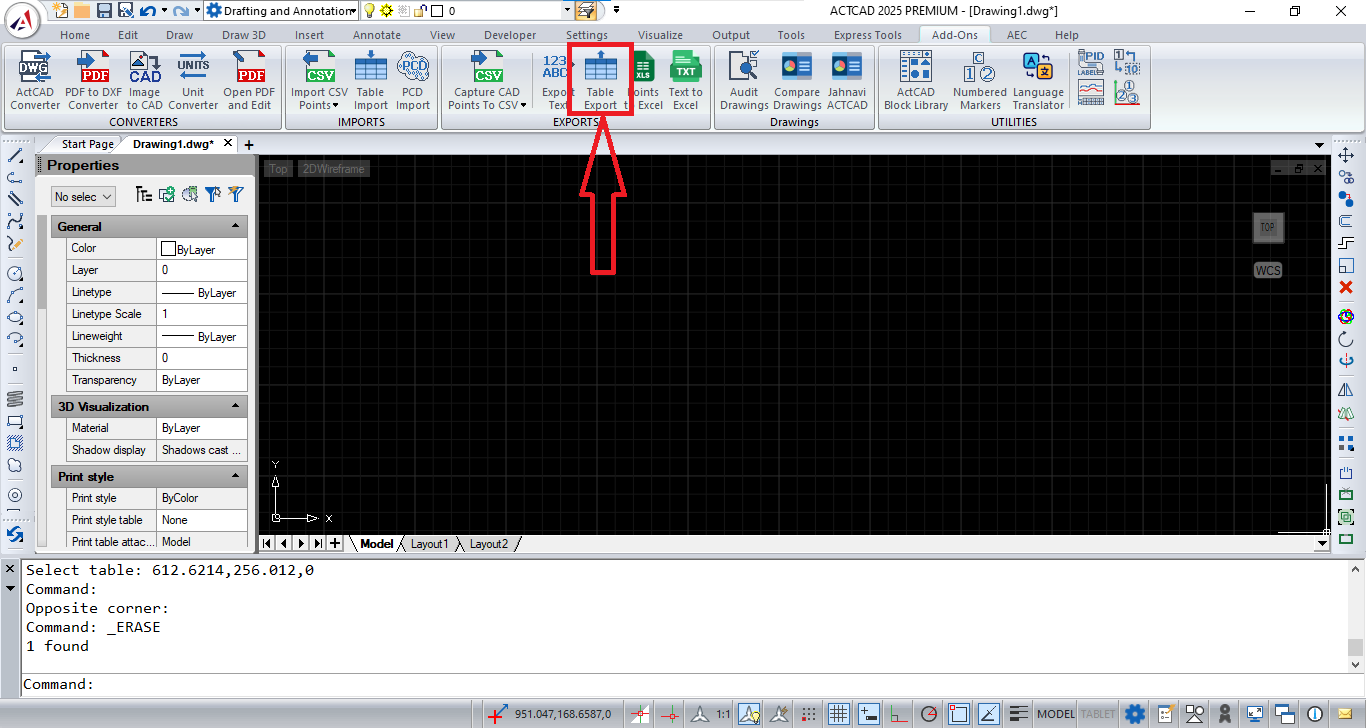
TABLEEXPORT
ACTCAD’s July 2023 update brings a major enhancement with the new TABLEEXPORT command, allowing users to easily export table data directly into a .CSV file format. This feature streamlines data management by enabling seamless transfer to spreadsheet applications like Microsoft Excel or Google Sheets.
How to Use the TABLEEXPORT Command:
- Open your drawing in ACTCAD.
- Select the table you want to export.
- Type TABLEEXPORT in the command line and press Enter.
- A dialog box will appear, prompting you to select the destination folder and enter a file name for the CSV file.
- If a file with the same name already exists in the selected location, you will be asked whether you want to replace it.
- Click Save to export the data. The selected table’s content will now be saved as a CSV file.
- Open the exported CSV file in any spreadsheet application like Microsoft Excel or Google Sheets to view and edit the data.
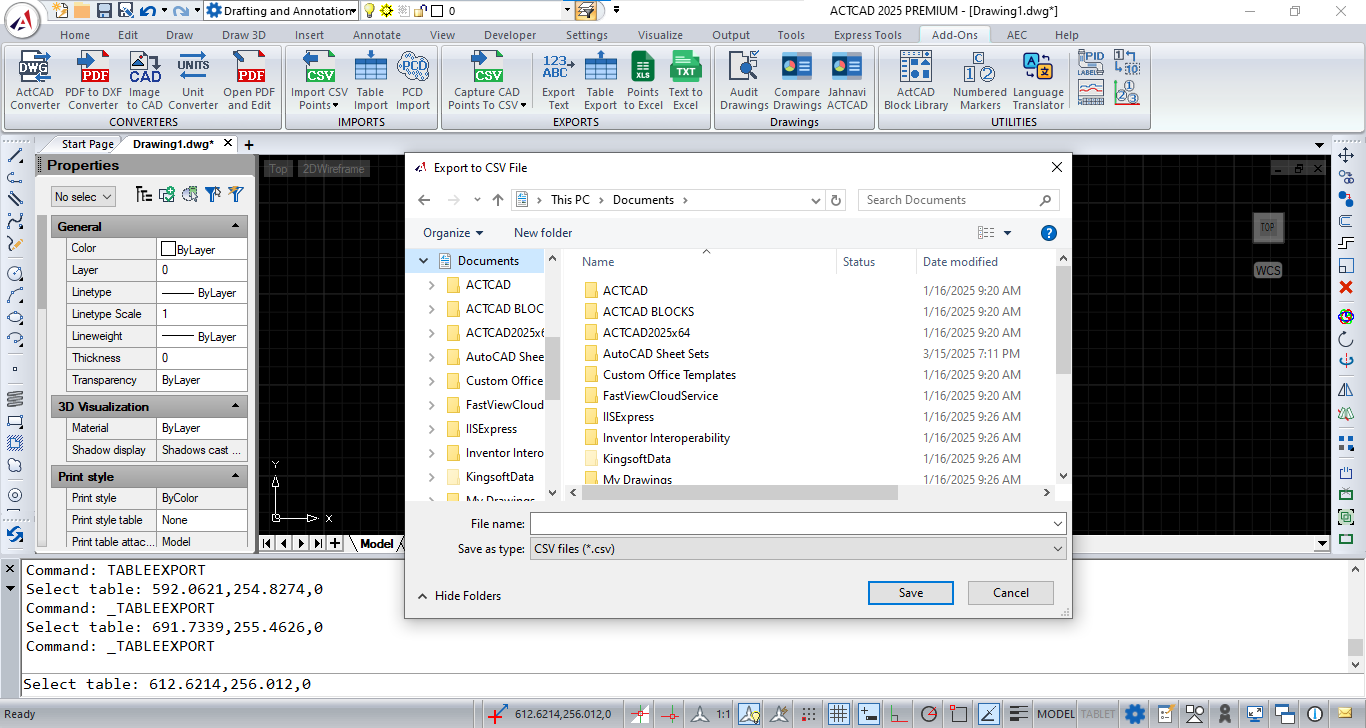
The TABLEEXPORT command is especially useful for exporting BOMs, schedules, part lists, and other tabular data, ensuring smooth integration with spreadsheet tools.
About this blog
We frequently publish blog articles about ACTCAD software in terms of new features, improvements, releases, special offers, technical articles etc. Please subscribe to our newsletter to get regular updates.