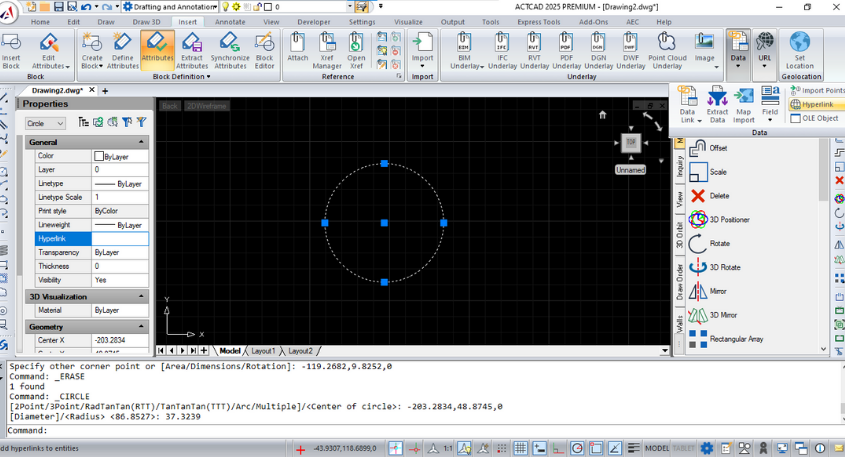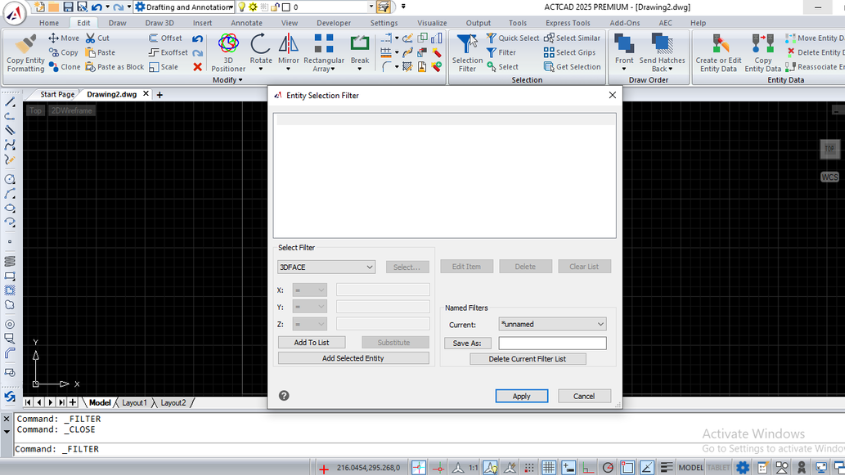Stop Paying for Subscriptions – Own ActCAD for a Lifetime
08-Jan-2024
Stop paying for subscriptions- Own with ACTCAD
AutoCAD has been a leading CAD software for decades, known for its powerful tools and industry reputation. However, many professionals are now exploring ACTCAD, a robust CAD solution that offers flexibility, affordability, and a perpetual licensing model.
For users looking for a cost-effective alternative without compromising on features, ACTCAD is an excellent choice. Here’s why thousands of engineers, architects, and designers are switching to ACTCAD
1. ACTCAD Offers a Perpetual License – No Forced Subscription
One of the key differences between ACTCAD and AutoCAD is the licensing model.
- ACTCAD provides a lifetime license – Pay once and use forever.
- AutoCAD follows a subscription model – Requires yearly payments to continue access.
Many users prefer **perpetual licensing** because it reduces long-term software costs and ensures continuous access without renewal worries.
2. Free Lifetime Technical Support
Software support is essential for smooth workflow and troubleshooting. While both ACTCAD and AutoCAD offer customer support, there is a key difference:
- ACTCAD provides free technical support for all users, ensuring assistance whenever needed.
- AutoCAD support may require an additional subscription or service plan.
For professionals and businesses looking for reliable, **no-cost customer support**, ACTCAD is a preferred choice.
3. Full DWG & DXF Compatibility Without File Conversion
Both ACTCAD and AutoCAD fully support DWG and DXF files. This means:
- ACTCAD users can open, edit, and save DWG/DXF files seamlessly.
- No file conversion or additional steps are required.
If you have existing AutoCAD projects, you can easily transition to ACTCAD without losing any data.
4. Similar Interface & Commands – No Learning Curve
Switching CAD software can sometimes mean learning new tools and commands. However, ACTCAD ensures a smooth transition:
- ACTCAD has a familiar interface – If you know AutoCAD, you can start using ACTCAD immediately.
- Commands and shortcuts are the same as AutoCAD, making it easy for professionals to switch.
This allows users to continue working efficiently **without needing additional training**.
5. ACTCAD is More Affordable With No Feature Compromise
While AutoCAD is a powerful CAD tool, many users find its pricing restrictive. ACTCAD provides a high-quality solution at an affordable cost:
- ACTCAD Standard – Ideal for 2D drafting and design.
- ACTCAD Premium – Includes advanced 3D modeling and BIM features.
With a **one-time payment model**, businesses and individuals can **reduce software expenses without losing access to essential CAD tools**.
6. ACTCAD Supports Multiple File Formats & Extra Tools
Beyond DWG and DXF, ACTCAD supports many file formats and offers additional built-in tools.
- PDF to DWG converter – Easily convert PDFs into editable CAD files.
- Batch file converter – Convert multiple drawings at once.
- Raster to vector conversion – Efficiently digitize scanned drawings.
These features help professionals save time and streamline their workflow.
7. Lightweight Software With High Performance
This makes ACTCAD a great choice for users who need a fast, **responsive** CAD experience without upgrading their computers.
Final Thoughts – Why ACTCAD is a Smart Choice
ACTCAD provides a **cost-effective, powerful, and user-friendly** CAD solution with perpetual licensing, free technical support, and seamless compatibility.
Try ACTCAD for Free – Experience the Difference
- Perpetual license – No forced renewals.
- Free lifetime technical support.
- commands like AutoCAD & full DWG compatibility.
About this blog
We frequently publish blog articles about ACTCAD software in terms of new features, improvements, releases, special offers, technical articles etc. Please subscribe to our newsletter to get regular updates.
Search Blog
Random Posts