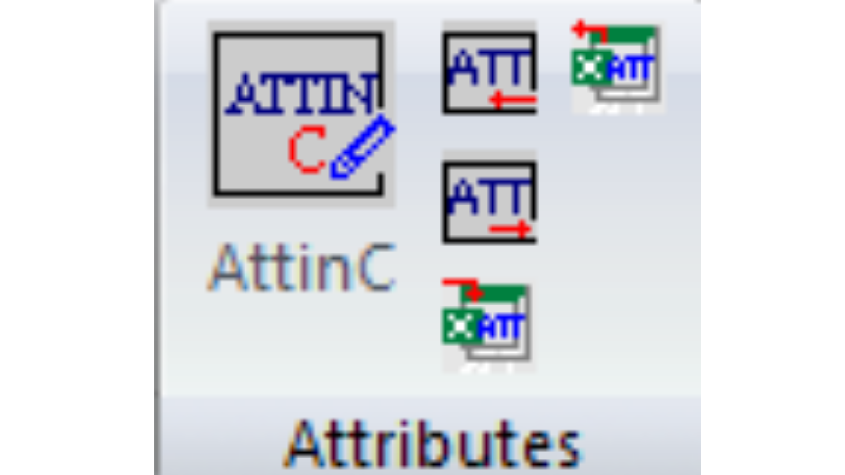Top ACTCAD Tips for New Designers
18-May-2024
ACTCAD Tips for New Designers
Starting your design journey with ACTCAD in 2024? Whether you're a student, a new professional, or switching from another CAD software, ACTCAD offers powerful features at an affordable price. Here are some essential tips to help you get started and work smarter.
1. Explore the Updated Interface
- Switch between ribbon tabs and classic toolbars based on your preference.
- Choose between dark and light themes for visual comfort.
- Use the Start Page to access recent drawings and templates quickly.
2. Use Templates to Save Time
Start projects with predefined drawing templates (.dwt) to maintain consistency in layers, text styles, and plot settings.
3. Learn Keyboard Shortcuts
Speed up your workflow by learning commonly used shortcuts like:
- L – Line
- C – Circle
- TR – Trim
- EX – Extend
- CO – Copy
4. Take Advantage of ACTCAD’s Built-in Tools
- Block Library: Access ready-to-use blocks for various industries.
- PDF to DWG Converter: Convert scanned or vector PDFs into editable DWG files.
- Image to DXF Converter: Trace raster images into vector format.
5. Set Up Layers Early
Organize your drawing with layers for different components like walls, furniture, and electrical. Assign distinct colors and linetypes for clarity.
6. Use External References (XREFs)
Manage large projects efficiently using XREFs. Changes in source drawings are automatically reflected across referenced files.
7. Customize the Workspace
- Add frequently used commands to the Quick Access Toolbar.
- Switch between 2D Drafting and 3D Modeling workspaces.
- Save your workspace layout for future sessions.
8. Back Up and Recover Files Automatically
ACTCAD autosaves drawings periodically. Know your autosave location and use "Save As" regularly to keep different versions.
9. Learn from the Community and Support
- Explore tutorials on the ACTCAD YouTube Channel.
- Use the ACTCAD Support Portal for help and documentation.
10. Stay Updated
Use the latest build of ACTCAD 2024 to benefit from the newest features and bug fixes. Check for updates or download the latest version below:
Final Thought
Getting started in CAD design might feel overwhelming, but with ACTCAD's intuitive tools and the tips above, you’ll be designing with confidence in no time. Happy designing!
About this blog
We frequently publish blog articles about ACTCAD software in terms of new features, improvements, releases, special offers, technical articles etc. Please subscribe to our newsletter to get regular updates.