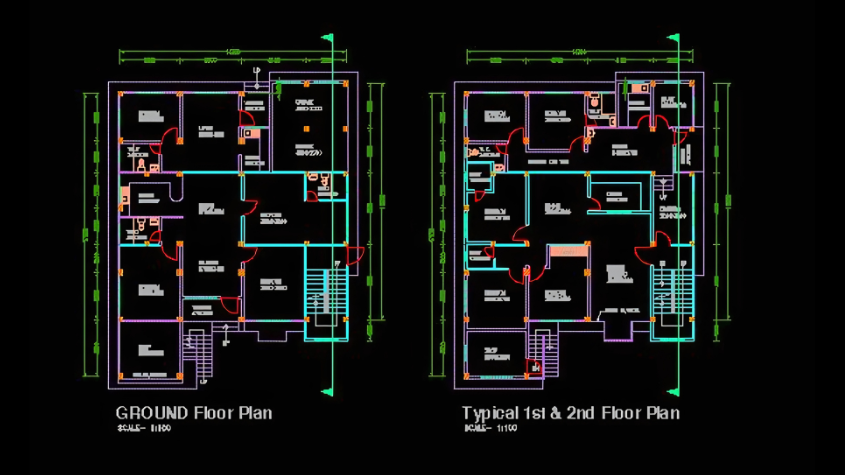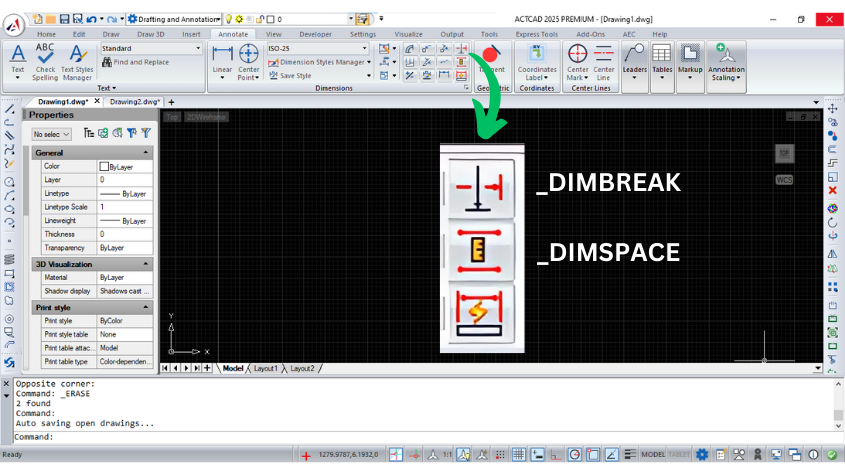ACTCAD AREATEXT for Area Labels
28-Sep-2024
The AREATEXT command in ACTCAD allows users to quickly calculate and display the area of closed shapes (such as polylines, circles, or hatches) directly within the drawing. This command is especially helpful for annotating floor plans, site layouts, or any closed geometry that requires area labeling.
Key Benefits of AREATEXT:
- Automatically calculates and displays the area of closed entities.
- Supports various units (square meters, square feet, etc.) based on drawing settings.
- Supports different entity types like polylines, hatches, and circles for area calculation.
- Works well in architectural, civil, and mechanical drawings for annotating enclosed regions.

Steps to Use AREATEXT in ACTCAD:
1. Launch the AREATEXT CommandType AREATEXT in the command bar and press Enter. A dialog box appears first, allowing you to set units, prefix/suffix text, and precision. After confirming the settings, you are prompted to select a closed entity (e.g., polyline, hatch, or circle).

After selecting the CLOSED entity, ACTCAD prompts you to select the points (vertices) of the CLOSED entity. After selecting the points, press ENTER.

The calculated area value is inserted as MTEXT at the geometrical center of the closed entity.

Finally, you are prompted to specify the text height before placing the area label in the drawing.


Conclusion:
The AREATEXT command in ACTCAD offers a quick and efficient way to label areas of closed entities in technical drawings. It streamlines documentation, improves accuracy, and enhances presentation. Whether working on room layouts, plot plans, or mechanical components, AREATEXT simplifies area annotation with just a few clicks.
Download: Click here to download
About this blog
We frequently publish blog articles about ACTCAD software in terms of new features, improvements, releases, special offers, technical articles etc. Please subscribe to our newsletter to get regular updates.