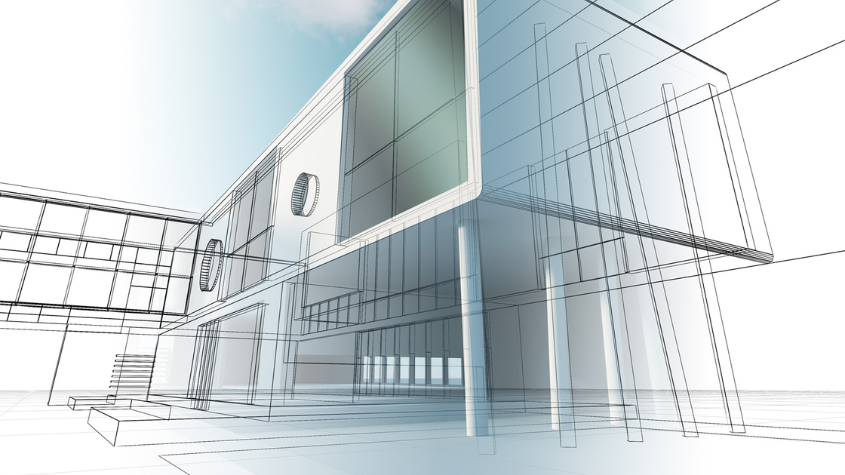ACTCAD CENTERMARKSET Explained Simply
13-Oct-2024
CENTERMARKSET in ACTCAD
The CENTERMARKSET command in ACTCAD is used to add center marks to circles and arcs, making it easier to indicate geometric centers in technical drawings.
This is especially useful in mechanical drawings for manufacturing and dimensioning purposes.
Steps to Use CENTERMARKSET in ACTCAD:
- Open the CENTERMARKSET Command:
- Type CENTERMARKSET in the command bar.
- Press Enter to start the command.
- Select Objects:
- You will be prompted to select one or more circles or arcs in the drawing.
- Click on the desired entities.
- Press Enter once the selection is complete.
- Specify Center Mark Color:
- Enter a color number code (e.g., 1 for red, 2 for yellow, 7 for white).
- The selected color will apply to the center mark lines.
- Specify Offset:
- Enter the offset value which controls the length of the center mark lines.
- This can be a fixed length or a percentage of the diameter (e.g., 0.1 for 10%).
- Specify Line Type:
- Enter a line type name (e.g., CENTER, DASHED).
- Or type Current to use the current line type.
- Specify Line Type Scale:
- Input a scale value for the line type (e.g., 1, 0.5).
- Press Enter to complete the process.


Conclusion
The CENTERMARKSET command in ACTCAD is a simple yet effective tool for marking the geometric center of circular and arc features.
It enhances drawing clarity, supports precise dimensioning, and is essential in technical drafting for manufacturing and assembly documentation.
Download: Click here to download
About this blog
We frequently publish blog articles about ACTCAD software in terms of new features, improvements, releases, special offers, technical articles etc. Please subscribe to our newsletter to get regular updates.
Search Blog
Random Posts